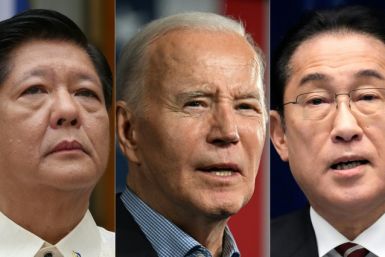'Genshin Impact' Serenitea Pot Co-op Guide: How To Set-Up Auto-Accept Or Reject Request To Visit
KEY POINTS
- MiHoYo rolled out "Genshin Impact" update 1.5 recently
- "Genshin Impact" offers players more new ways to enjoy the game
- Visiting a friend's Serenitea Pot gives players ideas on what to do with their in-game house
"Genshin Impact" is evolving and miHoYo does not waste time bringing in new features to the game to make it more engaging and immersive. The latest update introduced the housing system to the game through a gadget known as Serenitea Pot. For players looking for nifty ways to visit their friends' Serenitea Pot, this guide may come in handy.
How To Visit Friends' Serenitea Pot
Visiting a friend's Serenitea Pot in "Genshin Impact" is a fun and informative thing to do. It gives players additional ideas on what to do with their in-game house. Also, it enables players to see what the Traveling Teapot Saleman, Chubby, offered to their friends that are not available in their realm. Unlike in other games, the salesman sells different things to different realms.
The first thing players need to do to visit their friends' Serenitea Pot is open their friend's list. After that, look for the friend's name they want to see and click on their profile picture. Players need to select the Request To Visit Serenitea Pot from the drop-down menu in the Co-op Mode Request option.

The recipient will receive a notification letting them know of the player's intention to visit. It is worth noting that the request times out after a few seconds, so players need to accept it quickly. As soon as the recipient of the invitation agrees with the offer, players automatically appear in their friends' realm. Leaving the friend's Serenitea Pot is similar to leaving the player's own abode.
How To Setup Auto Accept/Reject Request To Visit, Manual Approval
It is worth mentioning that players don't need to be inside their own Serenitea Pot for their friends to visit them. "Genshin Impact" players can set up their realms so that they could accept or decline requests to join Serenitea Pots automatically.
Players need to open the map of the Serenitea Pot realm located in the upper right corner of the display. Next to the Close button is a small icon that would open a pop-up window containing the Guest of the Realm list when clicked. At the bottom of that list is the Serenitea Pot Permissions drop-down menu. From there, players could choose to set their realms to Allow Direct Join or Reject Join Requests. There is also a way to switch back to manual approval and that by selecting the option Join After Approval.
© Copyright IBTimes 2024. All rights reserved.