How To Mute Auto-Playing Videos In Google Chrome

There are few things more annoying while browsing the web than auto-playing videos that blare unexpected audio as soon as the site loads. Luckily, the latest beta version of Google Chrome has a built-in tool to mute those videos.
The ability to mute auto-playing videos is available in the Chrome 64 beta , which was first made available December 14 and is expected to continue to be available in future versions of the browser, including stable releases outside of beta.
How To Mute Auto-Playing Videos
First, download the beta version of Chrome 64. It’s worth noting that because it is a beta version, it is sure to be plagued with a few unaddressed bugs and other issues that could trip up the browsing experience.
Once downloaded and installed, launch the browser and visit a webpage that has auto-playing video with sound. These are most common on social media or news sites like, say, the very page you’re on right now.
In the URL bar at the top of the browser, there should be a lower-case “i” or green lock icon located to the left of the web address. Click on it and it should display a dropdown menu with details about the page.
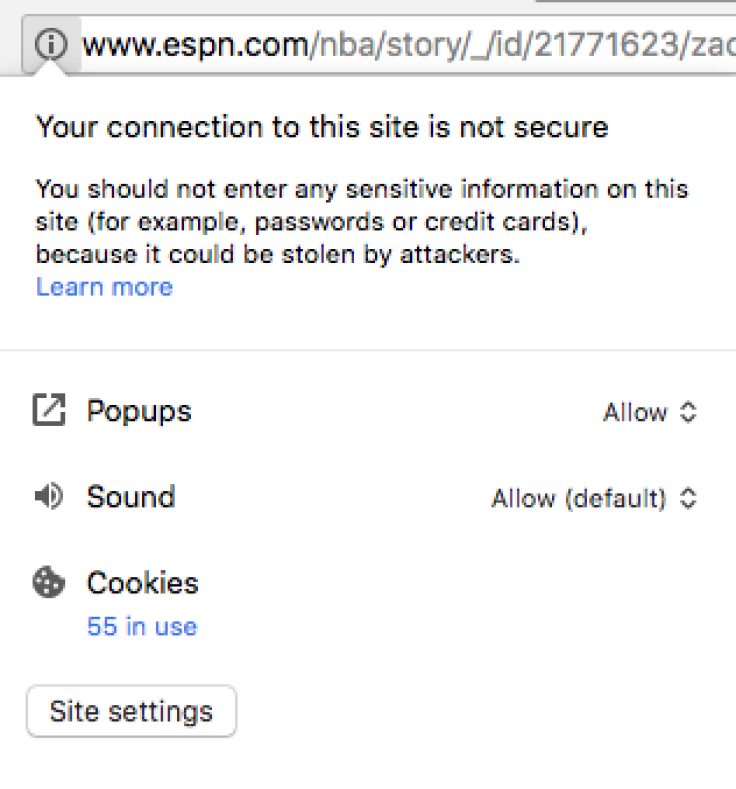
In that menu, there should be a header that says “Sound.” By default, sound is set to be allowed. To turn it off, click the arrow next to the text that says “Allow (default).” This will produce a drop down menu that gives a number of options including “Always allow on this site” or “Always block on this site.”
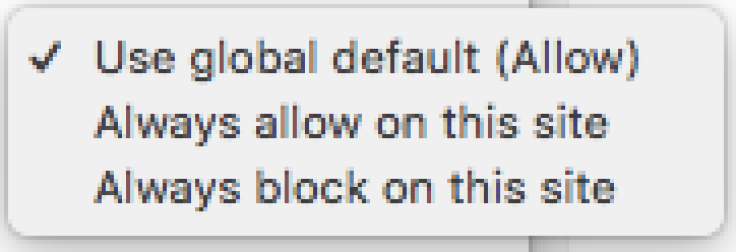
Select “Always block on this site” and the next time a video tries to start playing on that particular website, it will be muted.
Unfortunately, for the time being there does not appear to be a setting that allows to make a universal change to mute all auto-playing videos no matter the site. For now, it’s something the user will have to apply on a site-by-site basis as the issue arises.
The absence of such a feature is probably intentional. Google is well aware of how valuable videos are to companies and advertisers and while it’s happy to help block the truly annoying and intrusive ones, the search giant is likely uninterested in muting an entire stream of revenue across the entire web.
Earlier this year, Google introduced a new set of policies for autoplay content that would prohibit a video from playing unless the sound is muted or if it has no sound. The policy would allow the user to choose to turn on the audio and play the video.
Those policies have not yet made their way into Chrome and continue to be absent in the beta release of Chrome 64 despite reports earlier this year that Google as in the process of implementing the new rules by default in its browser.
© Copyright IBTimes 2024. All rights reserved.











