'LoL' Hacked: How To Change Your 'League of Legends' Password

So you're stuck at work or school and you just learned that tons of "League of Legends" transaction data was accessed by hackers. You may have even gotten the e-mail sent from Riot Games to "LoL" account holders detailing what happened and its plans to add e-mail verification and two-factor authentication to "LoL" to prevent future data intrusions.
So what should you do if you can't access the "League of Legends" client but want to change your "LoL" password? You can change your "LoL" password via the Web. How? Just follow these steps:
1. Go to www.leagueoflegends.com

2. Click on "LOGIN" in the top-right portion of the screen.
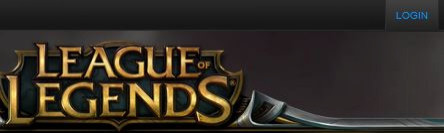
3. Log into your "LoL" account.
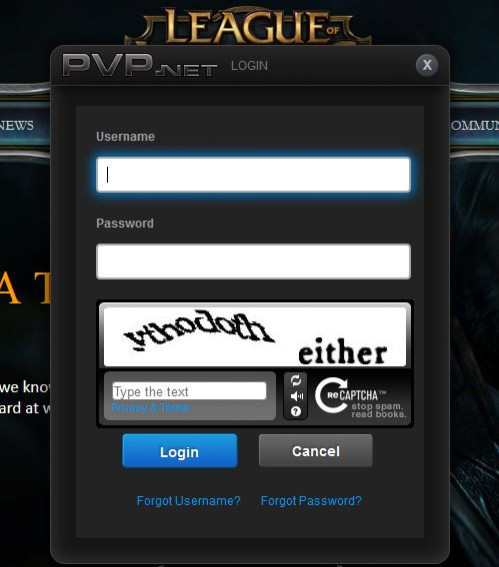
4. Click on your "LoL" account name where the "LOGIN" button was before you signed in.

5. Click "CHANGE PASSWORD."
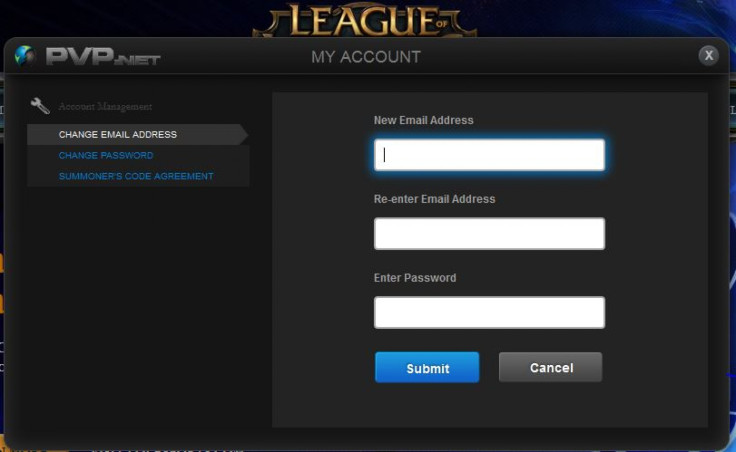
6. Enter your current password once, your new password twice, and click "Submit."
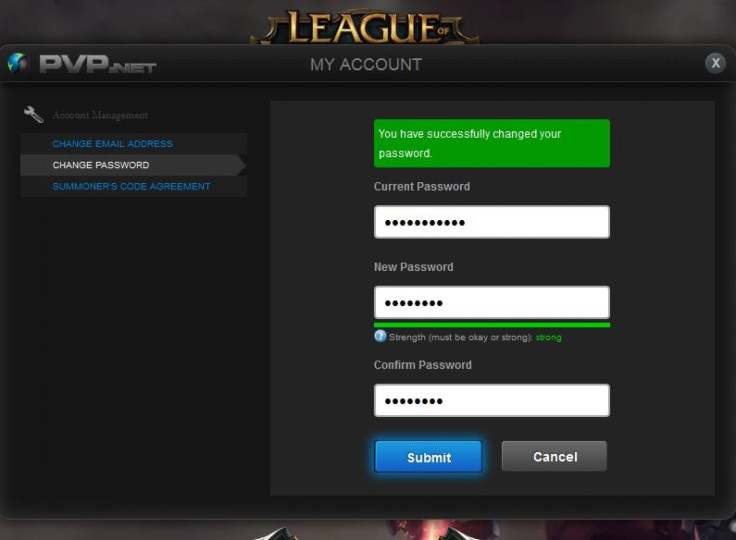
That's it. You should have successfully changed your "LoL" password via the Web if you followed those steps. And if you're wondering how we got Riot Games to recognize our new "LoL" password as a "strong" one, our "LoL" password consists of a mix of letters of numbers, doesn't contain any words whatsoever, and includes one capital letter. Feel free to follow these suggestions for a new, stronger "LoL" password. Don't wait for Riot Games to add the security features they're working on. Be proactive and change your "LoL" password as soon as possible. It should only take a minute or two.
What do you think? Sound off in the comments below.
© Copyright IBTimes 2024. All rights reserved.






















