30 Things You Must Know About Descript (Text-To-Speech Software)

Podcasters and vloggers need crystal clear audio to go with their videos if they want to keep their audience engaged. The same goes for social media managers and marketers who know that videos retain visitors and attract even more customers to their business pages and websites. You can have wonderful footage but poorly edited products with garbled audio and the lack of subtitles can turn off any potential customer from returning to your page or website. So get it right on the first try. Invest in great software that not only makes editing your videos a lot easier but also seamlessly integrates audio and provides the corresponding text.
Introducing Descript, the best transcription software available now. Descript not only transcribes audio directly into text but also records, edits video and audio, dubs and more. It is an all-in-one tool for all types of media creators with useful features that make it the best text-to-speech software of 2021.
Here are 30 things that you need to know about Descript.
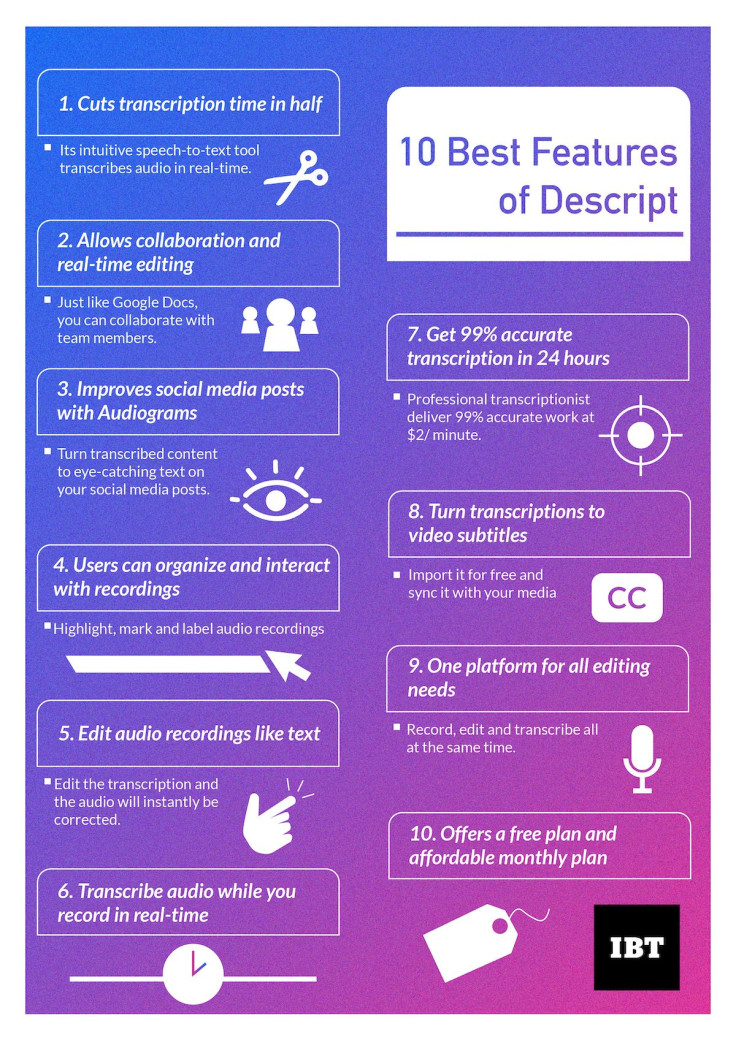
1. It takes about 2.35 minutes to transcribe 1 minute of talking, cut that time in more than half with Descript’s speech-to-text tool
Descript provides a ready transcription in minutes that’s 95% accurate. Its intuitive speech-to-text tool transcribes audio directly in real-time. Get an automated transcription within minutes of your recording. Save your effort transcribing interviews and voiceovers manually and get Descript to do it for you in half the time.
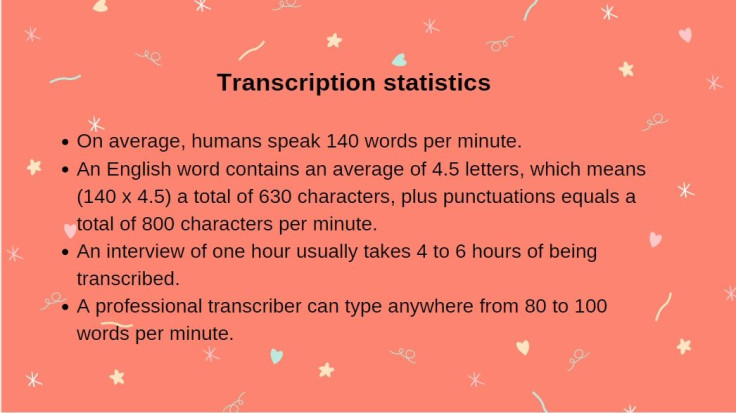
2. Get a 99% accurate white glove transcription
Opt to have your recordings and audio files transcribed by a professional transcriptionist with a 24-hour turnaround period at just $2 per minute of transcription. If you need serious transcribing that’s accurate to a T, then feel free to avail of Descript’s affordable white-glove transcription services.
3. Descript allows collaboration and real-time editing between parties as you would in Google Docs
Get interactive editing and commenting with team members and collaborators. Multiple users can view, edit and comment on files at the same time and in real-time. Tag team members and collaborators to ask for input or feedback on the transcript and share projects with your collaborators live.
Much like the collaborative nature of Google Docs, it also has the same interface. Team members can highlight phrases or paragraphs and add their comments live or watch phrases being edited live. It allows remote editing of transcriptions and makes it interactive and simple. Be able to work on edits offline and it will all sync automatically once you’re back online.
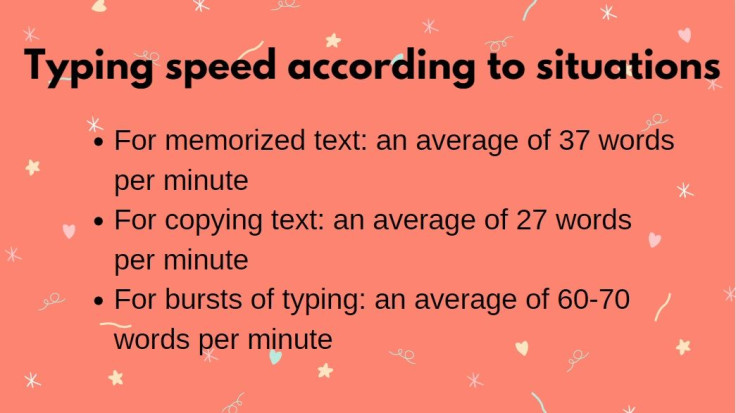
4. It lets users organize and interact with recordings that make data collection and user research a breeze
Add highlights, markers and labels to recordings to organize them better. Easily drop all your files in a Descript Project and they show up in different “Compositions” or documents in the sidebar. In just a few minutes, they’ll be transcribed with speaker labels added automatically. Never have to go through a deluge of unmarked or poorly labeled files again. Save time by quickly pulling out the files that need to be shared or worked on.
5. Descript lets you work with audio as if you were working with text
With Descript being one of the best speech-to-text apps, you can finally edit audio files with just a few clicks. All you need to do is edit the transcription as you would on a Google Doc and the audio is instantly corrected to reflect your edits on the transcription.
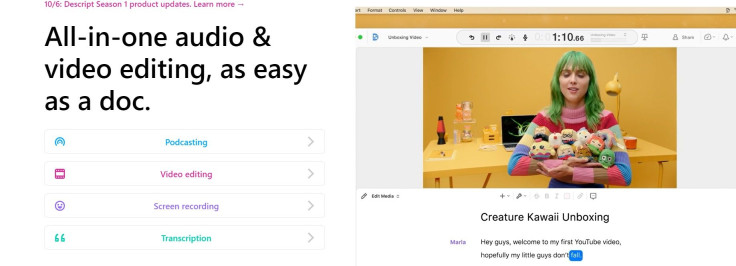
6. Edit your videos with just a few clicks
Splice your videos or combine multiple videos, easily remove outtakes with a click just as you would with documents. Say goodbye to complicated video editing software. With Descript, even newbies can start editing in no time.
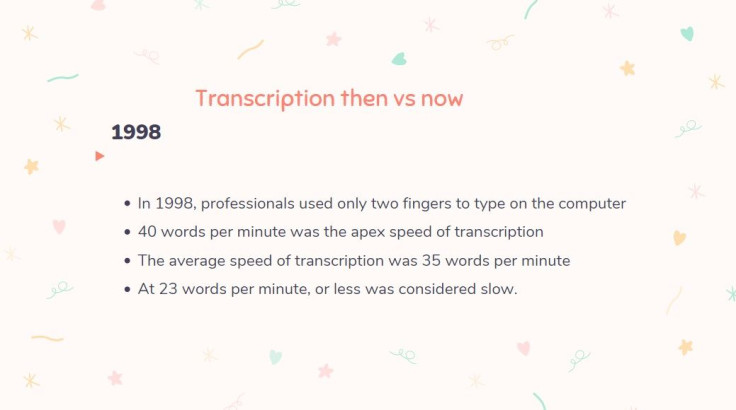
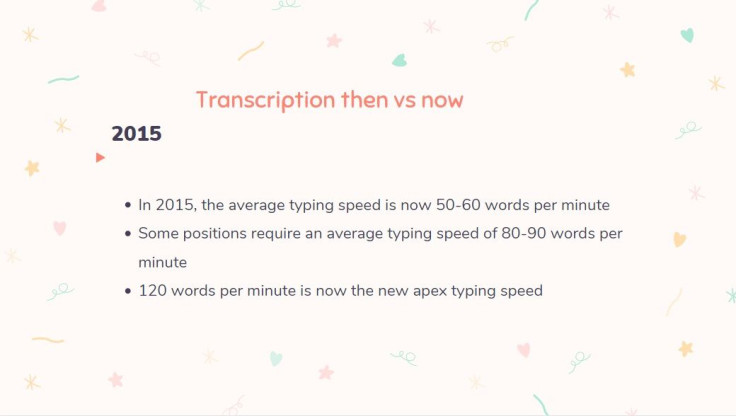
7. Descript transcribes your audio directly as you record
Descript transcribes your audio in real-time, whether it’s an interview or raw vlog footage. You no longer have to experience lags or slow loading times when getting your transcript.
8. It removes filler words with just one click
Build credibility and keep your audience listening. The average person uses a filler word every 12 seconds. That’s five filler words in one minute. Descript removes all the uhms, ahs, erms and more with its filler word removal feature. With just one click, you can "clean" your recordings and transcripts of filler words that only bring down your credibility.
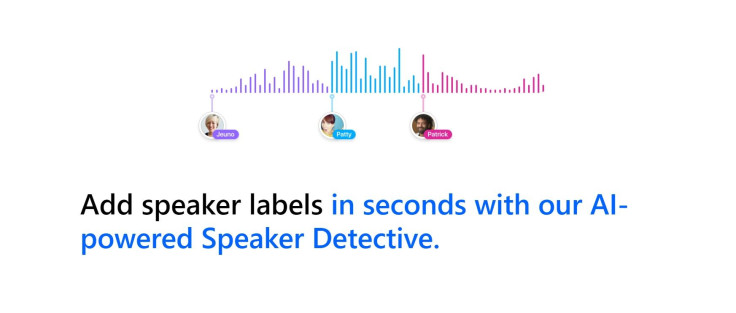
9. Add speaker labels in seconds
Descript allows you to organize your files so that even your collaborators will know where exactly to look for them. Add speaker labels with the AI-powered speaker detective that automatically does it for you without the need to playback anything and relisten to whose voice is speaking.
10. Its cloud sync gives instant access to collaborators
Descript syncs all your work to the cloud so files can be accessed from anywhere, in real-time, including the full history of your workflow. With its cloud sync, there’s no need for file management or backup on your hard drive as Descript automatically saves everything to the cloud as you work.
11. Free media import
Once you’re happy with your transcription because it’s accurate and intelligible, you can import it for free and sync it to your media -- word for word. This option allows easy and simple transition for transcriptions to turn into instant subtitles for your videos that follow the audio and can even be tweaked to correspond with the recording.
12. Export it in a variety of formats
Descript offers flexible document and subtitle exports, customizable timestamps and more. Export your finished product to the built-in shareable pages where you can access custom analytics and control.
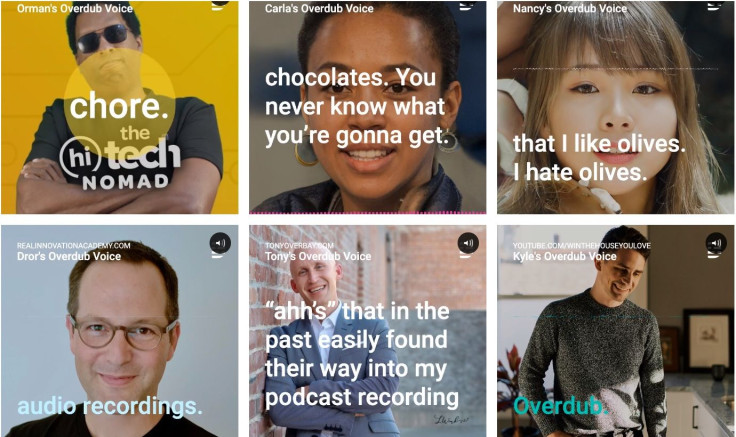
13. Get ultra-realistic voice cloning
Descript's overdub feature lets you create a text-to-speech model of your voice or select one from its roster of ultra-realistic stock voices. Now you can change a word or phrase mid-sentence to real recordings that will match the tonal characteristics on both sides. Plus, you can even clone your voice to match your recordings but only once for your security and privacy.
14. Publish your transcription instantly
Get a shareable link after publishing your transcription. Descript lets you publish with just one click that gives a URL you can post and share on your channels and social media platforms. Plus, embed your videos and audiograms in your preferred content management systems so they can be viewed the way they’re supposed to.
15. Placing a video on your social media post makes it 6x more interesting which is now easier to do with Descript’s Audiograms feature
Descript lets you turn highlights from your videos or podcasts into one eye-catching video. With it, you can use audiograms which are visualizations of your audio. Simply choose the range of text in your transcription, edit and customize using the ready-to-use templates, then publish or download!

16. 92% of Americans view videos with the sound off on mobile which is why you need to use subtitles like the one Descript offers
With Descript, you can create instant subtitles with the transcription of your recordings and add them to your videos to get a higher engagement rate. It’s easy-to-use and straight-to-the-point. All you need to do is use the automatic transcription tool to do all the transcribing for you or paste in an existing transcript that will turn into subtitles. Customize the font, font color, position, background and many other elements. Descript also allows you to edit your subtitles along with your videos for maximum effect.
17. Record multiple tracks of audio remotely with Descript
Descript lets you record directly from apps like Zoom and Skype into its software and it will automatically transcribe the audio of each microphone present and organize it into one main transcription. It goes even further by assigning each mic with the corresponding speaker by labeling it accordingly. If you have a recording that features multiple speakers, Descript’s powerful AI will be able to distinguish the differences and similarities in tonal and vocal characteristics and separate one voice or mic from the other. It’s up to you how to label each speaker.
18. Descript offers studio-quality sound
With Descript, you can easily remove background noises, enhance speech quality, cancel echoing and many more with just one click. You can also record anywhere using any mic available and Descript’s studio sound tool is sure to enhance overall sound quality so that your audio is always crystal clear.

19. 82.4% of podcast listeners can spend more than 7 hours a week listening to their shows, so it’s important to have a foolproof product
With the growing number of podcast listeners and subscribers, some even as young as 12 years old, you need to make sure your podcast is worth listening to. Keep it succinct and entertaining with never a dull moment in between. Descript can help you edit your podcast so that it has seamless and near-perfect audio to keep your audience engaged at all times. Its video-editing feature allows you to fine-tune edits, remove silence on your audio timeline, add music and sound effects to your composition, work with simultaneous tracks of voice audio or simply adjust the volume. Creating a stellar podcast is now more possible than ever.
20. Descript’s intuitive screen recording feature lets you record and edit audio, video and transcript at the same time
Now, you can save time, effort and cash going back and forth with multiple software and apps. Descript is an all-in-one software that can record your screen, edit and integrate it into video and publish easily and instantly.
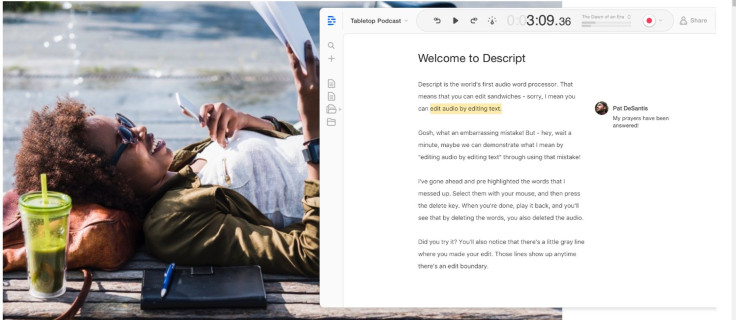
21. Descript lets you make videos from start to finish
Descript features a powerful video word processor that lets you edit videos by editing text. Even a beginner at video editing can easily produce watch-worthy videos. Descript offers a roster of video editing tools to ensure that you have the best output to share with your audience. Descript’s roster of tools allows you to layer multiple tracks of audio, video, images, GIFs and more. Plus, it lets you add transitions between scenes, titles and captions as needed. Add shapes and visual elements, zoom in on key elements or animate layers and objects so that your videos are not only engaging but look professionally made.
22. Automate your editing workflow with numerous integrations
Descript cuts the time and effort of going back and forth with numerous apps and software. It features integrations including Slack, Zapier, Google Docs, Google Drive, Dropbox and many more so your workflow is seamless for better productivity.

23. Descript ensures your security and privacy
Don’t worry about your personal information and private data. You may be wondering if your recordings and transcripts are viewed or saved by Descript’s backend but there’s nothing to fear. Even that aspect of your data is private to Descript. Only you and the collaborators you give access to will be able to view, edit, comment and do any other action on your recordings and transcripts. Project information is confidential from Descript and if you delete anything, it is permanently deleted on the servers. At Descript, your security, safety, confidentiality and privacy are prioritized.
Descript protects your data in many ways:
- It has undergone a Service Organization Controls audit and has achieved SOC 2 Type 2 compliance. Its internal measures and controls have been audited by a Certified Public Accounting firm.
- It ensures log-in integrity by employing Auth0, a best-in-class identity authentication that protects and secures the log-in credentials of Descript users.
- It ensures that all data are encrypted. Once data is uploaded, Descript stores it in an encrypted database to keep it safe and secure while it’s not being used. Once it is active or in transit, the data is still encrypted but over HTTPS to ensure a secure internet connection even if you’re using a public WiFi network.
- It employs a Data Protection Officer who enforces on all its employees all the internal policies and procedures related to data protection that must be abided by at all times. Any data protection issues are immediately communicated to the CEO.
- It maps its data inventory. Not only does the Data Protection Officer enforces policies and procedures, he or she also works closely with the engineering team to know what user data exists, the location of the user data and those with access to user data.
- It makes use of Third-Party Service Agreements. Descript only works with third-party suppliers who are willing to commit to the data processing agreements meant to protect user privacy and data, as well as, having their own strict data protection policies.
24. Descript offers a wealth of resources
Descript is not only easy to use but it makes sure that you’re able to fully understand and master each aspect of its software to maximize its use. Descript lets you deep-dive into new concepts while honing basic knowledge through their blog. Access a treasure trove of insights and advice from the Descript team including product updates and news. Master Descript inside out with their webinars and tutorial videos that give step-by-step instructions for its tools and even feature overviews. Check to see what’s new and updated on the Product Changelog and get a chance to suggest new features you think would help you and other users.
25. Descript offers great customer service
You can easily search for your query or issue among Descript’s roster of Help Articles. It offers instructions and suggestions for everything -- from Getting Started to Troubleshooting specifics. If you can’t find what you’re looking for, you can always submit a request directly via the website.

26. Descript has stellar reviews from actual users
Users range from podcasters to video editors and love Descript because it is so easy and simple to use. You don’t even need prior video editing experience. Podcasters like Sarah Greesonbach have attested to using Descript 100% in the production of her podcast. Gerard Dawson, another podcaster, uses Descript as well to create his podcast and motivates him to create social clips. Overall, Descript has stellar reviews online.
Several well-known podcasts are known to use Descript including NPR Planet Money, Conan O’Brien Needs A Friend and many more. Plus, Descript has been featured by numerous media companies including The New York Times, BBC, Washington Post, ESPN and many more lauding its features and ease of use.
27. Descript offers a free plan
Descript can be used for free but its free plan feels more like a trial because of its limitations. The free plan offers up to 3 hours of automated transcription that isn’t replenished, full audio and video editing, unlimited screen recordings with no length limit and a maximum resolution of 720p, studio sound effect and an overdub trial of a vocabulary of 1,000 words using an ultra-realistic clone of your voice. It’s a great deal if you only need to use Descript once but the free plan is more of a stepping stone into your experience with Descript.
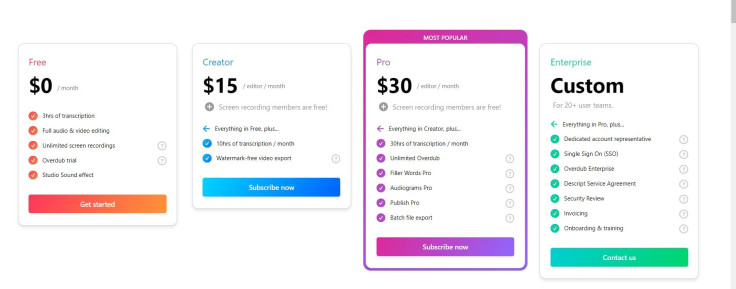
28. Descript offers affordable monthly plans
If the free plan feels lacking even after 3 hours of transcription and you feel like you finally want to discover and maximize the other features of Descript, then you can always try their monthly plans that are very reasonably priced.
Creator Plan - $15/seat/month
Under the Creator Plan, you get everything the free plan has to offer plus 10 hours of transcription each month and watermark-free video exports, meaning editors can export videos without the Descript watermark. The plan costs $15 a month for each editor seat. Only editors pay while screen recording members are still free.
Pro Plan - $30/seat/month
Under the Pro Plan which is Descript’s most popular offering, you get everything the Creator Plan has to offer plus 30 hours of transcription per month, unlimited overdub which features an ultra-realistic text-to-speech clone of your voice and Filler Words Pro which detects and removes semantically contextual filler words.
It also includes Audiograms Pro where you can customize color, edit and add background images and remove the Descript logo, Publish Pro which allows you to publish video or audio up to 3 hours long and Batch File Export where you can export by marker, paragraph break or the entire composition at once. The plan costs $30 per seat per month but payment is limited only to the team’s editors while other screen recording members are free.
29. Save 20% with the annual plan
Descript allows users to pay monthly for its priced plans. However, users will find that paying annually can get them as much as 20% savings. The Creator Plan that is normally priced at $15 per seat per month comes out to just $12 per seat per month if paid annually. On the other hand, the Pro Plan that is normally priced at $30 per seat per month comes out to just $24 per seat per month with an annual plan.
30. Descript offers an Enterprise Plan
For bigger companies with 20 team members or more, Descript has an Enterprise Plan whose price is customized depending on the company’s needs and set-up. The Enterprise Plan provides everything that the Pro Plan has to offer but with added benefits and features.
Get a dedicated account representative who will ensure that you have the best support including onboarding and training. Get the option for a Single Sign-On or SSO where you can integrate with any large entity. Get access to Overdub Enterprise which has higher usage limits and advanced user controls, the Descript Service Agreement where you can use its MSA to meet your needs, Invoicing to receive a centralized bill for all the users in the organization, Security Review to ensure your team’s standards for security and data protection are upheld and Onboarding and training that offers customized and live training sessions to fully optimize your team’s workflow.





















