343i Offers Tips On Matchmaking In 'Halo: The Master Chief Collection'
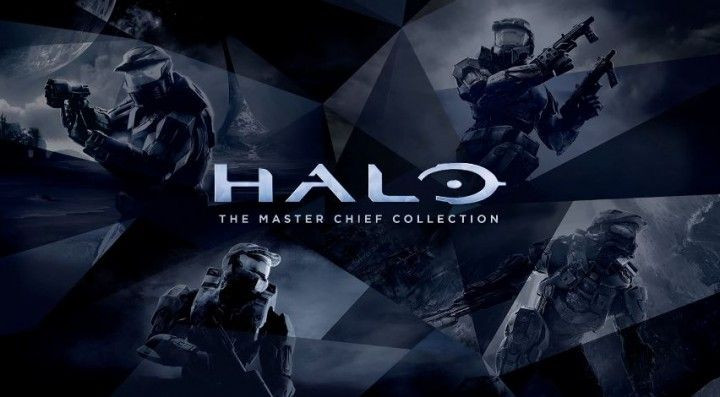
Players are still experiencing problems with 343 Industries’ “Halo: The Master Chief Collection” – the most prominent being matchmaking issues. On Wednesday, the Kirkland, Washington-based developer promised users it was working hard to improve a number of bugs, offering a tip that could help them find matches much faster.

“When you are in the matchmaking state, looking for players, make sure that the column on the right is headed by the string, ‘In Lobby’ - Usually with gray boxes beneath, until a whole game is gathered,” the developer wrote on the Halo blog on Thursday. “If it’s in any other state, or you don’t see that it says ‘In Lobby’ as pictured, you will not successfully join a game.”
The post also tells players that if they’re unable to join a game, they should press “B” on their controllers to back out to the main menu. From there, they can go back into “multiplayer” and select “find game.” They should then see that they’re “In Lobby” and have a higher chance of finding a session.
343i apologized for the inconveniences to players on Wednesday, saying they were committed to “improving this as fast as possible and will get you all into matches.”
Matchmaking systems in various shooter games allow players to find other online opponents relatively quickly and easily, but "Halo" users are reporting that the process is currently taking hours.
343i promises to launch a second update sometime this weekend for “Halo: The Master Chief Collection,” which launched on Tuesday for the Xbox One. The set includes “Halo: Combat Evolved Anniversary,” “Halo 2,” “Halo 3,” “Halo 4,” the games’ multiplayer modes and add-on content. All of the games run at 60 frames per second and have a native resolution of 1080p, except for “Halo 2.”
© Copyright IBTimes 2024. All rights reserved.






















