Amazon Kindle Paperwhite 2012 Update: Goodreads, Other Software Features Released For 1st Gen Model
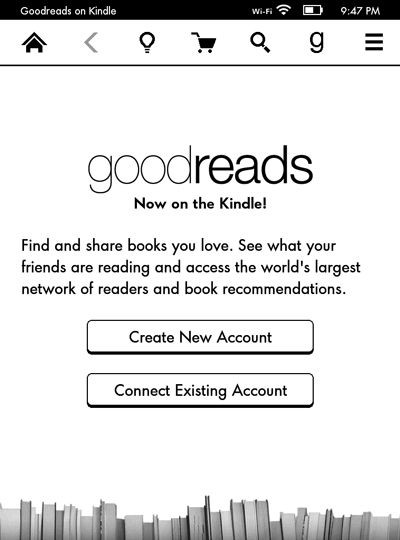
Amazon (NASDAQ:AMZN) is slowly rolling out a firmware update (version 5.4.4) for the first generation of its Kindle Paperwhite, which was originally released in 2012.
Amazon will provide the update to users wirelessly over the next few days, but it also offers Paperwhite owners who wish to add the update immediately a direct download option. The software update adds many of the software features found on the second-gen Kindle Paperwhite, which was released in 2013, to the older model, including Goodreads integration, parental control options and a number of other newer features.
Kindle owners can now organize their online content in Cloud Collections, to customize how and where books are organized when not downloaded to the Paperwhite. A new feature called Page Flip will allow Paperwhite owners to skim a book by page or chapter without losing their place.
Access to Goodreads, the Amazon-owned book rating and review service, is now prominently featured in the Kindle navigation bar at the top of the Paperwhite’s screen. FreeTime, a series of parental controls, allows owners to create personalized profiles for children and separately track their reading progress.
Amazon has also updated bookmarks, highlighting and note-taking on the 2012 Kindle Paperwhite, and it has updated the PDF reading experience for the 2012 Kindle, allowing for customizable margins just as it would for a Kindle e-book. Amazon has published a full list of new features for the Paperwhite 1 that's available here. Those interested in downloading it directly to their Kindle Paperwhite can do so by clicking here.
To update the Amazon Kindle Paperwhite 1 (2012), follow these steps:
Connect it to your computer and download the software update.
Place the file directly to your Kindle Paperwhite 1st Generation, and do not turn it off until the file transfer is complete. Eject the Paperwhite from your computer and then disconnect the USB. Then, from the Kindle Paperwhite’s Home screen, select Menu and then Settings. Tap Update Your Kindle and then OK to perform the update.
© Copyright IBTimes 2024. All rights reserved.




















