Android 7.0 Nougat Download Is Here: T-Mobile Galaxy S7 Receives New OS; First Hand Update Review And Bug Check

The Samsung Galaxy S7 for T-Mobile is next in line to update to Android 7.0 Nougat. Reports of T-Mobile Galaxy S7 handsets updating first surfaced Feb. 17; at the time it appeared only beta models were receiving the new software. However, IBTimes can confirm the update is now hitting general carrier models, as a notification hit our T-Mobile Galaxy S7 Edge over the weekend and we installed the update Monday.
The Android 7.0 Nougat update has been hitting Galaxy S7 and Galaxy S7 Edge handsets globally since mid-January. So far it appears no other U.S. carriers are updating Galaxy S7 devices to Android 7.0 at this time, but rollouts should be imminent. Reports also expect the Galaxy S6 will soon begin updating to Android 7.0. Samsung has confirmed many of its most recent smartphones are scheduled to receive Android Nougat within the first half of the year.
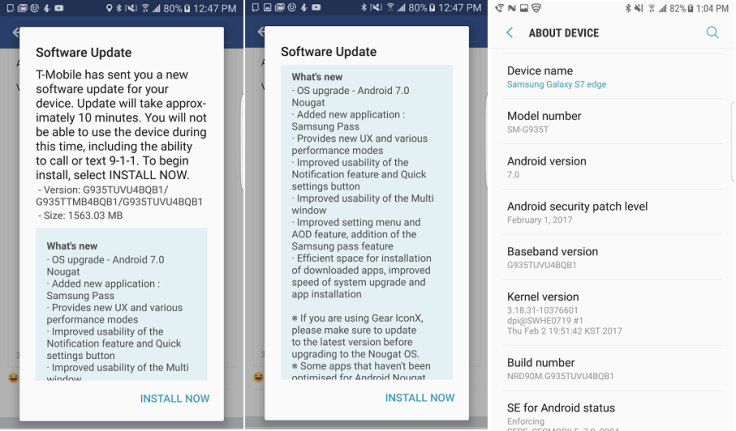
The Android 7.0 Nougat NRD90M build software for the T-Mobile Galaxy S7 Edge is 1563.03MB in size and requires at least 50 percent battery power to complete the update. Users should receive the update notification wirelessly, or be able to prompt the update manually by accessing Settings > Software update > Download updates manually on their T-Mobile Galaxy S7 handsets. We received a wireless prompt on our T-Mobile Galaxy S7 handset Saturday afternoon and installed the update Monday.
Downloading the update manually took approximately 10 minutes, though we did not time this closely. If your device is charged less than 50 percent, it will not let you proceed with the update. We charged our handset as the update was installing. The actual update installation also took approximately 10 minutes, including various optimizations, which ran after the update completed. Once our Galaxy S7 handset rebooted, Android 7.0 was running. The handset also updated a number of preinstalled apps.
According to T-Mobile’s change log, the Android 7.0 Nougat update for the Galaxy S7 Edge includes Samsung Pass, improvements to interface and performance modes, improved usability of notifications and quick settings, improvements to the multiwindow and Always on Display features, memory optimization for app download and installation and improved speed of updates.
Immediately after updating, our Galaxy S7 Edge handset appeared to run more slowly than usual for about an hour. Various apps, including Google Photos and browsers seemed to have longer loading times; however, the handset’s speed returned to normal several hours after the update. The user experience is now quick and smooth with no lag or extended loading times. We have experienced no crashes since updating to Android 7.0.
We’ve noted the visual changes that come with Android 7.0, including the rounded app icons and change in the settings and drop-down menu color scheme, which is now mostly white and features light, understated colors. The drop-down menu in particular has more of a continuous look to it, but also a more cluttered feel, especially when several notifications from the same app are visible. It may simply be time for us to disable some more notifications from the device. But some users may find it difficult to find a specific notification at first glance on Android 7.0. This task was easier on Android Marshmallow due to the clear separation between notifications tiles.
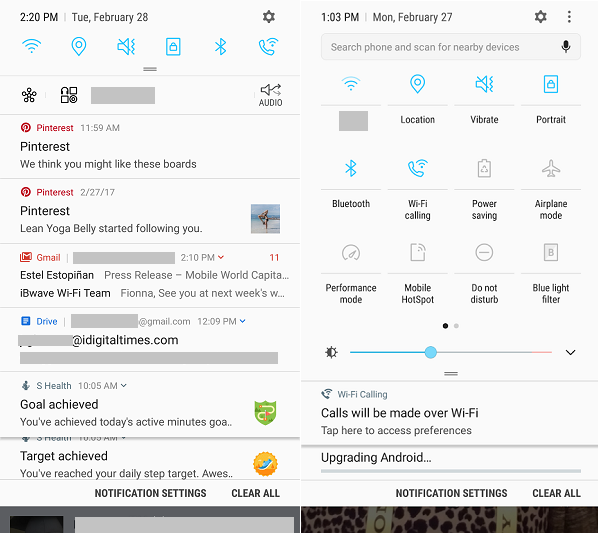
We’ve had no real complaints about battery life. It took our Galaxy S7 handset about 12 hours to go from fully charged to about 30 percent, from between about 2 p.m. Monday to 2 a.m. Tuesday. The handset went from fully charged to about 62 percent between 6:30 a.m. and 1 p.m. Tuesday, with moderate streaming on SoundCloud, Google Music and YouTube on cellular data during this time period. At just after 2 p.m., we’re running at 50 percent on light and idle use with no streaming, but Bluetooth headphone connected. Cellular data, Wi-Fi and Bluetooth have been activated on the Galaxy S7 Edge handset since the initial installation Monday afternoon.
© Copyright IBTimes 2024. All rights reserved.






















