Android Hack: 8 Essential Tweaks You May Have Not Known
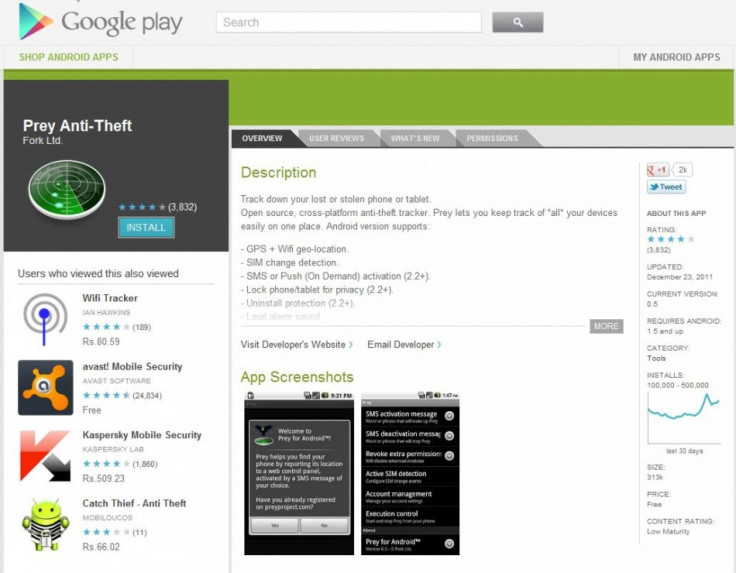
Google’s Android has become a treat for its users all over the planet. The OS is successfully competing with Apple’s iOS at the moment and with the fourth generation android, Android 4.0 or Ice Cream Sandwich, already out in the market, the fans are looking forward to Android 5.0 or Jelly Bean.
However, it is always advisable to make your OS even better and given below is a list of tweaks with their download links that could help you while you try and make your device more user friendly.
Personalizing the Home Screen: It is a fact that there are several alternate apps and launchers that provide a fresh look to your phone with some pretty awesome functionalities. Although the basic Android home screen looks great, it’s always a good thing to work on it and step it up a nick. Few of these launchers provide added features that help in sorting apps, quick menu shortcuts and onscreen notifications. One of the highly recommended launchers is LauncherPro, which gives you custom icons, scrollable app dock and more. Others include Go Launcher EX, ADW.Launcher and SlideScreen.
Tasks and Data Usage: It is a good thing to monitor your device’s battery use and how much the apps are draining them, and a task manager is the best to keep a tab. One such manager is the Watchdog Task Manager that will let you know approximately how much of your CPU cycles are being used by the apps. You also have the option of killing any app that’s using too much of your phone’s battery. Another app that’s quite useful is the 3G Watchdog. This particularly helps you in keeping a check on your 3G connection so that you don’t exceed your data plan, which can affect your billing.
Password Protection: Security of your phone is one of the most important things to maintain. And with different loopholes being found in Android and its apps almost every day, you have to make sure that your device is safe from any such concerns. A password manager is highly recommended to protect your sensitive logins and to make it easier for you to get into your favorite sites. Managers such as Lastpass and 1Password help lockdown your passwords, and also let you grab the passwords you save on your computer if you use the desktop versions.
A Custom ROM: A custom ROM is a must if you want to perform a successful Android hack. Importantly, you will be replacing the current OS in your phone with another version of Android. To perform this, CyanogenMod is probably the most used ROM that comes with a variety of features such as OpenVPN, incognito browsing, similar to that of Google Chrome, and theme support, among others. Other ROMs also let you copy the interface of other phones, upgrade to a later Android version like Gingerbread or Honeycomb or optimize your phone for speed, battery life and stability. However, it is important to note that while there is the danger of permanently bricking your phone if a ROM flash crashes, the ones who follow the instructions won’t have any issues.
Hidden Android Settings: Have you ever wondered what really goes on behind the scenes in your Android-based device? These background settings are so powerful that there is a reason why they are kept hidden from you by the developers. However, if you want to play around with those, download Spare Parts from the Market and tweaks like window animation speed, WiFi sleep policy and screen font sizes with ease. Nonetheless, some tweaks may not respond so go ahead at your own risk.
A Separate Keyboard: There is always an option to change the custom keyboard on your Android device if the stock keyboard of your device doesn’t really excite you. Swype (more familiar to Samsung owners) is one of the more innovative keyboard options. This keyboard lets you swipe your finger to complete words instead of working on the tiny onscreen characters. Although it offers a different layout, once you get used to it, you’ll be typing faster than usual. Other cool keyboard options include SwiftKey, SlideIT and Better Keyboard.
Tone Creator: Remember Nokia's custom ringtones? Well, Android provides an app, Ringdroid, that helps you create your custom tones. Not only can you separate and select tracks from your music library, you can even record your own tracks. Later, you can set it as your main ringtone, an alarm or an SMS notification.
Retrieve Lost Phone: Nobody likes losing a phone, especially if it’s an integral part of your day-to-day life, and especially if the device costs a fortune. Fortunately, finding your phone can be done easily with Prey, which is a free app that helps you locate your lost device and track it down. Moreover it lets you add an alarm or an option to lock your lost device for added security. More security features can be attained via WaveSecure. Most importantly, it lets you backup data on the web, restore data, track SIM card changes and remotely wipe your lost phone’s memory.
© Copyright IBTimes 2024. All rights reserved.





















