Android P Developer Preview: Biggest Features Of Next Major Upgrade Explained

Google has released the first developer preview for Android P, the next major update to the Android mobile operating system. This Android P preview is still buggy and unstable, but it does give everyone a first look at some of its biggest improvements and new features.
Native Support For Display Notch
It’s official: Android P will arrive with official support for notches in smartphone displays, like the ones seen on the Essential Phone and the iPhone X. The display notch, which is also referred to as display cutout, will apparently work seamlessly for apps and the smartphone’s status bar. Google says that developers will have control over the status bar to accommodate the size of the notch so they can avoid letterboxing (black bars) when showing content.

“To make it easier to build and test cutout support in your app, we've added a Developer Option that simulates a cutout on any device. We recommend testing your existing apps with display cutout enabled to ensure that your content displays properly,” Android’s vice president of engineering Dave Burke said.
Redesigned Notifications Shade & Settings
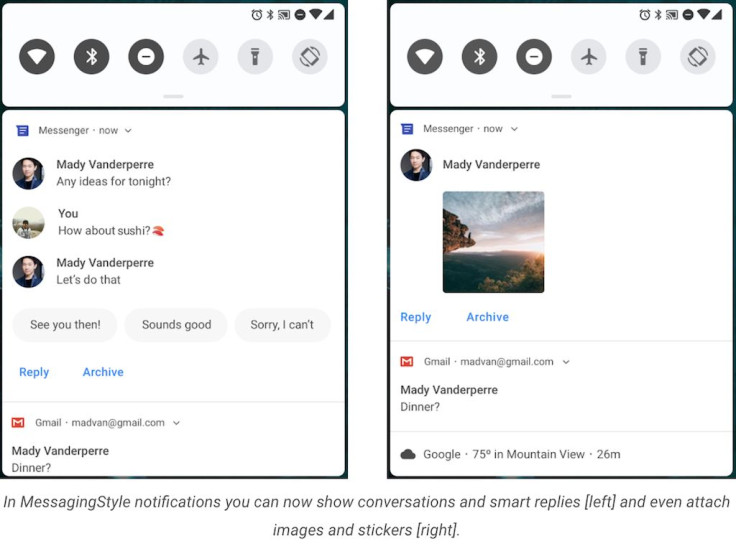
Android P will have a new look for displaying notifications. There’s a new notification style that’s called MessagingStyle that can highlight who sent a message and how users can reply. This type of notification can also show users the content of the message, including attached photos and stickers.
Meanwhile, the settings menu has also been given a new look as well. The settings menu is a lot more colorful than before and it kind of echoes some of the design elements of TouchWiz and ZenUI, as pointed out by Android Police.
Multi-camera API
Android P comes with native support for smartphones that have multiple cameras. This means that users will be able to take full advantage of the built-in features of the camera software even when they’re not using the built-in camera app. For example, if a smartphone’s cameras have support for zoom or bokeh features, then a third-party app may also use those features.
HDR & HEIF Compression Support
Android P will natively support HDR VP9 Profile 2. This means that it will be a lot easier for users to watch HDR content on their smartphone. This will include content from YouTube, Google Play Movies and other sources. HDR VP9 Profile 2 support will only be compatible for HDR-capable devices.
HEIF compression will also be part of Android P. HEIF image encoding is a format of photo that improves compression to save on storage space and when consuming data without compromising image quality. This is the same image compression format that Apple uses in iOS 11.
Screenshot Editor
Android P comes with a built-in screenshot editor called Markup. This new feature lets users crop and doodle on screenshots that they have taken, according to BGR. This type of feature is somewhat similar to Apple’s screenshot feature for iOS 11.
Markup is accessible in Android P when users first take a screenshot. A notification will pop up informing users that they’ve taken a screenshot. Users will simply have to tap on the “edit” button in the notification to bring up the Markup tool.
Indoor Tracking
Android P comes with with support for IEEE 802.11mc Wi-Fi protocol, which is also known as WiFi Round-Trip-Time (RTT). This will allow a smartphone to track a smartphone’s distance from several access point to calculate the device’s location. Google says that its indoor position solution with an accuracy of 1 or 2 meters. This feature will make it possible for to bring new experiences like in-building navigation.
Android P Availability & Release Date
The first Android P developer preview is available now from the Android Developers Blog. Google also confirmed that Android P will be released to everyone during the third quarter of 2018. The second developer preview for Android P will be released sometime in early May, according to Android Central.
© Copyright IBTimes 2024. All rights reserved.





















