Apple App Store Update: Product Page Screenshot Limit Increased
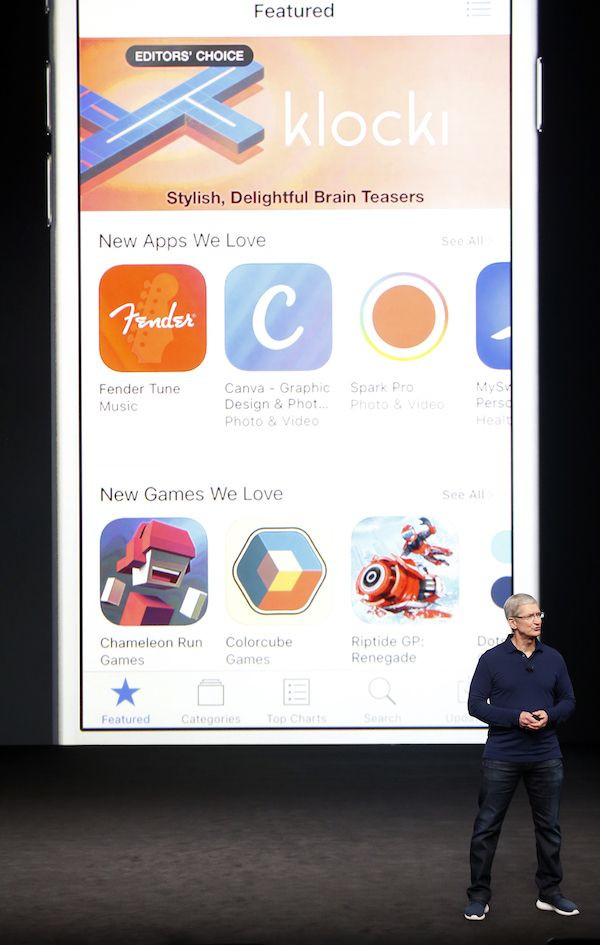
Apple has updated its App Store so that developers could add more screenshots to the product pages of their apps. From allowing only a total of five screenshots before, the Cupertino giant has now raised the limit to 10, giving developers a better chance at showcasing their products to potential clients.
Apple took to the Apple Developer pages Thursday to announce to app developers the modification it made to the screenshot limit of product pages. “You can now display up to 10 screenshots on your product page on the App Store for iPhone, iPad, Apple Watch, and Apple TV, to show customers more of your app’s experience,” the notification read.
According to Apple Insider, this move will certainly help customers get a better grasp of an app before making a purchase. Since the new 10-screenshot limit is on a per-device basis, developers are allowed to come up with up to 40 screenshots of their apps. Each set of 10 will show how the app works in a specific Apple device.
Doubling the per-device limit will not only help clients, it will also benefit developers who want to attract more customers. For apps, this will be a great way to feature as many individual features as possible. For games, this will make it possible for developers to provide screenshots for more levels, characters and environments.
While the image limit per device has been increased, Apple did not apply the same change to the video previews of apps. Developers are still only allowed to come up with a maximum of three, 30-second video clips to showcase their apps to consumers.
This is the only change that is being implemented in the App Store. In the absence of a preview clip, search results will continue to show the first three screenshots from the app’s gallery. Hence, Apple still advises developers to ensure that the first three screenshots they provide “highlight the essence” of their apps so they could easily attract clients.
“Every element of your App Store product page has the power to drive downloads of your app ... Creating a great app is just the beginning. Use your product page to help customers find and engage with your app through thoughtfully crafted metadata,” Apple stated.
© Copyright IBTimes 2024. All rights reserved.





















