Apple Card Bill: How To Settle Payments

Apple made it easy to settle payments on the Apple Card. Here’s how to do it.
While the rules appear similar to other credit cards, the Cupertino tech company made the Apple Card’s payment process more upfront so that users can settle payments easily. This is done via the Wallet app.
Outstanding balance
First, users will need to know their balance. This is done by opening the Wallet app, then tapping on Apple Card. After doing that, a button marked “Pay” will appear.
By tapping on the button, a “Choose Amount” screen will appear. This screen will display the user’s balance in two ways: as a text figure displayed across the center of the screen and as a large circle that displays the user’s total balance on top and the interest the user needs to pay at the bottom.
The screen also displays a line saying when payments are due. Users will need to settle payments by them. Otherwise, they’ll be charged an interest in addition to their repayment amount.
One-off payment
Tapping on and holding the circle will result in the app giving users advice, depending on how far they have slid the circle. Sliding the circle to its fullest extent will mean that the user will pay off the entire card. Doing this will turn the button green. Users won’t be charged with interest when paying the card in full.
Sliding the circle counterclockwise, on the other hand, will turn the button red. This signifies that the user will pay the card at the lowest set repayment amount. Users will still have to pay what they owe in full.
Pay Later
Those who tend to pay late because of forgetfulness or because of routinely late funds have a lifesaver in the form of the “Pay Later” option, Apple Insider noted. This feature will allow users to make some sort of “promise” to pay their bills because their funds are coming at a later time.
This is done by opening the Wallet app, tapping on “Pay,” sliding the circle mentioned above, and tapping on “Pay Later.” Users will then need to enter the date they expect to have funds to pay Apple.
By doing this, users will, in effect, tell Apple they are paying “today,” but the actual payment will arrive at a later date. This will exempt users from paying late fees.
Scheduled payments
Those who tend to forget to pay bills but don’t have issues with receiving funds regularly have the option to set payment schedules instead.
This is done by accessing the Wallet app, tapping on Apple Card, then tapping on “More.” After this, tap on “Scheduled Payments.”
Those who want to schedule payments should tap on “Continue.” Users can then choose from “Pay My Bill,” which results in paying the entire outstanding amount, or “Pay Different Amount” and set the amount they want to pay. Users can then set this to repeat every set day of the month.
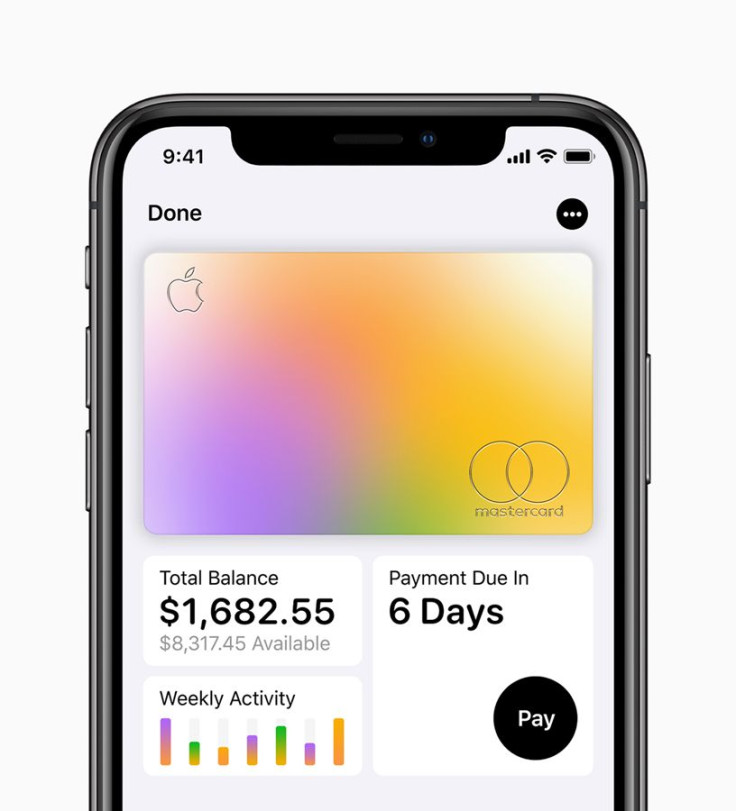
© Copyright IBTimes 2024. All rights reserved.




















