Apple Introduces Dual Sim Switching And More Features Ahead Of iOS 15 Launch
Ahead of its iOS 15 launch, Apple has unveiled some of its feature highlights, including the capability to switch between mobile numbers on devices with dual-sim support.
On its iOS 15 features page, the Cupertino-based tech giant highlighted that iOS 15 will provide the updated devices with the option to switch between phone numbers even in the middle of an iMessage conversation.
The feature will be available for iPhones and iPads that provide support for dual-sim. Among the capable devices are iPhone XS, iPhone XS Max, iPhone XR and, the later releases from Apple, MacRumors reported.
The latest operating system update will be available for iOS 14 matching devices once it goes live. Older devices such as iPhone SE and iPhone 6s are also compatible with the OS.
With iOS 15, the Voice Control language will include Japanese on its regional update. The Air quality maps in the Weather app will include Singapore in the list of countries.
iPhone users in India can use their Camera app to scan UPI QR codes and may choose among up to 10 of the recent UPI payment apps they used. iOS 15 also added the SF Arabic system to the device’s list of fonts.
After three months of beta testing, iOS 15 will finally roll out in a few hours. Apple gave out the Sep. 20 operating system release date during the Apple Event on Sep. 14 when the tech giant launched the iPhone 13, 10.2-inch iPad and Apple Watch Series 7.
In order to fully enjoy the iOS 15 features, CNET advised that iPhone or iPad users do a maintenance routine and file back up before downloading the update. This is to ensure that the device is at its optimum level and that there is enough room for revert in case something goes wrong along the process.
The report also suggests plugging the device into a charger so that the process does not drain the battery. An established Wi-Fi connection will help speed up the download and installation.
Like any other software update, a user may begin the process by heading over to the Settings app. Select General, click the Software Update, follow the prompt and the iPhone or iPad can advantage of the iOS 15 features.
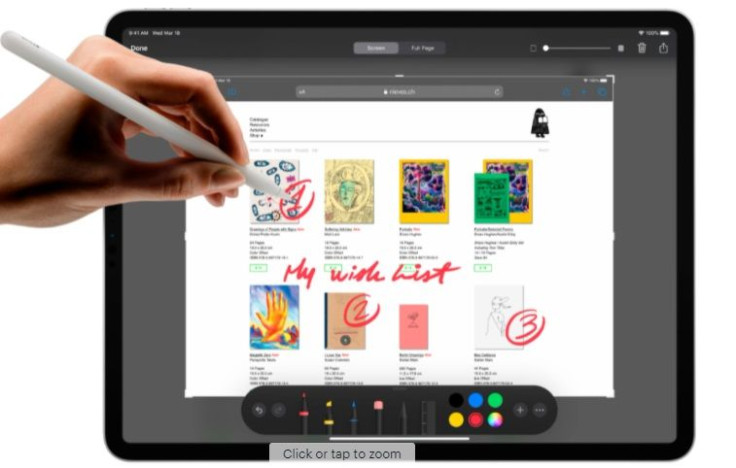
© Copyright IBTimes 2024. All rights reserved.




















