Apple iOS 7: 24 Hidden Features Apple Left Out At WWDC 2013 And 5 More The New OS Requires

Apple announced the iOS 7 -- the latest version of its mobile operating system for iPhone, iPad and iPod touch -- on the first day of the Worldwide Developer Conference, or WWDC, on Monday. The company highlighted 10 interesting features of iOS 7, but left out 24 other tricks that are hidden inside the new OS.
Apple CEO Tim Cook was greeted with applause when he returned to the stage at the Moscone Center to unveil the iOS 7. Touting the latest version of the software as "the biggest change to iOS since the iPhone," Cook played a video that showed Jony Ive describing the new flatter design of iOS 7. Then it was Craig Federighi, the senior vice president of software engineering at Apple, who took the stage to offer an in-depth analysis of the OS -- its new flat looks and enhanced features.
Federighi demonstrated several new features in iOS 7 including “Control Center,” “AirDrop for iOS,” “Multitasking,” “iTunes Radio,” “Activation Lock” and “iOS in the Car.” But he did not speak about a set of other features that are hidden inside the iOS 7. Toward the end of Federighi’s presentation, a slide was displayed with a big iOS 7 logo, which showed at least 24 more features that Apple did not emphasize on.
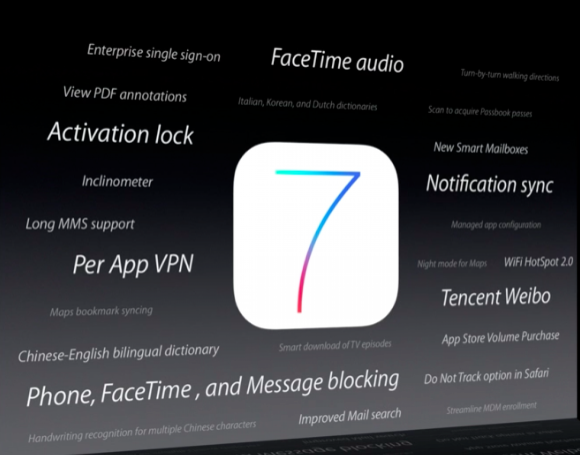
Here’s a list of the 24 features:
- Enterprise single sign-on
- View PDF annotations
- Inclinometer
- Long MMS support
- Per app VPN
- Maps bookmark syncing
- Phone, FaceTime and Message blocking
- Smart download of TV episodes
- Notification sync
- Night mode for Maps
- WiFi HotSpot 2.0
- Scan to acquire Passbook passes
- Turn-by-turn walking directions
- FaceTime audio
- New smart Mailboxes
- Managed app configuration
- App Store Volume Purchase
- Tencent Weibo
- Chinese English bilingual dictionary
- Handwriting recognition for multiple Chinese characters
- Improved Mail search
- Streamline MDM enrollment
- Do Not Track option in Safari
- Italian, Korean and Dutch dictionaries
During the launch of iOS 6 last year, Apple said it had added more than 200 new features in the OS. Since iOS 7 is considered to be an even bigger update, it can be assumed that what Apple has showcased at Monday’s conference is just a few of the new tips and tricks in that latest software. In addition, Apple has rolled out only the first beta of iOS 7 to the developers, while other 4 or 5 beta versions of the new OS are likely to be seeded in the coming months before the final build gets released this fall. So expect many more iOS 7 features coming your way.
5 Jailbreak Features iOS 7 Still Requires
iOS 4 gave Apple users the ability to create folders on the device’s home screen to keep 12 icons within a single folder. That limitation was removed by a Cydia app called “FolderEnhancer” for jailbroken iPhones and iPads, by allowing users to add up to 320 icons for each folder.
With iOS 7, Apple has made the feature official. In the new iOS, folders have pages that allow “hundreds” of apps to be added in any folder. However, there are other popular jailbreak-exclusive features that Apple is yet to include in its iOS platform.
Let’s have a look at five such features here.
1. BiteSMS: BiteSMS allows users to have better options regarding graphics involved in text messages. With a lot of features ranging from emoticons to quick mail composition, templates, passcode lock and signature, the app also handles Apple's new iMessage protocol.
2. SwipeSelection: SwipeSelection allows users to drag one or two fingers across the keyboard of an iOS device to move the typing cursor. Users can use one finger for a more precise cursor drag, or two fingers to move faster across the screen. Users can also easily delete or copy entire sentences by holding the shift key and dragging the finger over the text they want to highlight.
3. KBShortcuts: KBShortcuts lets users to swipe from the keyboard’s spacebar to a particular letter or symbol to perform a predefined task. For instance, swiping from space to the “c” letter performs the “copy” action and swiping from space to “a” selects all the text in the document. There are a lot more actions users can perform using KBShortcuts. For more information on this app, click here.
4. Hands-Free Control: To activate Siri, users need to hold the home button down. Hands-Free Control allows you to launch Siri, simply by uttering a specific keyword.
5. iKeyWi: iKeyWi allows the user to add an extra row to the top of the keyboard on the iPhone, the iPod Touch and the iPad. The app also allows the user to customize the keys at the top of the keyboard.
© Copyright IBTimes 2024. All rights reserved.






















