Apple iPadOS Features: Multitasking Notifications, App Exposé And More
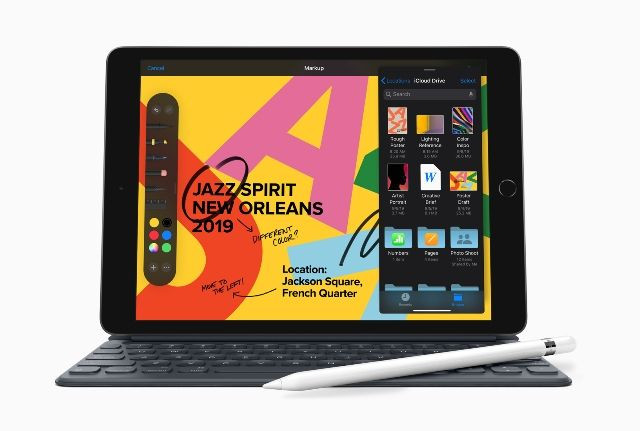
The Apple iPadOS has some features which could greatly help handling tasks on the device. Multitasking and even splitting the screen for two separate apps is possible with the iPadOS. Here are some of the iPadOS that could greatly help on how to use it.
Multitasking Notifications
In the iPad OS, notifications can be dragged to a Split view window to open it up. App and message notifications can be dragged to one of the two windows to open it up. The iPad OS split screen support allows users to not only multitask with two apps but also support opening apps simultaneously.
App Expose And How It Works
The App Expose feature on the iPadOS shows the user a list of pairs of apps that put in the Slide Over and Split View feature. To access the App Expose feature, users will need to hold down an icon in the dock and the list will promptly be shown. Users can then pick which pair of apps would they like to share the screen and be able to use them at the same time.
Quick Cut, Copy and Paste
Along with the dual screen features of the iPadOS, it also has a quick cut, copy, and paste shortcut. To copy, pinch inwards on the screen with three fingers. Cutting requires to do the copy command twice. Lastly, pasting will need users to pinch outward with three fingers.
Multiple Window Viewing
The dual screen feature can also be used for the same app such as the Safari web browser. The feature can be used to view two tabs on the browser and even two Pages files simultaneously.
Mouse Support for iPad
For better support with this multiscreen features, the iPadOS also has mouse support. The feature allows users to treat the iPad like a smaller laptop computer as they sort through their files and do work on the iPad.
Apple has introduced a lot of upgrades to the iPad this year. The company has been putting the effort to make each of its devices to be independent from each other.
© Copyright IBTimes 2024. All rights reserved.




















