Apple Music Tip: How To Enable In-App Notifications
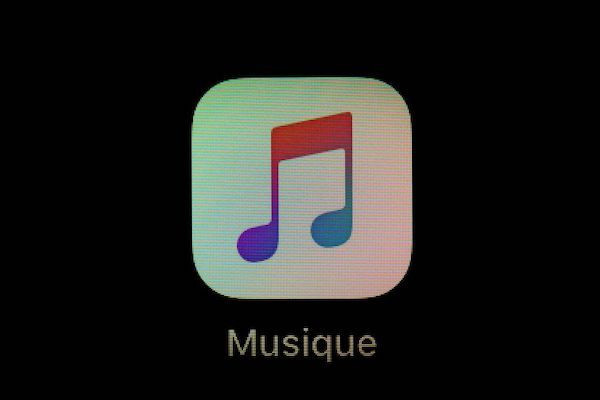
KEY POINTS
- Apple Music alerts users about new music or albums from their favorite artists
- The feature can be activated or deactivated
- It will help users stay updated with the latest songs
Apple's Apple Music app previously showed notifications alerting users about new albums or new music from their favorite artists. This feature wasn't really perfect and had some problems with it.
Those who clicked or tapped on the notification, for example, used to see the Apple Music app launching, but not loading the new album or new music that users were notified about. Worse, those who dismissed the notification entirely, either intentionally or not, won't be able to find the notification anywhere in the app, even after launching it just a few seconds of dismissing it.
Thankfully, Apple seemed to have fixed the problem, Cult of Mac reported. Now, Apple Music will start alerting users if their favorite artists have new songs or new albums that are available. This feature allows users to stay updated about their favorite artists whenever they open the music streaming app.
Apple Music, however, won't just show the notifications in the lock screen. Instead, it will also show notifications inside the app itself. Here's how to activate the feature.
- First, users will need to launch the Apple Music app.
- Second, once there, users will need to tap on the For You tab, then tap on their avatar icon located at the top right area of the screen.
- Third, once there, users will need to tap on Notifications.
The Notifications screen has a few options that users can play with. There's an option called New Music, an option called Show in Library beneath that, and an option called Friend Activity at the bottom of the list.
Users will need to toggle New Music on in order to receive alerts about new music from the artists they follow. Next, users will need to toggle Show in Library on so that the app will notify users about new music while they're inside the Apple Music app.
While this feature is helpful, its ability to help users stay tuned in to their favorite artists depends on the app's ability to track every music from every artist. Those who don't want to rely on just the notifications feature can do a little searching themselves. Here's how:
- From the Apple Music app's home screen, users should tap on the For You tab, then scroll to the bottom of the screen.
- Once there, users should find a section called New Releases. Users can either tap on Show All to get a list of all the new music available, or swipe to look at what's new.

© Copyright IBTimes 2024. All rights reserved.




















