Apple Patent Reveals Plans To Release Adobe Photoshop Rival For Mac, iPad [PICTURES]
Analysis
Pro Apple customers have been waiting for some good news for a long time, especially after Apple neglected that particular demographic at WWDC in June, when it didn't update the iMac or the Mac Pro lines as it was expected to do.
"Our Pro customers like you are really important to us," said Apple CEO Tim Cook in an email to a disappointed fan after WWDC. "Although we didn't have a chance to talk about a new Mac Pro at today's event, don't worry as we're working on something really great for later next year."
Fortunately for those disappointed Apple users, a new "jaw-dropping" patent released by the U.S. Patent and Trademark Office on Thursday reveals Apple is indeed working on addressing the needs of its professional customers with some radical new software.
According to the patent information released by Patently Apple, Apple is working on a new, highly-advanced graphics application for the iMac, Mac Pro, and iPad, which means it will accommodate both mouse, trackpad and multi-touch gestures, which include pinching, rotating, swiping, sliding, dragging, flexing, or tapping. The new application clearly aims to compete with Adobe's popular Photoshop and Illustrator applications, offering a similar graphics application and a new simplified object layering system.
Apple's Photoshop: How Does It Work?
According to the patent filing, Apple's planned application will let users draw, type, or create shapes; one of the key differences between Apple's software and Adobe's is the variety of input tools it can accept by the user to quickly select various options, rather than just trying to find them inside a list of menus. Patently Apple explains:
"For example, rather than having to select options on a displayed menu, a user may provide input gestures at or near a displayed input tool to directly manipulate one or more properties of that input tool, such as its size or color. By visually changing how an input tool is represented on a user workspace so as to indicate a change in an input tool property, a user may be provided with a more efficient and intuitive user interface for generating graphical objects."
By adding intuitive gestures into design elements, such as resizing and coloring objects, rather than keeping them on a separate menu, Apple cuts out a few steps here and there hoping that, in the long run, it will save the user a great deal of time on whatever graphics project they're working on.
For example, rather than resize or rotate an object directly through a menu, Apple's software lets users pinch, pull, and rotate the objects with their own fingers, as the software re-renders the object as it dynamically changes form.
Patently Apple also takes note of the canvas Apple will supply to its users in this Photoshop-killer. Apple gives its users plenty of space to "create and manipulate graphical objects for making original works of art" - Apple even notes that this space is similar to what you might see in Adobe Photoshop or Illustrator, or Microsoft Paint. Apple also says the canvas will contain access to a menu, which "may provide one or more toolbars, toolboxes, palettes, or any other suitable user interface menus that may be one or more layers or windows distinct for the canvas."
Of the various tools, strokes and stamps that users can use, Apple notes a "circular pen" drawing stroke input tool, a "polygonal market" drawing stroke input tool, and a "triangular bristle" or brush drawing stroke input tool.
Users will be able to create layers and masks, just like they can in Adobe Photoshop or Illustrator, but Apple notes that "the ways in which currently available electronic devices allow a user to manage various layers of graphical object data may be confusing or overwhelming."
Apple's solution is to make object layer management very simple: Instead of managing the layers in a list like one would do in Photoshop, Apple configured an "implicit layer scheme" that it believes "may be less confusing and less overwhelming to a casual user."
Essentially, instead of giving the user a list of layers, the software follows a simple set of rules when the user tries to create or manage their layers so that it's extremely flexible and non-destructive. Here's Patently Apple for an example of what I'm talking about:
"For example, in some embodiments, a graphical display system may be configured to generate any new graphical object in the top-most layer of a layer stack presented for display to a user. Additionally or alternatively, the system may be configured to determine whether to incorporate a new graphical object into a new layer or into a pre-existing layer based on the particular type of the new graphical object and/or based on the particular type of graphical object that may be provided by the current top-most layer. That is, different types of graphical objects may be handled differently by the layer management processes of a graphical display system."
In other words, the system - instead of the user - has gotten smarter when it comes to layers, so drawing and creating and managing objects is rarely confused and never destructive.
The patent shows that Apple's application will be pretty flexible, too. Users will be able to create and manipulate 2D and 3D images, and the application will be able to support all kinds of multimedia on both the Mac to the iPad, including a video player, a music recorder, a video recorder, a still camera, a radio, a calculator, a remote control, a "personal digital assistant" (a.k.a. Siri),and even musical instruments, domestic appliances, and other wireless communication devices (likely achieved via iCloud). The patent also shows the application will be compatible with televisions, monitors, stereos, set-top boxes, boom boxes, routers, modems, printers, and more.
What do you think of Apple's Photoshop/Illustrator rival? Do you think it has what it takes to compete with Adobe, or are the intuitive gestures too simple for professional needs? For pro users out there, is an Apple-made drawing app for Mac and iPad something you want to see? Send in your emails or share your thoughts with us in the comments section below.
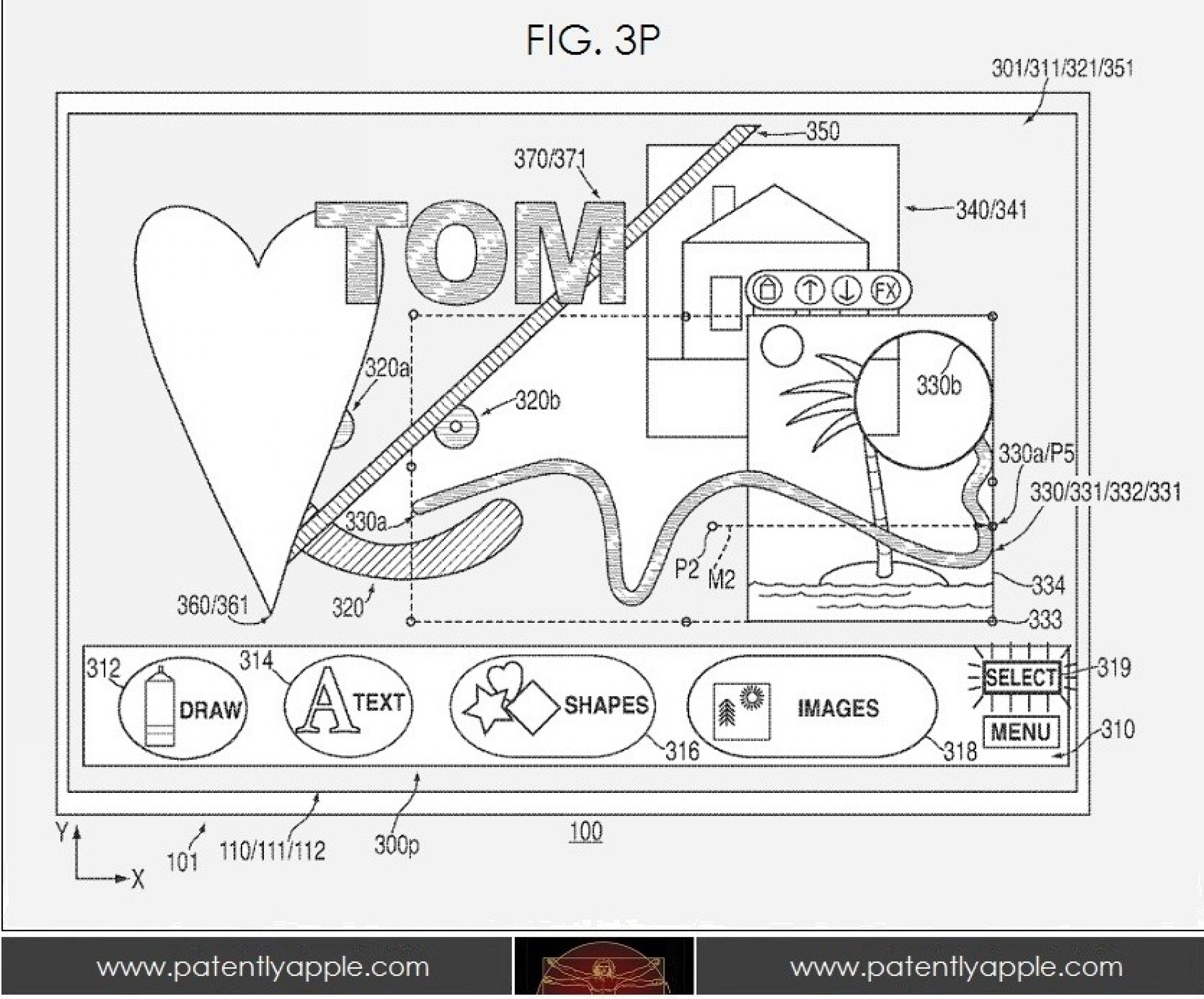
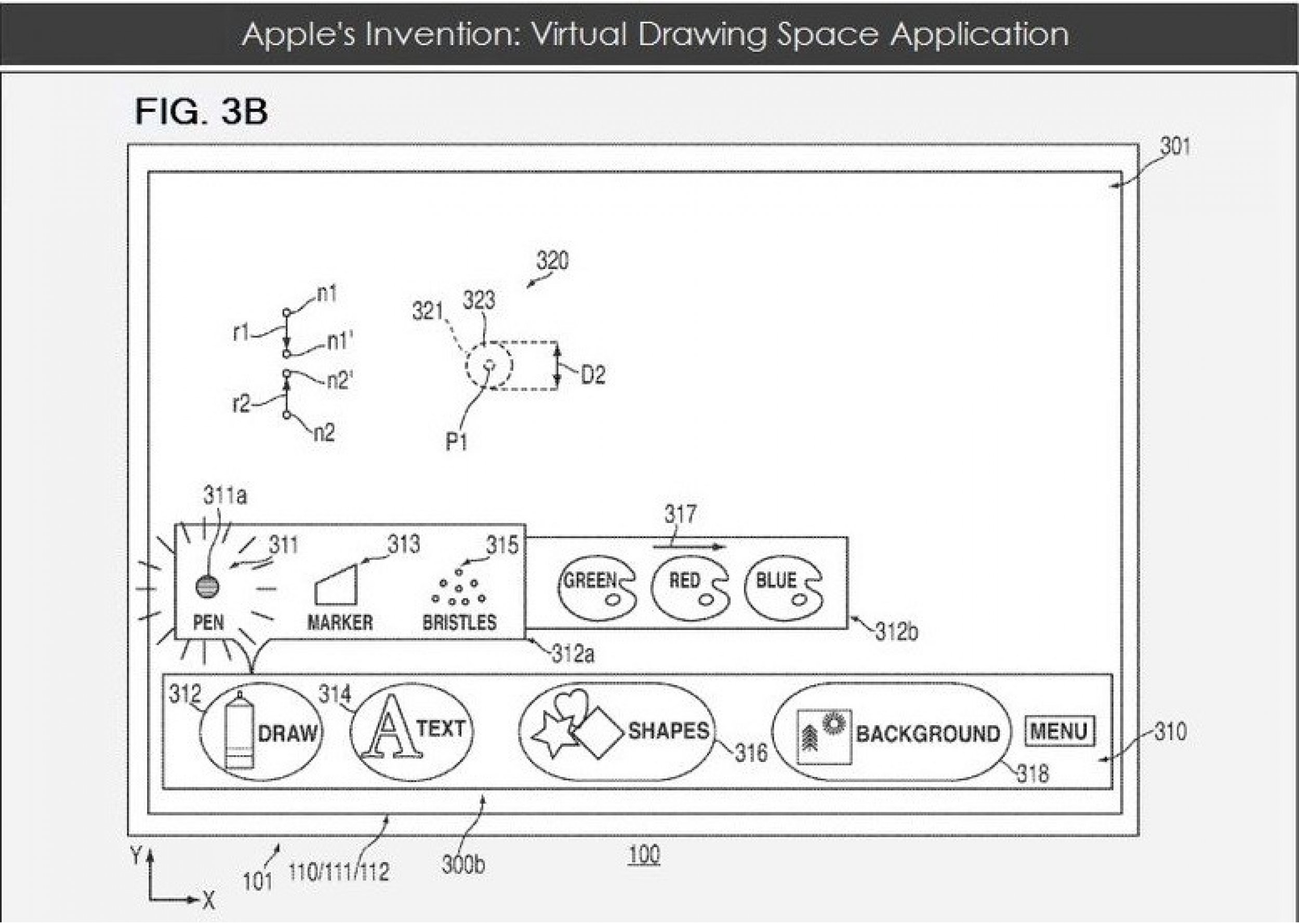
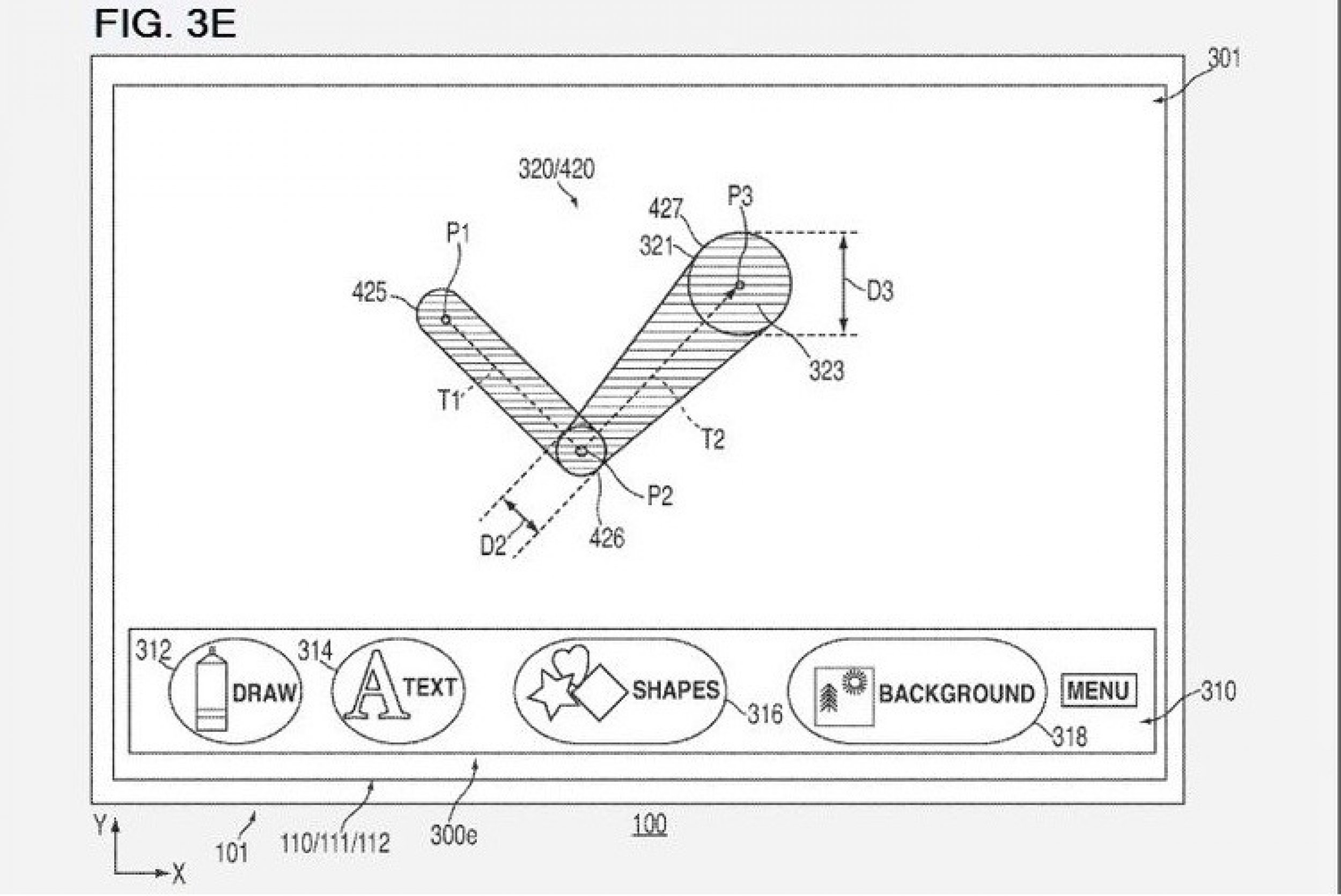
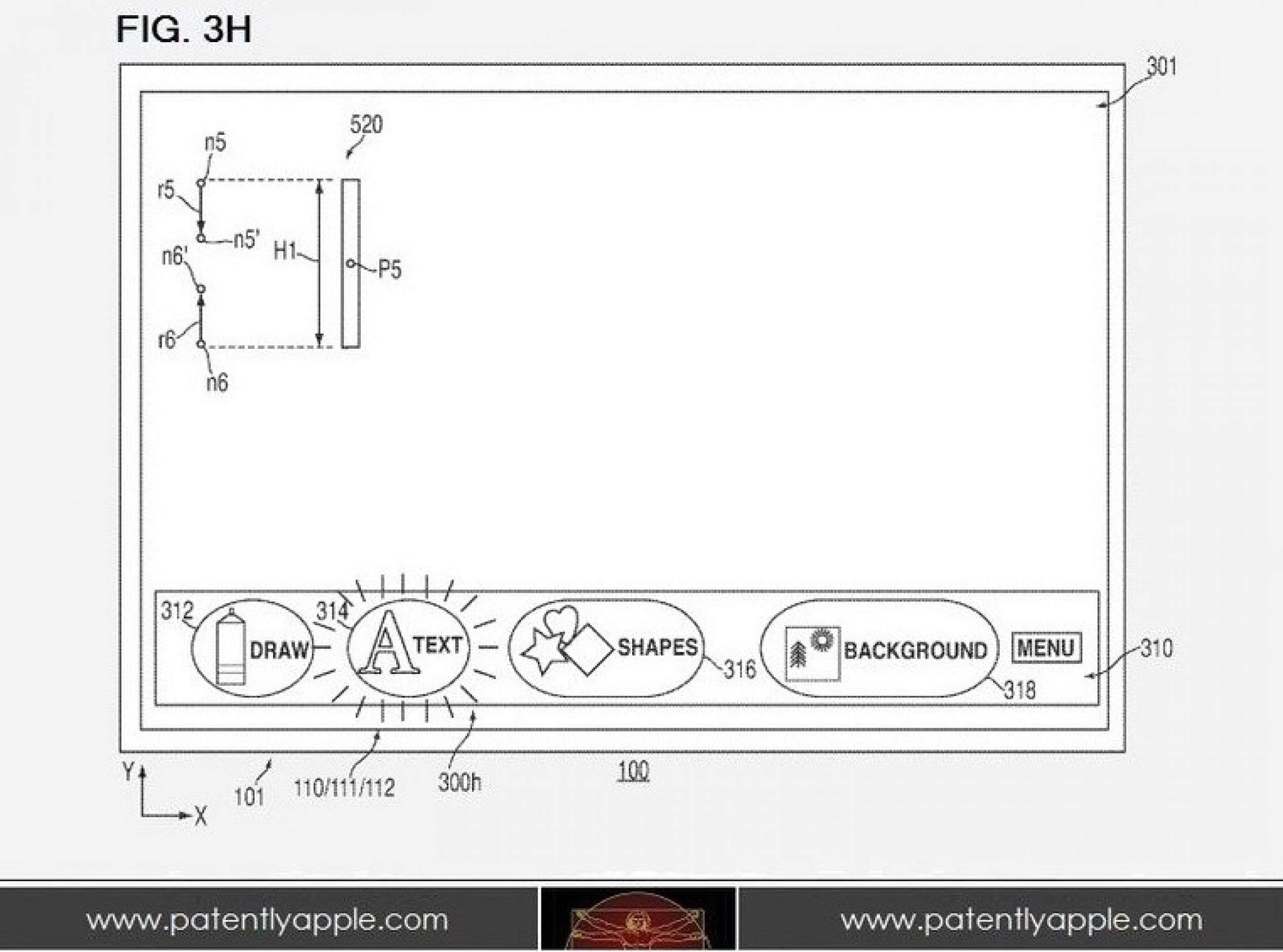
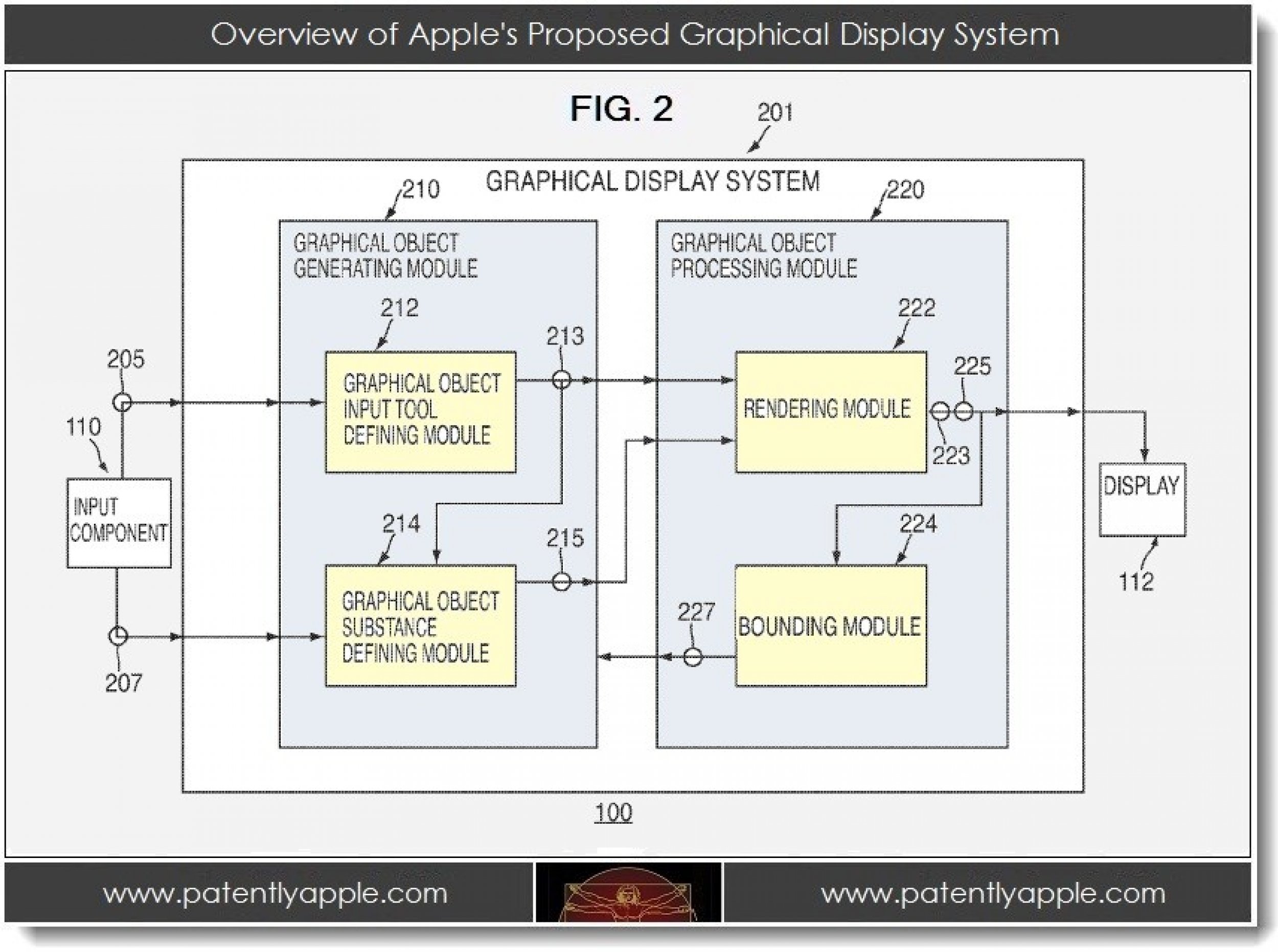
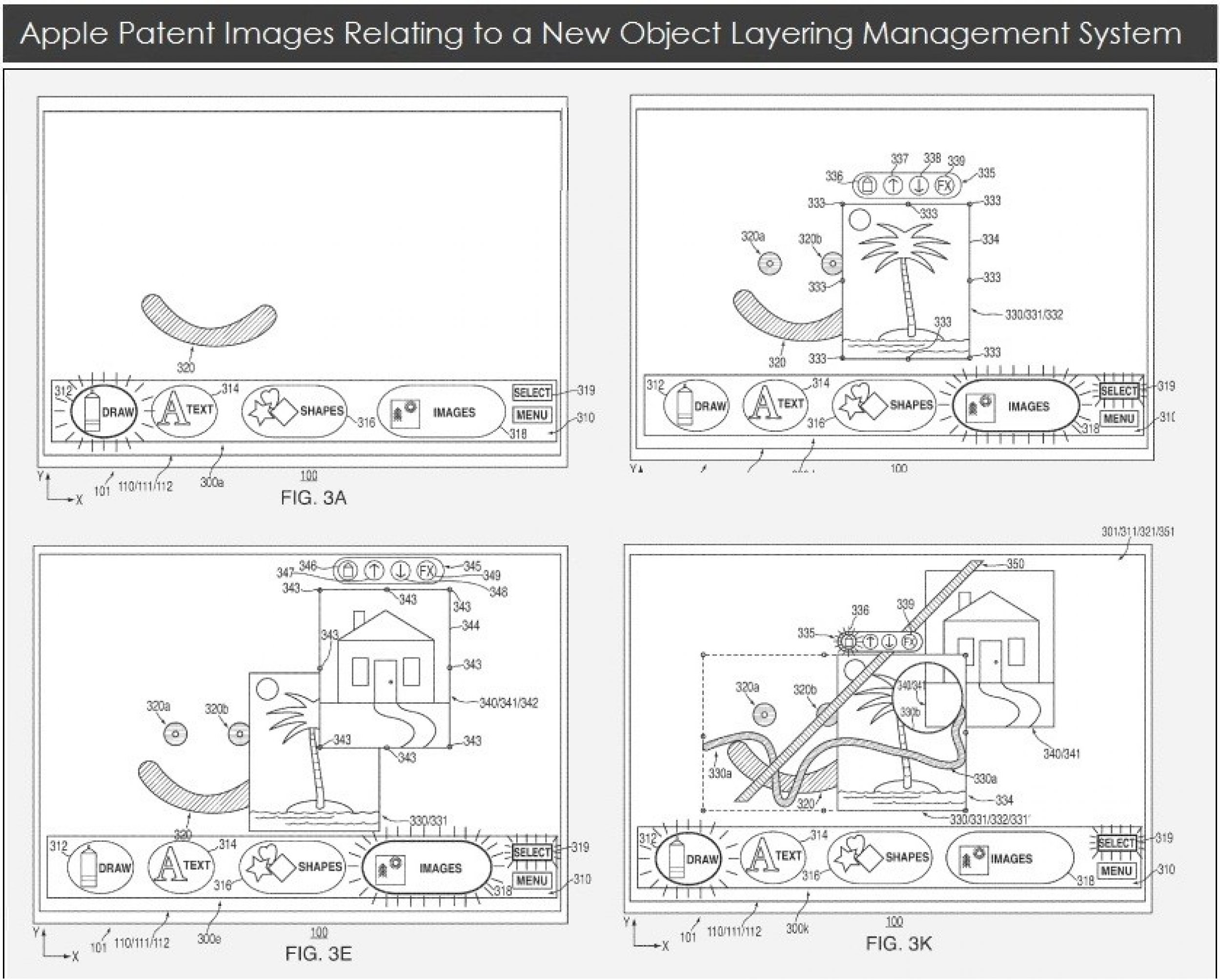
© Copyright IBTimes 2024. All rights reserved.






















