Cybersecurity Tips: Keep Your Passwords And Pins Secure By Using One These Password Manager Apps
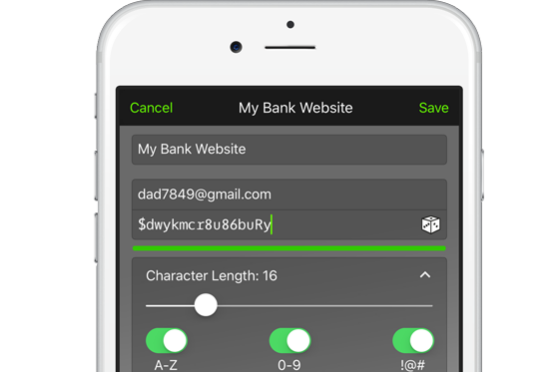
It’s difficult to remember passwords for all accounts you set up. Instead, most people recycle their passwords, which is a way to put your personal data at risk. It’s better to use different, strong passwords for accounts and it’s not so hard if you get help from a password manager.
Here are four free password managers you can use for your social media profiles, shopping sites, emails, and other passwords or pins you use daily:
Dashlane
Dashlane is easy to use and you can access it across different platforms, like your smartphone and desktop. Dashlane has multiple features, including generating strong passwords for you, auto-changing passwords that are weak, autofilling forms and sending security alerts when someone is trying to hack your account. You can save usernames and passwords with Dashlane by adding or importing them, or saving them as you browse the internet. You can access your passwords through a master key password that only you know.
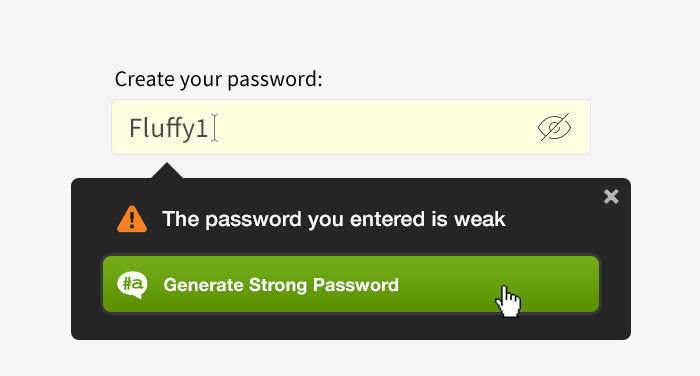
Read: Trump Misses Promised Anti-Hacking Plan 90-Day Deadline, Has No Team Working On Cybersecurity
You can use Dashlane for free (and get a 30-day free trial of the premium plan) and save as many passwords as you want and use the digital wallet on a device. If you want to use Dashlane’s service through multiple devices, you can pay a $39.99 a year for the premium plan. With the premium service, Dashlane automatically syncs and backups your account across your multiple gadgets.
LastPass
LastPass is a free app and browser extension that works similarly to Dashlane. The service generates passwords and autofills passwords and forms. To make an account to store all your passwords with LastPass, you have to create a master password, like Dashlane. With your smartphone app, you can use your fingerprint to access your LastPass vault. Last year, LastPass started letting users sync all of their passwords and logins across all devices for free, unlike Dashlane. There’s also a premium version of LastPass for $12 a year.
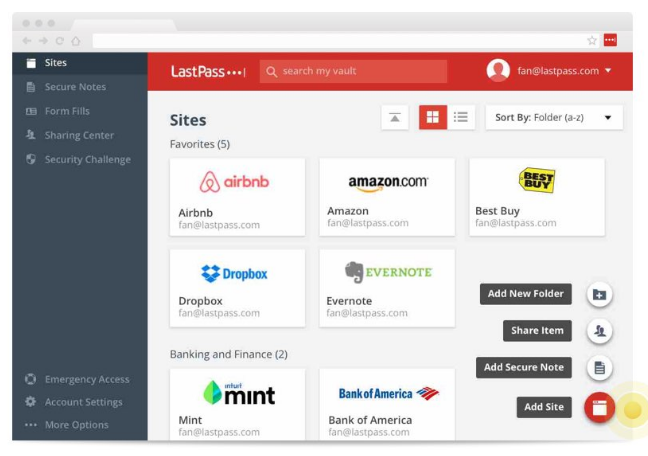
Read: The Cost Of Online Crime: Preventing Cyberattacks And Hacks On The Internet For Cheap
Keeper
Keeper is another popular free password manager for iOS and Android devices, as well as browsers including Chrome, Safari, Firefox and Internet Explorer. Keeper lets you store unlimited passwords, generate strong passwords, autofills passwords in apps and websites and logs in automatically on sites. The service also locks private files, like photos and videos in your vault, and lets you share records with other users. You can sync all your passwords across devices for free, and it supports fingerprint login. With Keeper, you have the ability to set a logout timer to keep you private information secure.
1U
1U lets you save PINs, passwords and usernames and allows you to access them through face recognition or scanning your fingerprints. Face scanning may be concerning, since someone can use a photograph of you to access your account, but 1U takes care of that through its “Liveliness” login method. The method “adds an extra layer of security so no one can spoof your biometrics with a photograph,” 1U says, by having you make one or two random gestures to “ensure you’re actually present at login.”
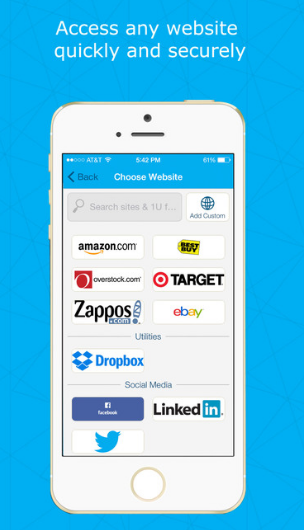
1U is available for your desktop and iOS or Android device for free. However, the app doesn’t have that many good reviews.
© Copyright IBTimes 2024. All rights reserved.





















