Dell Venue Pro 8 Review: A Balance Between Size And Power [VIDEO]

The Dell Venue 8 Pro is a good little tablet -- it looks nice, if a bit nondescript -- black bodies and fascias are kind of a Windows tablet staple these days. It’s a light tablet that’s easy to hold for extended periods of time, yet it feels sturdy due to its rubberized backing, which is helpful for keeping your grip on the device, but the solid construction saves the Venue 8 Pro if you do happen to drop it. I fumbled the tablet a few times onto office floors and wood laminates, and it looks as good as new.
The standard model, which is what our tester is, has 32 gigabytes on a solid state drive, which provides more than enough storage than most people will ever need, but just in case, Dell included a microSD card slot that can handle up to an extra 64 gigabytes. That’s always a nice touch, even though the plastic piece protecting the slot is flimsy and frustrating to open.

There are four interactive buttons on the outside rim of the Venue 8 Pro, which is one too many. Two buttons for volume, that’s pretty standard, and a power/lock button, also standard. But for some reason Dell decided to put the Windows HOME button on the top of the tablet, next to the headphone jack. Sure, that keeps the screen a bit cleaner I guess, but why not put a capacitive button on the screen like the Surface tablets? You have to go out of your way to hit it.
The screen itself is a passable 720p display. It's nowhere near as good as the much more expensive iPad Mini Retina, but the Venue 8 Pro does the job admirably. For a current retail price of $250, it works as a Youtube and social media machine.

Happily though, it’s still capable of decent performance, since Dell shoved an Intel Atom quad-core processor into the Venue 8 Pro, which is good enough to handle the performance litmus test that is Asphalt 8. Unfortunately, the little Dell does get quite warm quite quickly, even with relatively light use. It won’t burn your hand, but it is a cause for some concern.
Also of concern is the tablet’s overzealous auto-dim feature, which hastily darkens the screen, even in low light. Dell is aware of this issue, though, so hopefully it will remedy the problem with a software update.
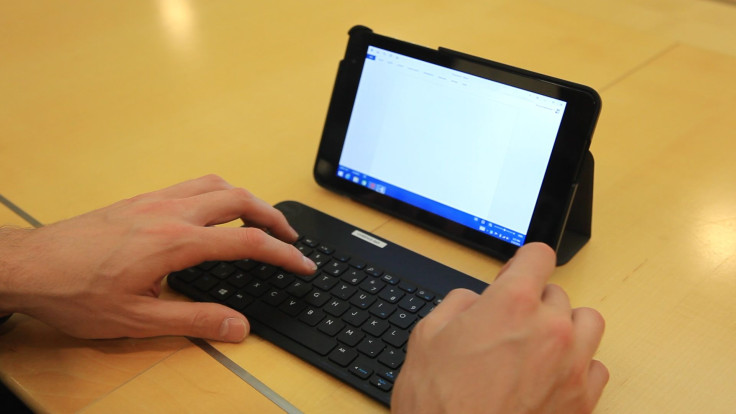
Dell markets the Venue 8 Pro as a compact work machine, and it recommends that you purchase a perching stand and a bluetooth keyboard. Does it work? Sort of ... Windows Office runs fine, but the tablet’s screen is just too small to be a real laptop replacement, and carrying a keyboard adds a lot of bulk to the Venue 8 package. It can function in a pinch, but it’s by no means ideal.
If you’re in the market for a simple, small-yet-tough tablet, the Venue 8 Pro should grab your attention. It’s not perfect, but it runs well on Windows 8.1 and the price is right.
© Copyright IBTimes 2024. All rights reserved.






















