Dell XPS 13 (2016) Review: The Best Just Got Better

In the first quarter of 2016, Dell’s PC shipments declined by 0.4 percent compared to the same period last year. While this would normally be seen as bad news, in a sector where the global industry declined by almost 10 percent, Dell is doing pretty well.
Part of the reason is the company’s XPS (Xtreme Performance System) laptops, which are designed to compete directly with Apple’s MacBook range as well as ultramobile devices like the Microsoft Surface Pro, the iPad Pro and Lenovo’s ThinkPad series of laptops.
The 2016 version of the XPS 13 is not hugely different than last year’s model — but when you have one of the best laptops on the market, why change?
The XPS 13, which has been joined by the larger XPS 15, is a 13-inch laptop in the chassis of an 11-inch laptop. This makes it a joy to travel with and is made possible by what Dell calls its “Infinity Display,” which stretches almost the entire width of the chassis.
Dell has done nothing to the look and design of this year’s model compared to last year’s, and as you can see in the image below, it would be hard to tell them apart with both laptops closed. Where it has added value to an already great laptop is on the inside.
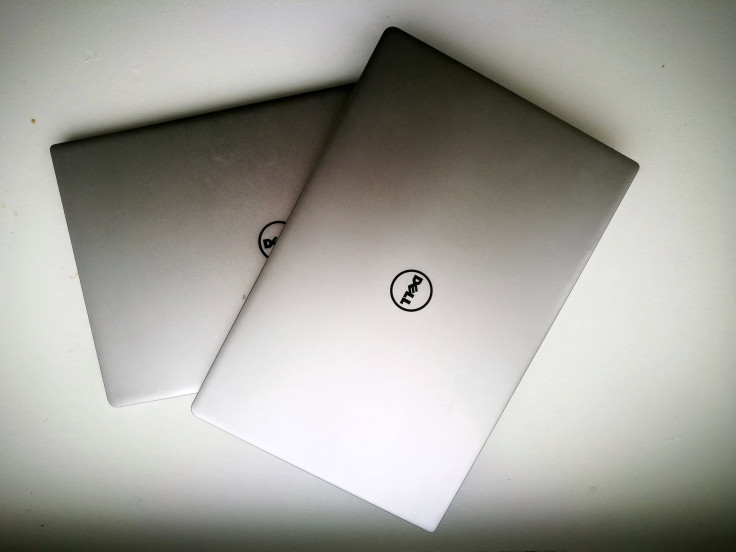
The XPS 13 comes with a range of Intel’s sixth generation Core i processors, which, compared to the more efficient but less powerful Core M processors available in Apple’s MacBook, are a big selling point. The so-called Skylake processors offer superior power but are also much more efficient with your battery compared to last year’s chips.
While the battery life of the XPS 13 didn’t live up to the manufacturer’s claimed 15 hours of use, I easily got a full day’s use from a single charge with enough left over to watch a film in the evening. If you have the nontouch, lower resolution display, your battery life will be even better.
As well as great battery life, the Core i chipsets from Intel provided more than ample power for my needs. The model I tested featured a Core i7 chip with 8GB RAM, and, as you would expect, performance was very good. Streaming multiple high-resolution videos simultaneously was a breeze, and the integrated Intel HD graphics were able to handle playing mainstream games like Blizzard’s “Diablo 3” without a problem. While the laptop did get slightly warm when it was pushed, thanks to the carbon fiber casing, it never felt troubling.

Another change Dell has made to the XPS 13 this year is the addition of a USB-C port, which supports the Thunderbolt 3 standard, meaning fast file transfers as well as the ability to hook your laptop up to an external display via HDMI or VGA (though obviously this will require you to buy an adapter). Additionally, you get a couple of regular USB 3.1 ports, an SD card slot and headphone jack but Dell continues to exclude an Ethernet port, which is a shame.
The model I was reviewing featured a Quad HD touchscreen, though this is only available in the models that cost $1,500 and up. The basic configuration, which starts at $800, features a Full HD, non-touch display. The 3200 x 1800 display is stunning, and this year Dell has made it brighter, meaning it works well even in direct sunlight. The touchscreen was responsive, and with Windows 10 designed to work well with a combination of touch and keyboard, I found it difficult to return to my nontouch Dell XPS 13 from last year.
As far as the keyboard and touchpad are concerned, nothing has changed — and this is a good thing. Large, well-spaced keys with decent travel and two levels of back-lighting make this one of the best laptop keyboards on the market, and while the Surface’s keyboard cases are great, there is nothing like a real keyboard to get work done.
The trackpad took some tweaking to get it working the way I wanted, but once adjusted it was a delight to use, and even compared well to the MacBook’s trackpad, which is still the standard by which all others are judged.

The Dell XPS 13 is still the Windows laptop to beat. Dell has wisely not tinkered too much with last year’s model, adding some decent upgrades. While the $800 entry-level model won’t get you the Quad HD resolution touchscreen or the more powerful Core i7 chipset (you are stuck with Core i3 and 4GB of RAM), you still get a very well-designed, ultra-portable laptop, with a great keyboard and trackpad. For a couple of hundred dollars more you can bump your model up to Core i5 and 8GB of RAM, which is a very good deal.
While the MacBook’s design still probably wins from a purely aesthetic standpoint, the base model will set you back $1,300, though you do get 256GB of storage rather than 128GB. If you want to go portable, you can pick up a Surface tablet with keyboard cover for just under $1,000 while an iPad Pro (with cover) will cost you more than $1,100.

© Copyright IBTimes 2024. All rights reserved.






















