GlassTesla: Google Glass App Controls Tesla Model S Car [PHOTOS]

A new app syncs two of the most exciting developments in technology: Google Glass and Tesla electric cars. The GlassTesla app lets users control their Tesla Model S from their Google Glass device.
GlassTesla will locate a missing Tesla Model S on Google Maps, or a user can tell Google Glass to honk the horn and flash the lights to help find the car. The GlassTesla app can also lock and unlock doors, inform a user if a door is open, and display the exterior and interior temperature of the Tesla Model S.
Especially useful is the ability to use GlassTesla to manage the charging process of the Tesla Model S. Google Glass users can use the app to see the level of charge of their Tesla vehicle and how far it will get them. Then can also use GlassTesla to start and stop the charging process.
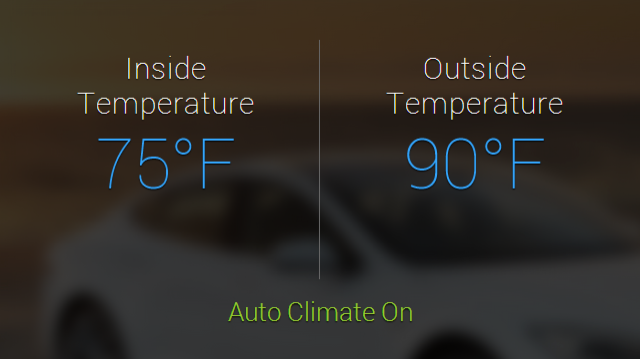

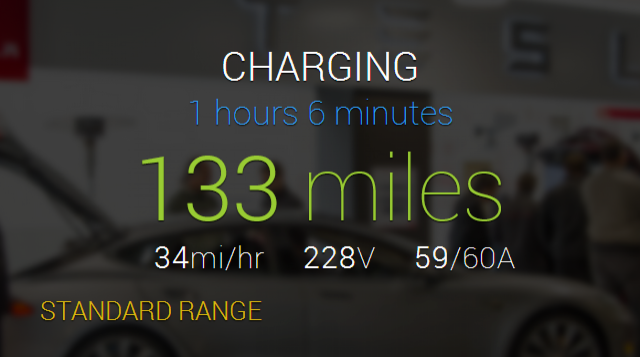
Limitations within Tesla and Google prevent GlassTesla to function as a true heads-up display app for driving a Model S. Glass doesn’t yet support live-updating, so functions in GlassTesla that display the speed and direction are essentially useless.
Google has also not allowed developers to add their own voice phrases to Glass, so apps are controlled by tapping the side. The developer of GlassTesla, Sahas Katta, said he hopes to soon add voice commands such as “OK Glass, open my Tesla,” or “OK Glass, pop open my trunk” for users with their hands full.
“Just making everything available today hands-free, that’s the next step,” Katta told IBTimes. This is Katta’s first Google Glass app, and he built in about three days. He doesn’t own a Tesla Model S personally but used a family member’s to test GlassTesla. Right now the app only works with the Tesla Model S, but Katta imagines that it wouldn’t be difficult to repurpose the app for other cars.
“I had a chat with Alan Mulally, CEO of Ford, and he was excited about the potential,” Katta said.
Katta does not work with Tesla officially, and Tesla does not officially disclose methods of interacting with the Model. GlassTesla was built on pure discovery.
Of course, you can use existing Google Glass features to get directions, place calls, and send or receive emails and messages from the hands-free device. Some reports, however, have found Glass to be nearly unusable and even dangerous while operating a vehicle. This is part of the reason that GlassTesla is designed to operate away from the vehicle, and won’t work while a Model S is moving.
Katta says he has used his Google Glass Explorer Edition while driving, and finds it “100 times safer than looking down at your phone.”
“It’s better to glance up for a second than to divert your whole attention and take your hands off the wheel,” Katta said.
If you own Google Glass and a Tesla Model S, you can download GlassTesla here. IBTimes has reached out to Tesla about the app, and will update this article with a response.
© Copyright IBTimes 2024. All rights reserved.






















