Google Adds Gmail Inbox Tabs: How To Turn Them Off [PHOTOS]
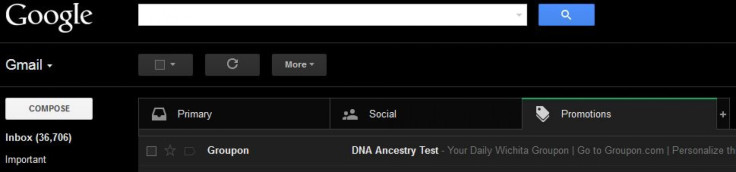
Google added Gmail inbox tabs recently, and we find them irritating. Gmail inbox tabs separate your email in up to five categories: Social, Promotions, Updates, Forums and Primary. When we logged into our personal Gmail account on Thursday morning, we found that we were automatically opted-in to the feature, while others in the office weren't.
To us, this was a feature that didn't need to be introduced. Luckily, each of these categories can be disabled with the exception of Primary.
Were Gmail inbox tabs automatically turned on when you logged into your account? Want to turn off Gmail inbox tabs? Here's how:
1. Open Settings
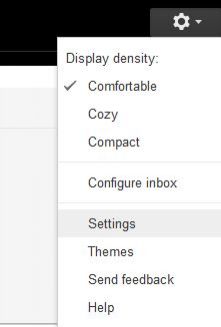
2. Open Inbox
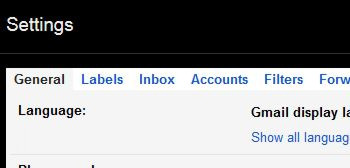
2. Uncheck all checked boxes to disable undesired Gmail tabs
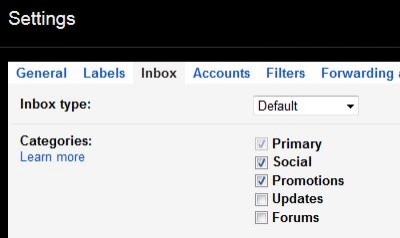
4. Click Save Changes
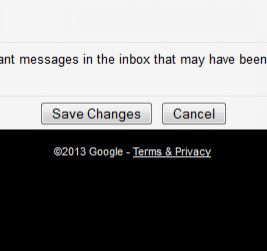
Voila! Your inbox should then go back to the way it looked before Google implemented Gmail inbox tabs. All your Gmail messages will now be under one tab: Primary.
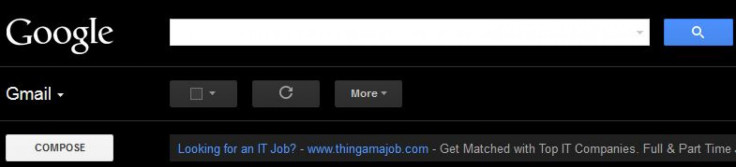
What do you think of Gmail Inbox tabs? Do you find them annoying? Why or why not? What features do you wish Google would introduce to Gmail and why? Sound off in the comments below.
© Copyright IBTimes 2025. All rights reserved.






















