Google Assistant Update: How To Get, Activate And Use The New Digital Assistant On Pixel And Other Android Phones
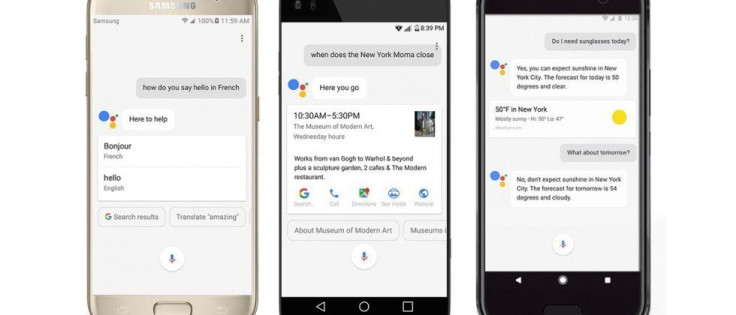
Google has begun rolling out Google Assistant to Android Nougat and Marshmallow users across the globe. Find out how to get, activate and start using the new digital assistant, here.
The feature, which was first showcased at Google I/O last spring, was initially made available only to Google Pixel phone users, but as of this week, Google announced that many more Android users will be enjoying Google Assistant. The feature began rolling out to Nougat and Marshmallow devices the week of February 26 and continues to become available to more users every day.
If you have an Android device and want to get Google Assistant working on it but aren’t sure how, we’ve put together a comprehensive guide of everything you need to know to activate and begin using Google Assistant on your device.
Google Assistant Update Release: How To Get, Activate And Start Using Google’s New Virtual Assistant

Which Devices Are Compatible With Google Assistant?
So before you try to grab Google Assistant, the first thing you need to check is if your device is compatible. Google Assistant has been available on Google Pixel Phone since its release, but this week, Google has begun rolling out the AI helper to Android phones running Android 7.0 Nougat and 6.0 Marshmallow. While there is no official listing of phones that will be compatible with the update, here are a few popular devices that should receive it:
- HTC 10
- HTC U Ultra
- Huawei P9
- LG G5
- LG V20
- Samsung Galaxy S7
- Samsung Galaxy S7 edge
- Sony Xperia XZ
Which Countries Will Receive The Google Assistant Update?
Unfortunately, Google Assistant won’t be available to users in every country. The update will release to users in the U.S. first and then will roll out to users in the UK, Australia, Canada and Germany. Android users outside of these countries will not have access to the update.
How Do I Get And Activate Google Assistant?
If you know your device is compatible then getting the Google Assistant is pretty simple. All that is required is to update your device’s Google Play Services. Keep in mind, though, Google Assistant is rolling out slowly, so not everyone with a compaatible device in a country where the rollout is taking place will have access to it right away. If your Google Play Service is updated but Google Assistant still isn't available to you, it likely hasn't rolled out in your area yet. Just keep checking on it each day.
How Do I Update Google Play Services?
Updating Google Play Services is fairly simple but not exactly intuitive. Here are steps to follow for getting and updating Google Play Services on your Android phone.
- Get the latest Google Play Services APK and download it on your device. You can find a full listing of these, here.
- Find the APK your downloaded, and copy it to your device’s internal/external storage.
- Go to Settings > Security > Unknown Sources and check the box that allows 3rd-party application installation.
- Now find where you saved the APK on your device and open up the installation screen.
- Tap on the install button and the update will begin.
- Once the app is finished updating, Google Assistant should be ready to go!
How To Check If Google Assistant Is Installed
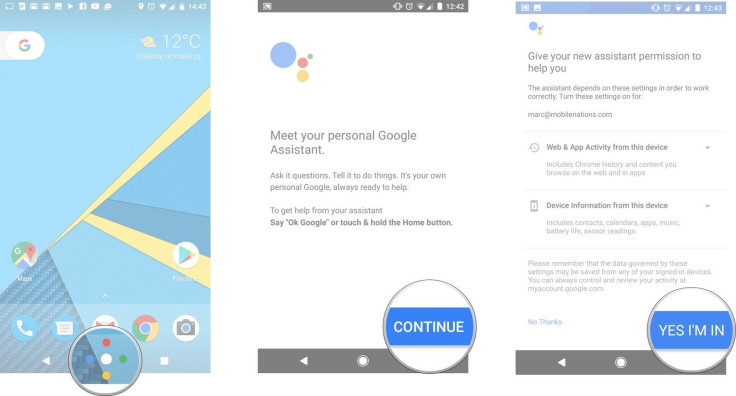
If Google Assistant has rolled out in our area, and Google Play Services have updated properly, Google Assistant should be ready to go. To activate Google assistant and start using it, simply long press on the home button. You’ll be introduced to Google Assistant and asked to allow some permissions so that it can work. Once you’ve finished, Google Assistant is ready to use.
Tips And Tricks For Starting And Using Google Assistant
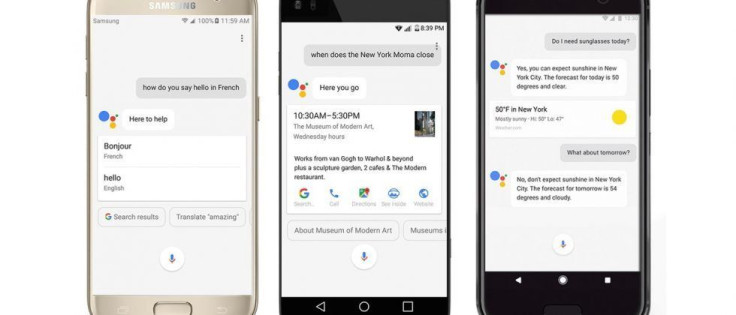
Once you know Google Assistant is installed, you are now ready to start using it. To activate Google Assistant either long press on the home button or say the magic words, “Ok, Google.” Google Assistant will pop up on the screen with a “Hi, how can I help you” message.
If you are new to using a virtual assistant, you might feel a little silly talking to it. Don’t worry, though: New AI helpers like Google Assistant have been designed to recognize natural language, so just ask questions the way you would to a friend.
On the Google Assistant’s support page, the company actually offers a few suggestions for things you can ask your new smartphone helper. Here’s a small sample:
- What's the weather today?
- What's will the weather be this weekend?
- What restaurants are nearby? I feel like having pizza tonight.
- Where's the closest gas station?
- Which pharmacy is open?
- How long will it take to get to the airport?
- Show me my schedule for tomorrow.
- Set an alarm for 6 a.m.
- Show me my photos of the beach.
- What's "How are you?" in German
- Show me the trailer for the latest Pixar movie.
Are you using Google Assistant? What do you think of the new AI helper? Share your thoughts in the comments below.
© Copyright IBTimes 2024. All rights reserved.





















