Google Chrome follows Mozilla Firefox's 'Do Not Track' feature with 'Keep my opt-out' extension
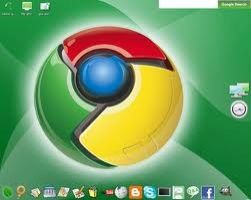
Google released a new Keep my opt-out extension for its Chrome browser in an attempt to uphold the users right to be left alone even as its competitor Mozilla added a do-not-track feature to its Firefox browser to allow users to bar third-party, advertising targeted tracking.
The Keep My Opt-Out extension by Google will limit personalization of ads by allowing users the option of completely opting-out from ad tracking cookies from companies that offer opt-outs through industry self-regulation programs like Network Advertising Imitative (NAI).
The downside of installing the extension is that the ads that appear are repetitive and are less relevant. The extension will not opt-out users from all cookies but only from personalized ads. Also as more companies adopt the industry private settings, their opt-outs will be added to Keep My Opt-Outs.
Mozilla's answer to the issue is its Do Not track feature. When the feature is enabled the browser will intimate the website that the user wants to opt-out of online behavourial advertising. In doing so Mozilla acknowledges that the feature depends on implementation by both the browser and the website which Alex Fowler, Mozilla's Technology and Privacy Officer called the chicken and egg problem.
Thus, Mozilla is attempting an approach whereby its feature depends on acceptance by other websites and Google's feature is limited to companies that are part of the self-regulatory grid.
The best way to deal with the issue of personalized ads would be to block all third-party cookies a question to which Google replied: Blocking ads eliminates the primary revenue source for most web publishers. We want to give users control over their privacy while surfing the web, not force small web businesses to shut down.
The announcement of the opt-out features comes just a month after US Federal Trade Commission issued a call for the development of a do-not-track system. In a report issued in December, FTC listed certain guidelines built around the approach privacy by design - which requires companies to merge privacy protections into their business practices, Do not track approach - that provides choice to the user about the companies data practices and thirdly requiring companies to be more transparent about their data practices.
Whatis.com explains cookie as information, primarily user preferences, which a website stores on a users hard drive for future use. Since each website request made differs from user to user, the website server has no recollection of the page requests made and the pages sent to a user. By using the cookie mechanism, the website server stores its information about a user on the user's computer. Generally, cookies are used to rotate banner ads to avoid repetition of ads and also for customizing the website according to customers taste - which is based on information gleaned from cookies.
© Copyright IBTimes 2024. All rights reserved.





















