Google Chromecast Review: Hands-On With The $35 HDMI Streaming Dongle
Google (NASDAQ:GOOG) has released the Chromecast, a small device that plugs into a user’s television set and streams online content from Netflix, YouTube and the Chrome Web browser, with more services reportedly on the way.
There are a lot of devices that promise the same services that Chromecast offers, and many have a lot more features, but Google’s offering has a couple of things going for it that others did not. The Chromecast fits into an HDMI port instead of cluttering up an entertainment console or TV stand, shipped with three free months of Netflix (NASDAQ: NFLX) service, and most importantly -- only costs $35. Unfortunately, Google discontinued the Chromecast’s Netflix offer after about 24 hours, citing “overwhelming demand”. Since the offer was canceled, the Chromecast does not seem to be losing steam -- it is sold out on Google Play, Amazon, Best Buy’s website and most of the company's retail stores in the U.S.

I ordered the Chromecast from BestBuy.com shortly before the Netflix offer was rescinded. Rather than request a free device for review from Google, I wanted to see just how difficult it was to get the Chromecast as a consumer. I also chose to go with the oft-maligned retailer because it offered RewardZone points, a free rewards program that add up to about $5 for every $250 spent. Since Amazon had sold out its Chromecast supply -- it's still out of stock as of this writing -- and the Google Play Store said it will take three to four weeks before shipping, I went to Best Buy's website to order the device. I am also a member of Amazon Prime, the online retailer's premium member service that offers free two-day shipping on many products.
In the interest of full disclosure, please know that although I wore the company's trademark blue shirt for years working for Best Buy (and am proud of having done so), I do not hold any interest or stock position in it.
Google Chromecast: The International Business Times Review
I received my Chromecast this week, a couple of days earlier than a colleague of mine, who ordered it from Google Play a day before I bought mine from BestBuy.com.
My expectations were low, but the Chromecast surprised me. If you are a Netflix user with a speedy home network, then you will probably enjoy the Chromecast. I consider myself lucky to have access to Verizon FiOS for internet, but I pay a premium for the speed that Verizon provides.
The dongle takes up zero space under my TV, and although it has a limited selection of video services currently available, the Chrome browser "tab-casting" option was a useful workaround to use my favorite streaming services. Any webpage inside of a "tab" in the Chrome browser can be beamed to the Chromecast, to appear on a TV.
I am no stranger to media devices like the Chromecast -- or the struggles of connecting a TV to a computer. My first laptop had an S-Video output, and I remember hooking it up to my CRT television with a few other cables -- including a mini-stereo (headphone out) cable to RCA (red, white, yellow) splitter. Those were the days, weren't they?
I also own an Apple TV, WD TV HD Live from Western Digital, Xbox 360, a Micro HDMI cable and countless other devices that promised easy connectivity between a computer or smartphone and television. None have delivered quite as much as I hoped they would, until the Chromecast came along.
The Google Chromecast and its accessories have a surprisingly nice build quality, and a matte black plastic and rubber coating that wrap up a surprisingly powerful little package.

I wondered at Google's announcement if the device’s shape would allow it to fit into my home theater receiver’s HDMI input. Google has home theater geeks covered there -- the company included a well constructed HDMI extension for places where Chromecast is going to be a tight squeeze. I was not happy with how Google portrayed the Chromecast at launch -- there is a USB power adapter that connects to the device but was unseen at the event and subsequent press photos.
While the Chromecast is not as sleek as it has been depicted, it ships with an optional wall adapter. You can plug the Chromecast into an available wall outlet (if you have one), or try to locate one of the many USB interfaces on either your TV or elsewhere. My television did not have a USB port, but my receiver did -- and so does my cable box, Xbox 360, and blu-ray player -- so I was able to find a good place to power the Chromecast without having to find a spot for its wall adapter in the mess of power cords behind my TV. I shudder to think of working my way through that rat's nest.
Chromecast is easy to set up, and so far, I really like it. It took about 10-15 minutes from box opening to casting a video from my computer to the Chromecast. I was able to watch a Hulu video with less interruption than I usually get from my Apple TV, while both devices use my home's wireless network. Please note, that while I have access to a premium tier of Verizon FiOS that offers higher speeds, the Chromecast will function more poorly on home networks with slower internet access. I found the quality of video and sound of Hulu to be perfectly acceptable, despite the fact that I was using the Chromecast's tab-casting feature, which is still in an experimental "beta" mode. The only inconvenience about tab-casting from Chrome was that it uses the browser as the remote control -- you cannot use your smartphone to control what is playing -- and the Chromecast does not have its own remote.

I also casted a tab from my Chrome browser running Spotify’s beta browser app to listen to music through my TV sound system, which is a nice workaround to Google’s lack of Spotify support on the Chromecast. I was able to do the same with Pandora and Songza, as well. Songza, if you have not heard of it, is a fantastic way to listen to music through your web browser or iOS/Android device, with hundreds of playlists that a user can narrow down based on the time of day, day of the week, activity and genre.
YouTube is where Google’s new bit of hardware truly shines. Watching HD movie trailers during what I expect is a peak usage time for the East Coast (7 p.m. EDT) was flawless. Although Google’s ownership of YouTube likely might be related to the exceptional functionality, I was happy with the results.
From my web browser on my iMac (late 2012), I easily cast a YouTube video to my flat-screen TV via Chromecast and then continued to use my computer for everything else -- typing an email, browsing the web, and uploading photos. The same goes for my Nexus 4 smartphone, or just about any iOS or Android smartphone -- cast Netflix or YouTube to the TV with the Chromecast and then continue to use your smartphone to send and receive text messages and phone calls.

One of the best parts about using Chromecast with an Android device was the way the Chromecast app took over the lock-screen. If I set my phone down for a while, and then wanted to use it to pause Netflix, jump back 10 seconds or change the volume, I just had to pick up my phone and hit the power button -- I did not have to browse around and hunt down the app itself, or a remote control, for that matter.
I was surprised to find that I could control the volume of what was playing with the Chromecast app, rather than having to grab my TV remote. While I liked that functionality, I wish that volume adjustments through Chromecast were more sensitive -- moving up one notch was too loud, but one volume press down and I could not hear what was going on.
The Chromecast app for Android and iOS was updated to allow control of multiple dongles on the same wireless network. This makes sense for families who might want to purchase more than one Chromecast for different TV sets.
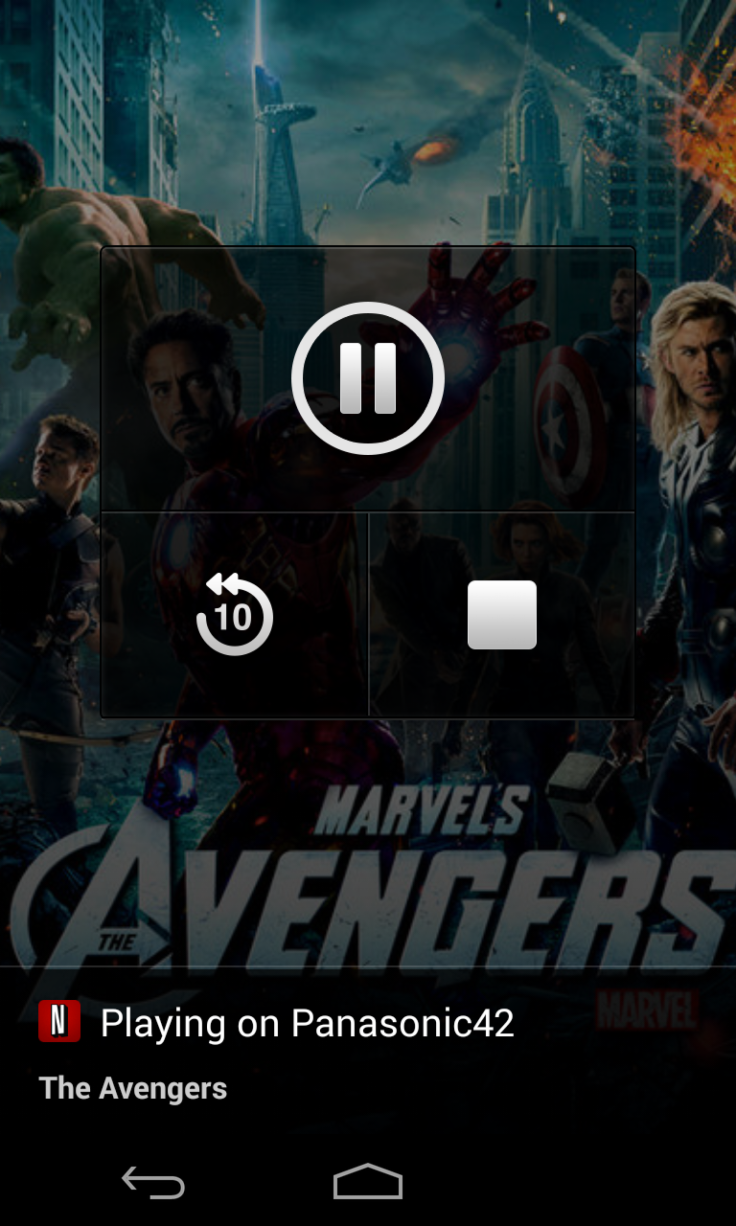
Even without three free months of Netflix with the Chromecast, current members are going to find a lot to like in the device. If you are not a Netflix member, and not planning on becoming one, my suggestion is to wait until a few more applications become available. So far, the app support is severely limited, and the tab-casting from Chrome function is still in beta -- while some users report a lot of lag and other issues. Functionality, like most streaming devices, is going to be based on your network speeds.
Despite its limitations, the Chromecast is a fine piece of hardware for the price.
© Copyright IBTimes 2024. All rights reserved.





















