Google Maps 3.0 Update: How To Save Online Maps And Use New Lane Guidance And Transit Features [PHOTOS]
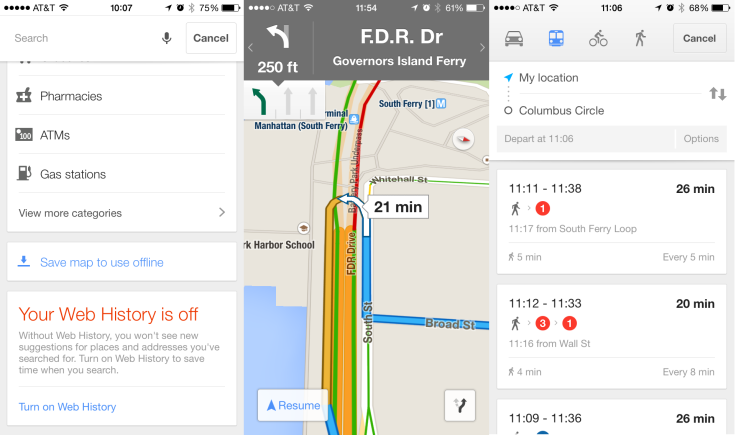
On Tuesday, Google Inc. (NASDAQ:GOOG) released its latest update to its Google Maps app available on Apple Inc.’s (NASDAQ:AAPL) iOS and Google Android smartphones, adding a slew of new features.
Among some of the new additions to version 3.0 of Google Maps, notable features include lane guidance in turn-by-turn navigation, transit travel times with walking time included and an easier way to save offline maps.
For those that tend to have spotty wireless data connectivity or rely on Wi-Fi only for their mobile data coverage, the offline maps feature can be extremely useful for navigating an area. While previous versions of Google Maps contained some offline map caching, it was relatively hidden unless you knew what term to type into the search bar: “ok maps.”
To use the offline maps feature in Google Maps, follow these few steps:
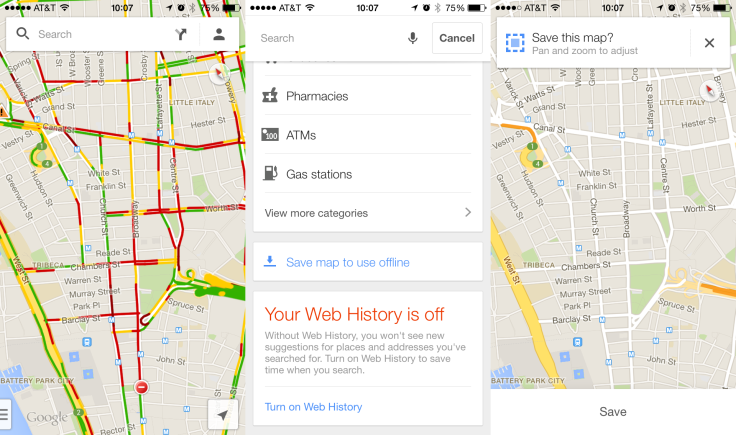
1. After opening the Google Maps app on your device, navigate and zoom into what part of the maps.
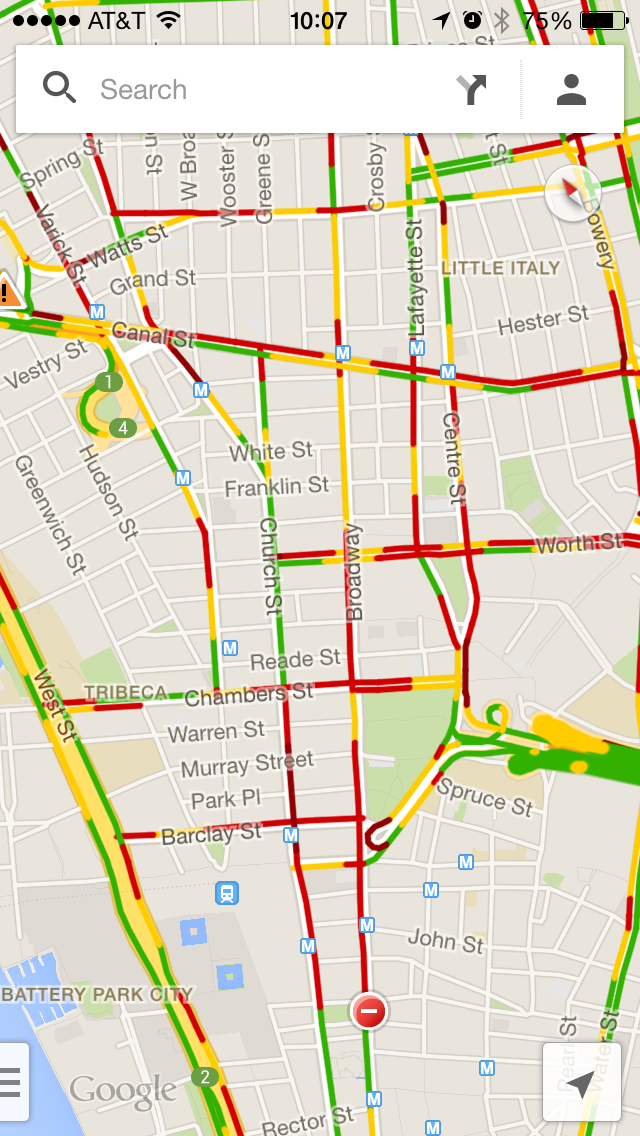
2. Tap the search bar, scroll down and tap the button marked “Save map to use offline.”
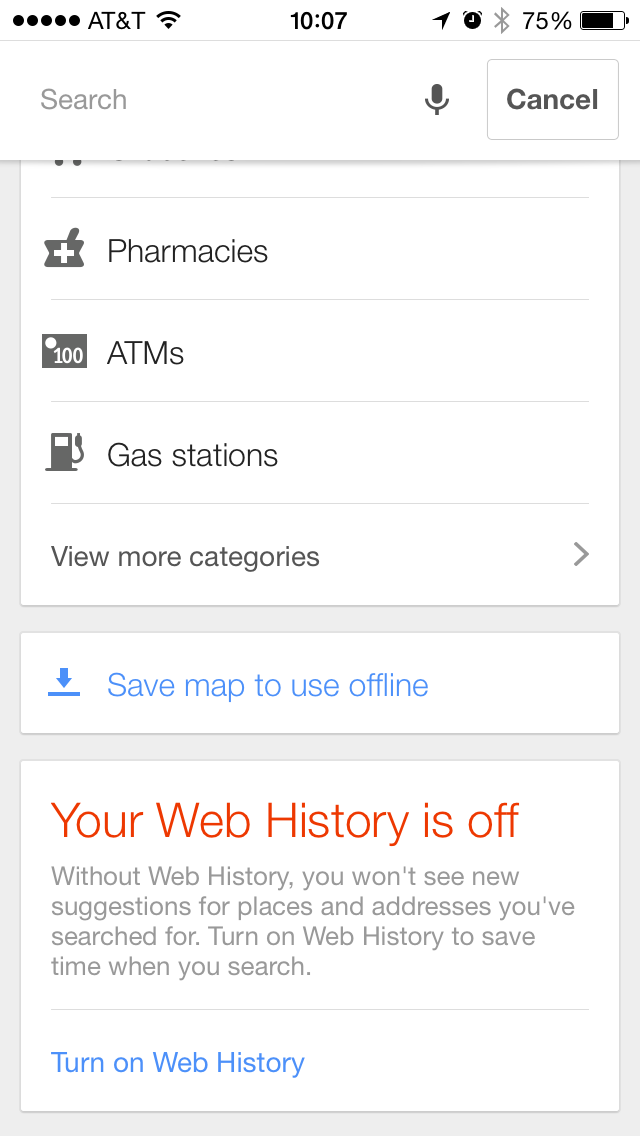
3. Google Maps will then prompt you to adjust the map if needed by pinching and zooming. When you’re satisfied with the result, tap save.
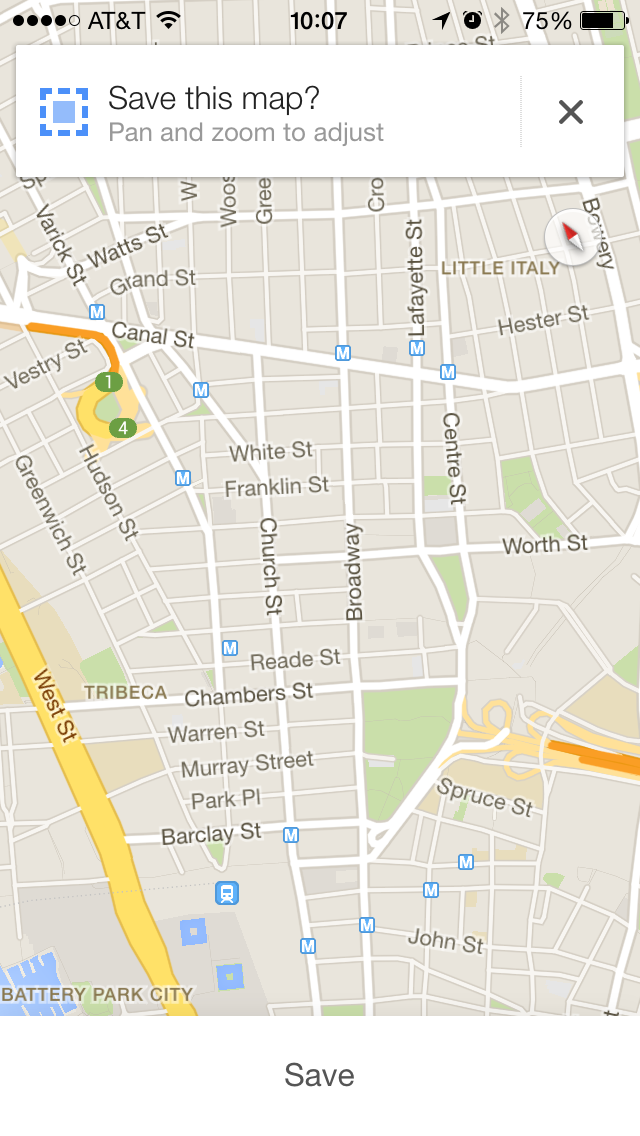
4. Name your offline map and tap save when done.
5. Google maps will then save the selected map portion to your device for offline use.
6. To bring up your saved map, tap the person shaped icon next to the search bar, scroll down and select your new offline map.
The feature is particularly useful when mobile data isn’t available. However, the feature only provides base map functionality. Offline turn-by-turn navigation is still unavailable without a data connection.
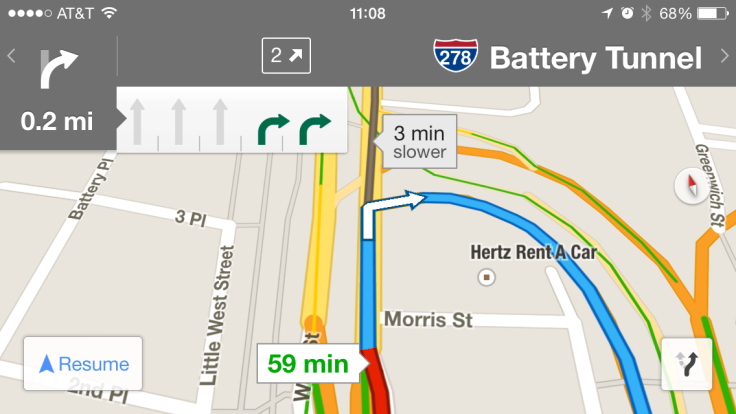
For those that rely on turn-by-turn Google Maps navigation to get around, one welcome addition is the new lane guidance advice displayed during navigation. Instead of guessing if you’re in the right lane, Google Maps provides a useful indicator on the top left to show what lanes you can turn from.
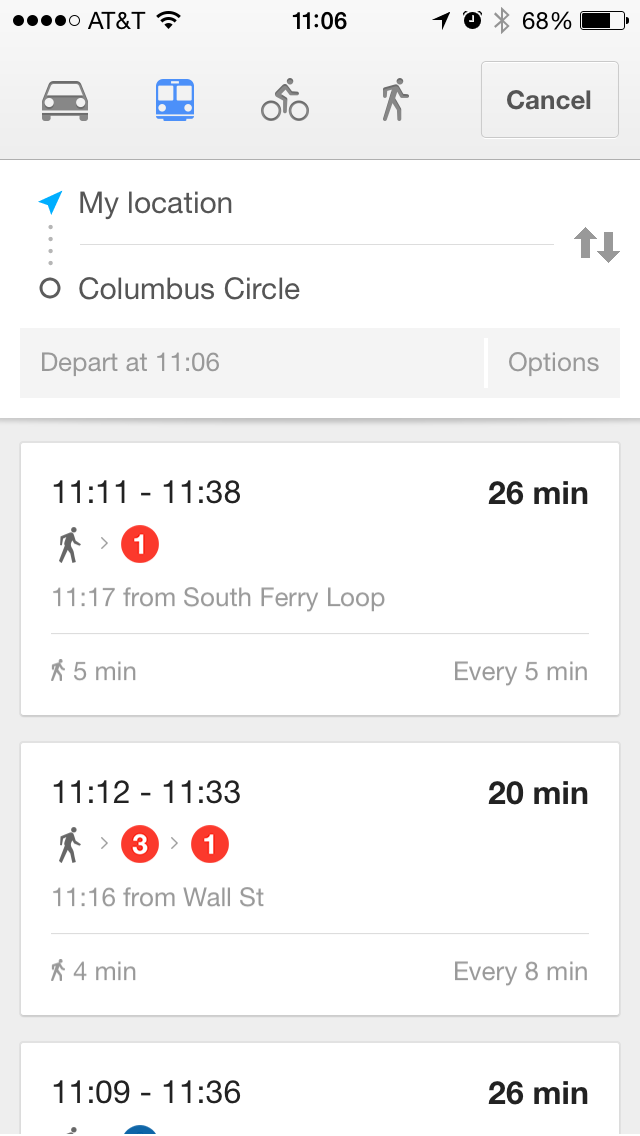
If you’re more incline to rely on public transit, Google Maps has also added additional functionality to provide a more accurate travel time by including walking time.
Take a look at more features included in this latest Google Maps update on the App Store or the Google Play Store.
© Copyright IBTimes 2024. All rights reserved.





















