Google Maps For Android Gets New Shortcut For Viewing Real-Time Traffic Information On Traffic Nearby Screen
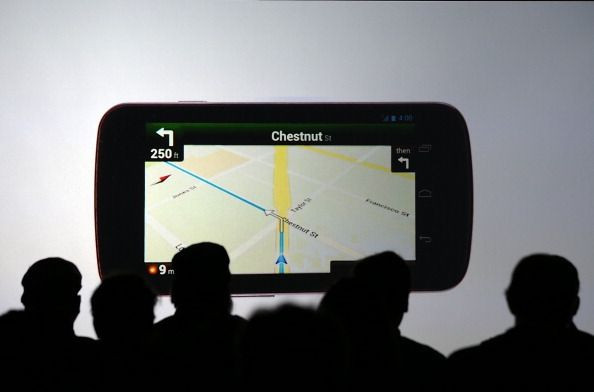
Users of Google Maps for Android app will now find it easier to check real-time traffic information without having to encode their destinations first. This is because Google is currently rolling out version 9.39 of the app with a new Traffic Nearby shortcut.
According to PhoneArena. the new update for Google Maps for the Android OS has a useful shortcut that does not require one to launch Driving Mode just to obtain traffic information about a certain location. This new shortcut readily directs users to relevant information about a certain location’s real-time traffic displayed on the Traffic Nearby screen.
The shortcut is advantageous not only because it quickly provides pertinent traffic data, it also makes it easy for users to view information that would be helpful in deciding which destination to choose when potential traffic jams are considered.
To make the most out of this new Traffic Nearby feature, the app’s widget should be launched on the home screen. The Next Web reports that to do this, one should look for the Maps widget on the launcher’s widget library, select it and place the 1x1 shortcut on the home screen.
As of late, the Traffic Nearby feature is exclusive only to the Android app. Google has yet to make this available on its iOS counterpart. For Android users, the update is reportedly being rolled out in batches, so it’s up to them to check its availability in the Play Store.
Previously, Google launched a new feature for its Maps app that was primarily helpful to driving users. The feature was hands-free support in order for users to rely on voice commands in finding locations or getting information about the weather while handling the steering wheel.
Meanwhile, the news about the new Android app update comes exactly a week after Google Maps for iOS received its version 4.23.0 update that came with redesigned Nearby Transit and Travel times widgets and a new feature that allowed users to view detailed descriptions of certain places.
© Copyright IBTimes 2024. All rights reserved.




















