Google Privacy Controls: What You Need To Know
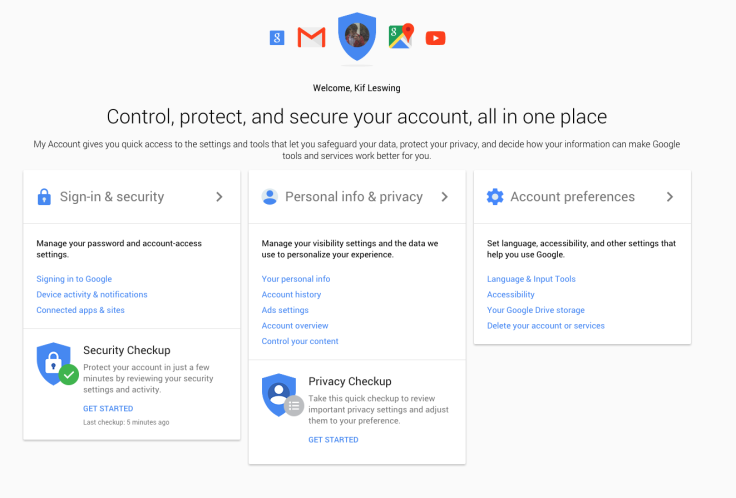
If you use Gmail or Android, Google collects data about you. It's part of the tacit agreement that enables services like unlimited photo storage for free. Luckily, Google understands how uncomfortable that can make some people and is providing simpler tools for consumers to set their own privacy controls.
On Monday, Google rolled out a dashboard, called My Account, that allows users to tweak what information Google collects. For instance, if you're a Chrome user, Google collects your past searches as well as the pages you've browsed through. You can turn that off through the My Account dashboard.
Google also introduced privacy.google.com, which addresses frequently asked questions like, "what does Google do with the data it collects?"
"When you trust your personal information with us, you should expect powerful controls that keep it safe and private as well as useful answers to your questions," the company wrote in a blog post.
Many of these privacy settings existed before, but they were scattered across various settings menus. Google announced it was going to introduce My Account last week at its annual developer's conference.
If you're not sure where to start locking down your Google account, a good place first step is to complete the Privacy Checkup and Security Checkup. The step-by-step wizards walk you through your settings and take less than five minutes to complete.
© Copyright IBTimes 2024. All rights reserved.






















