Here's How To Stop Videos On Twitter From Playing Automatically

Your timeline is about to get a lot more animated. Twitter announced Tuesday that all native videos, GIFs and Vines will begin to play automatically as you scroll down on an iPhone or on the web. For now, Twitter is only autoplaying videos natively uploaded to its platform -- so not YouTube videos -- and you can turn it off.
Here's how to turn off Twitter's autoplay feature on an iPhone. It doesn't appear to be an option on the web yet. First, you need to locate the "Settings" menu. It should be next to the "Edit Profile" button in the "Me" tab.
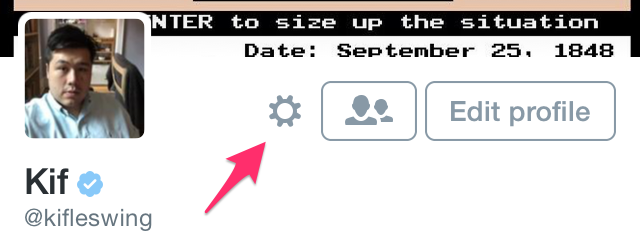
The option to turn off autoplay (or restrict it to Wi-Fi) should be the third option from the top.
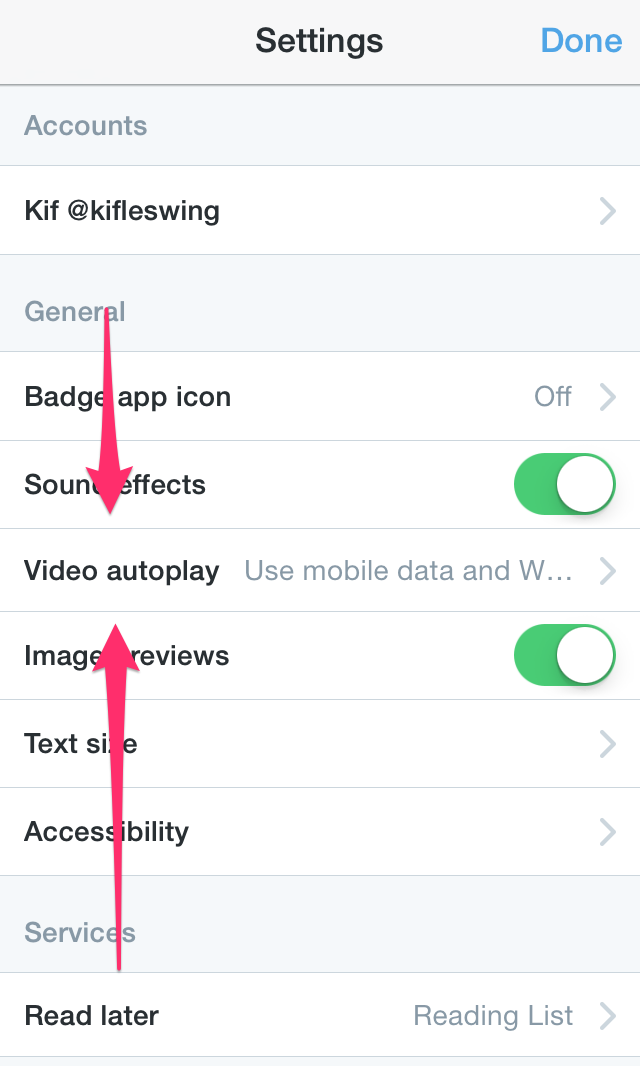
For consumers, one of the biggest concerns is that autoplay video could use up a data plan, which is why Twitter has added an option to only have video automatically play when you're on a Wi-Fi network. Autoplay video ads could be annoying, but that's less likely to be an issue because Twitter mutes its videos by default.
But for advertisers -- Twitter's real customers -- autoplay video is long overdue. Facebook and Instagram videos play automatically by default, and they rack up huge viewer numbers. Advertisers love them. If successful, autoplay video could significantly boost Twitter's revenue, as video ads are typically significantly more expensive than text ads -- such as the "promoted tweet" that is currently Twitter's main product.
Twitter is in a state of flux. After a disappointing quarterly report, CEO Dick Costolo will resign at the end of June, and the search for the next CEO is ongoing while founder Jack Dorsey holds down the fort. Turning on autoplay video seems like low-hanging fruit for new Twitter revenue -- ever since it introduced a built-in video player earlier this year, it's been a foregone conclusion that eventually the videos would start playing by themselves.
Currently, videos autoplay in the timeline on the iOS Twitter app as well as the web. An Android update with the feature is "coming soon."
© Copyright IBTimes 2024. All rights reserved.






















