How To Cancel Apple Music Subscription Without Getting Charged After Free Trial

The free ride for the first Apple Music subscribers is almost over. When Apple unveiled the music service -- its Spotify-killer -- along with iOS 8.4, it gave new users a three-month trial to try it out. If you subscribed on the June 30 launch, your free trial ends Sept. 30.
If you love what you're getting and are willing to pay $9.99 a month (or $14.99 a month for a family plan), you're good. No need to do anything. But if you'd been planning to jump ship, now's the time to start thinking about it.
Here's what to do:
On iOS
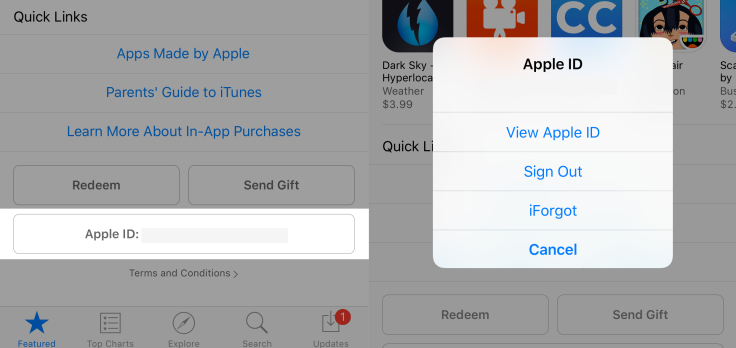
1. Launch the iTunes Store or App Store.
2. Scroll to the bottom of the screen and tap your iTunes account and “View Apple ID.” It may prompt you for your Apple ID password.
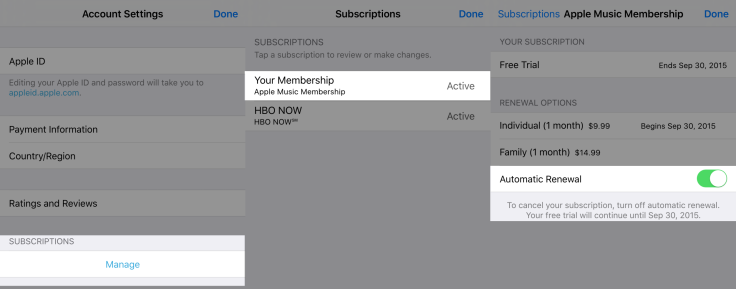
3. Under the Subscriptions tab, tap Manage.
4. Tap “Your Membership - Apple Music Membership.”
5. Another screen will display your free trial expiration date, renewal options and automatic renewal.
6. To cancel the subscription, toggle “Automatic Renewal” off. The free trial for Apple Music will continue until the expiration date and will not renew automatically.
7. Hit done to save your changes.
On Desktop
1. Launch iTunes
2. Click the person silhouette icon and account info. The application may prompt you for your Apple ID and password.
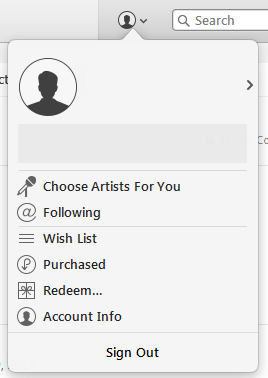
3. Scroll to the bottom of the page and under Subscriptions, click manage.
4. Click the Edit link next to “Your Membership - Apple Music Membership.”
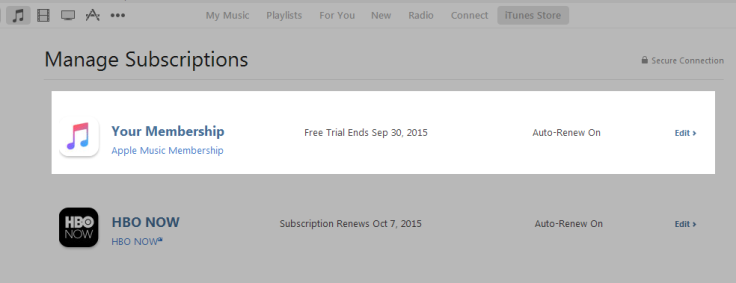
5. Switch Automatic Renewal to off and hit done to save your changes.
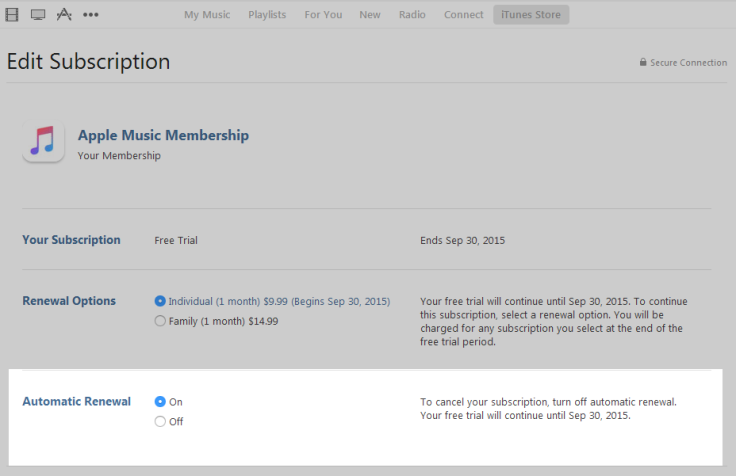
Once your Apple Music subscription lapses, you will no longer have access to music saved for offline listening from the service. However, customers will still have access to Apple Music radio with limited skips and Beats 1 Radio.
For those that haven’t signed up for the service, Apple is still offering a free three month trial to new subscribers. After the end of the period, customers will be charged $9.99 per month for single users or $14.99 per month for family of up to six people.
© Copyright IBTimes 2025. All rights reserved.






















