How To Change Gmail Google Plus Inbox Privacy Settings: Tech Giant Introduces Google+ 'Private' Email Feature
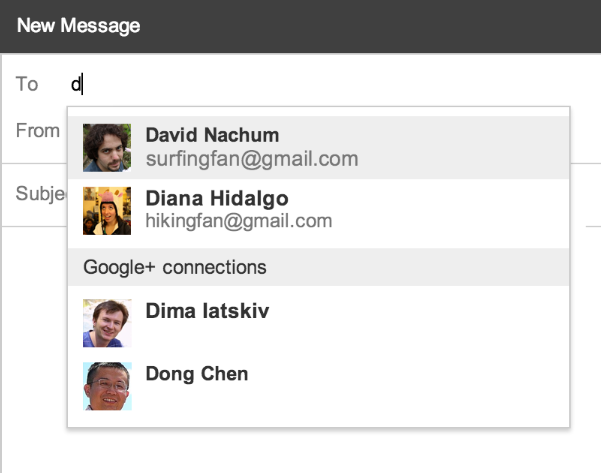
Search engine and online advertising giant Google (NASDAQ:GOOG) has a new feature that aims to connect Gmail users to Google+ contacts, even if you don’t know their email.
According to Google, this increased Google+ integration with Gmail suggests Google+ connections as potential recipients as you are typing. The new feature also allows Google+ users to communicate over Gmail, without revealing their email address.
While Google’s Gmail product manager, David Nachum, touts this Google+ integration with Gmail as a new way for Gmail and Google+ users to connect, not everybody is looking to have that much Google+ integration in their lives.
Fortunately, Google has also included control settings to fine-tune the privacy settings, should you not want to allow Google+ users to email you.
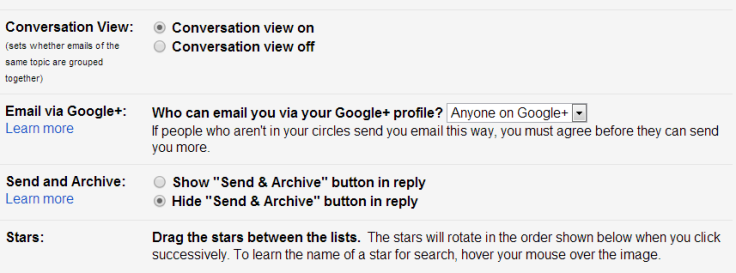
In order to change the settings, follow these instructions:
1. Go to the gear icon on the top-right hand corner of Gmail and click Settings.
2. Once on the settings page, stay on the General tab and scroll down until you find the “E-mail via Google+ option.
3. Click on the dropdown dialog box that has “Anyone on Google+” set by default and change the setting to the degree of privacy you want. The privacy settings available are Anyone on Google+, Extended Circles, Circles or No One.
4. Be sure to hit Save Changes at the bottom of your settings page after you’re done, so privacy changes can take effect on your Gmail account.
This new Gmail feature announced by Google is one more way the company is attempting to integrate Google+ features among all its products. While the first instances of Google+ Gmail integration came upon the public eye around late 2011, other Google products have slowly been catching up as well.
According to The Verge, while the Google+ setting is currently being rolled out, the actual ability to send emails through Google+ has yet to be implemented.
In November 2013, YouTube was one of the latest Google products to see Google+ integration, most notably through its comment section. Unfortunately for Google, this move was not well received by the YouTube community and users of the social news site Reddit.
Whether or not this new Google+ feature with Gmail is destined to get the same reception is yet to be seen.
What do you think about this new Google+ integration with Gmail? Let us know in the comments.
© Copyright IBTimes 2024. All rights reserved.






















