How To Download Windows 10 Final Version: Release To Manufacturing (RTM) Version Ready To Install
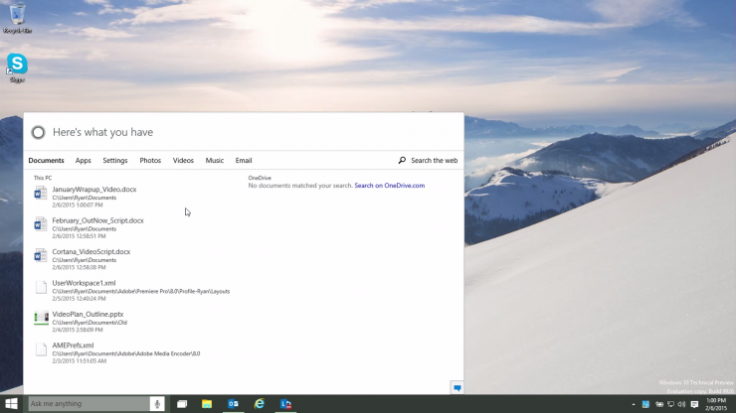
Windows 10 has been finished ahead of the July 29 launch, and Insider Preview users are now receiving the final build in preparation. The desktop watermark is gone, and Microsoft is gearing up to launch.
The development team will now shift course to focus on update patches, reflecting the “Windows as a service” idea that Microsoft is pursuing. As such, this may not be the same version users receive on July 29, but it is the version that will be given to manufacturers to install on new machines. By the time Windows 10 launches, there may be an updated build available.
All Insider Preview users should find the system offering the upgrade now. Customers can force a manual update check by going to Start > Settings > Update & Security > Windows Update > Check for updates. For insiders looking to run a clean install, Softpedia has compiled ISOs from the ESD files used to build upgrades. The site claims that Microsoft has not provided ISOs to test out the upgrade paths for older Windows versions fully ahead of launch.
Genuine Windows 7 and 8.1 customers have been invited to upgrade to Windows 10 for free for the first year of availability. This is different to the Insider Preview program: insiders will receive new, less stable builds after the launch. While the program is free, leaving the program to stay with stable, generally available builds will mean either paying up for a copy of Windows 10 or taking advantage of the upgrade offer.
Windows 10 will be available for purchase or free download via the offer from Microsoft on July 29. Customers looking to join the Insider Preview can do so at any time for free from here.
© Copyright IBTimes 2024. All rights reserved.






















