How To Get Free Ringtones For iPhone With ShazamTones Or iTunes
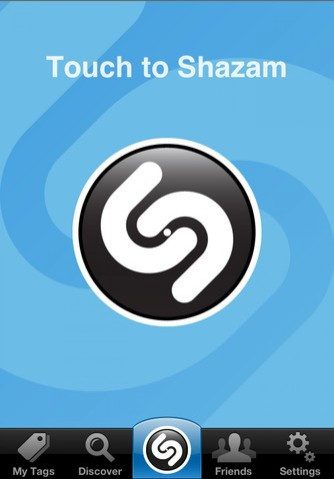
There is a new app in the Cydia Store called ShazamTones that allows users to download free ringtones of those songs. The tool available to jailbroken iPhones is another way to get a new ring for your phone without paying for it, P2P On! reported on Tuesday.
Cydia, which is an allusion to worms found in apples according to a 2008 ARS Technica interview with Cydia creator Jay "Saurik" Freeman, offers unsanctioned apps to iPhone users who jailbreak their phones. The difference between Shazam and ShazamTones that keeps it out of Apple's App Store is the purple ringtone icon that directs users to a free ringtone list.
Shazam was created as a music analyzing application for the iOS and Android mobile platforms to let usersknow what song is on around them.
The ShazamTone app works similarly to the popular Shazam app, where you click to scan whatever song is playing around you to figure out the song title, artist and album information f it is listed in the Shazam database. Once you are brought to the song's information screen, click the aforementioned ringtone icon found below the album artwork.
The app will present a list of related songs to choose from. Once a song is selected the app uses a utility that is downloaded along with the ShazamTone application UnlimTones to download the free ringtone. Both the application and its services are free so users can download as many ringtones as they like without paying.
It should be noted that jailbreaking an iPhone will fully void the Apple product's warranty. An iPhone can be reset to factory setting, nullifying the jailbreak, but if something were to happen to the smartphone while it was still hacked it would not be covered for repair by Apple or any other store.
Users who are afraid of what could happen to their iPhones if they jailbreak them have other options for free ringotnes. It's possible to make free ringtones using iTunes.
Right-click the song you want to use as a ringer and select "Get Info." Under the "Options" tab there are "Start Time" and "Stop Time" options; figure out what 30 second portion of the song to use and make it stop and start at those times and click "Ok."
Right-click the song again and select the option "Create AAC Version" which will create another version of the song with only that 30 second portion. Find the song in iTunes and right-click to "Show In Folder."
In Finder on Mac or Explorer on Windows, the song file will be there and it will have ".m4a" as an extension. Change that to ".m4r" and accept the changes when the warning pops up.
Once the change has been made, add the new m4r file to iTunes and your ringtone will be available for use. Make sure to find and delete the 30 second AAC version of the song, and reset the original song it's full length.
This iTunes trick will be useful for users who buy he new iPhone 5. With the new iPhone 5 release date believed to be Sept. 21, users who get the phone at launch later next month won't be able to jailbreak them until an iPhone 5 upgraded jailbreak comes out.
© Copyright IBTimes 2024. All rights reserved.





















