How To Send Commands To Hyundai Vehicles Via The Google Assistant On Google Home

Hyundai has partnered with Google to make its vehicles compatible with Google Assistant. This will allow Hyundai vehicle owners to do things like ask Google to start their car, lock the doors or set the temperature car.
Google Assistant will let you control some of the same things that Blue Links allows you to control via your smartphone. An example, you can ask Google Assistant about a nearby restaurant and then follow it with “Ok Google, tell Blue Link to send the address to my Santa Fe.”
You can also use new commands to operate the horn and lights, start charging your Hyundai plug-ins and more. Most of the new commands will require you to provide your Blue Link PIN, so they’re always secure.
“Our customers are finding smart home integrations like the one we are showcasing with Google Home to be very useful and convenient,” said Manish Mehrotra, director, digital business planning and connected operations, Hyundai Motor America. “We will continue to add layers of convenience to the Blue Link connected car system and our cars, making features like remote EV charge management, remote locking, temperature and remote start easier than ever while sitting on the couch and saying ‘Ok Google’.”
How To Send Commands To Hyundai Vehicles Via The Google Assistant On Google Home
To get started, you’ll need to successfully link your account, which remote Remote Service commands will be sent to Hyundai vehicles after the Google Assistant prompts owners for their Blue Link PIN. Once you’re connected, here’s a few examples of how you can use Google Home and Hyundai Blue Link.
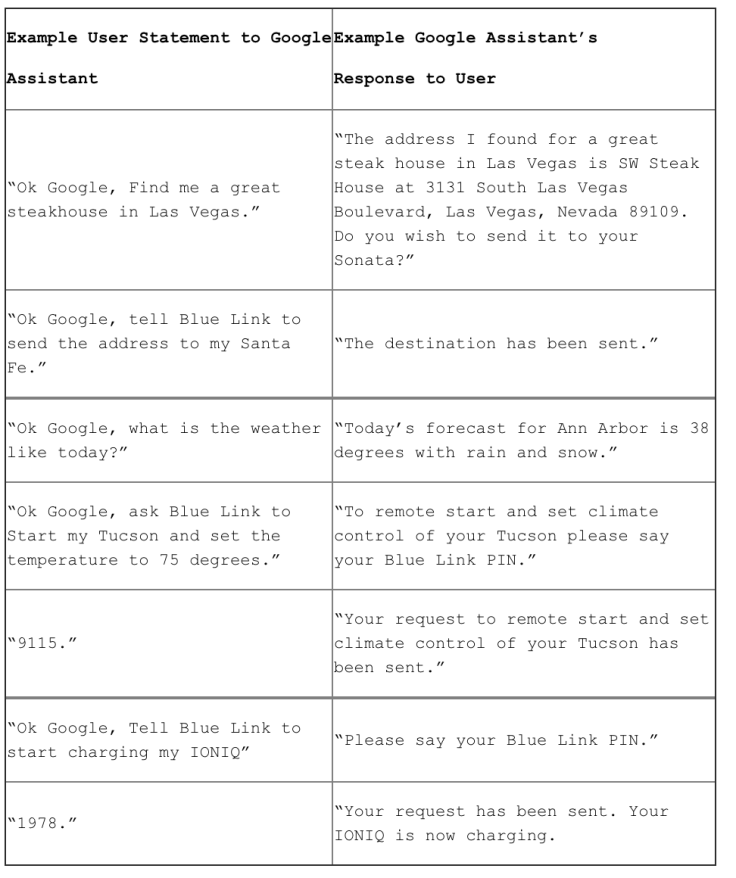
© Copyright IBTimes 2024. All rights reserved.



















