How To Track Your Facebook Friends: New App Makes It Eerily Simple
Want to creep out your friends with a map of their recent whereabouts? Well, if they have ever used Facebook Messenger and have left the location tracking within their phone on, you’re in luck.
A new Chrome extension called Marauder’s Map (aptly named after the magical map from Harry Potter) lets anyone pull the location data tied to individual messages sent via a phone with location turned on and visualize it in a map.
Here's what it looks like:
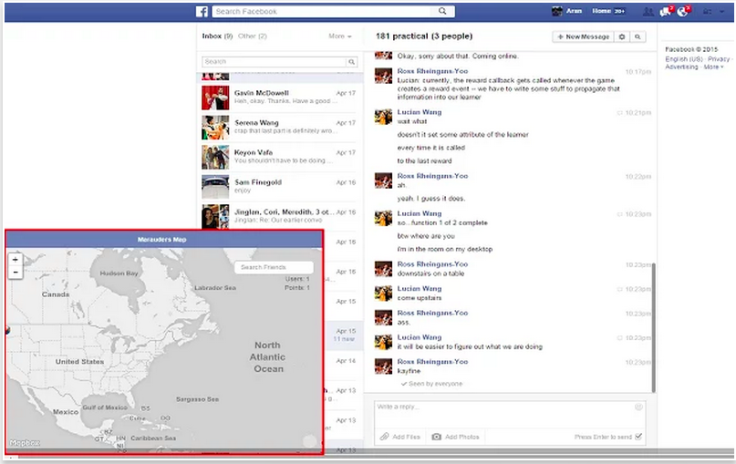
The mapping is eerily accurate. By digging through the data, creator Aran Khanna (a computer science major at Harvard and future intern at Facebook) found that latitude and longitude coordinates had five decimal places. That means locations were accurate down to the meter, he wrote in a Medium post. As an active user of Messenger, he was also able to determine the daily schedule of his friends.
Here’s how to use it:
- Open Google Chrome as your web browser. Expand it to take up your screen.
- Download the extension (for free) here.
- Go to Facebook Messages on your desktop. You’ll see pop-up in the left corner that reads “Marauder’s Map.”
- Click on a conversation, and you’ll see the profile pictures of participants in that thread appear in circles on the map. As you scroll up in the conversation, more data will be added.
If you’re fearful of this feature, you don’t have to completely abandon using Facebook Messenger. You are able to turn off your location sharing for Messenger. For iOS, go to Settings > Privacy > Location Services > Messenger > Select Never. For Android, tap the menu icon within the Messenger app, go to Settings > Location Services.
Why expose his future employer in the stalking abilities of the app? It may not be the company but rather the casual absent-mindedness of a consumer. “The main problem is that every time you open your phone and send a single message, it’s so easy to forget about your location data being attached to it. Furthermore, it seems so harmless to attach a location with a single message, but the problem is over time the information from these messages adds up,” Khanna wrote on Medium.
PSA: An iPhone also has the ability to track and map your every move. Go to Settings > Privacy > Location Services > scroll to the bottom and select System Services > Frequent Locations. By clicking on areas within the History section, you can visualize when and where you have been. You can turn that off as well, if you so choose. Unlike Marauder’s Map, only you have access to this data and the visualization.
© Copyright IBTimes 2024. All rights reserved.






















