How To Use The Color Picker, Alignment Tool On Instagram
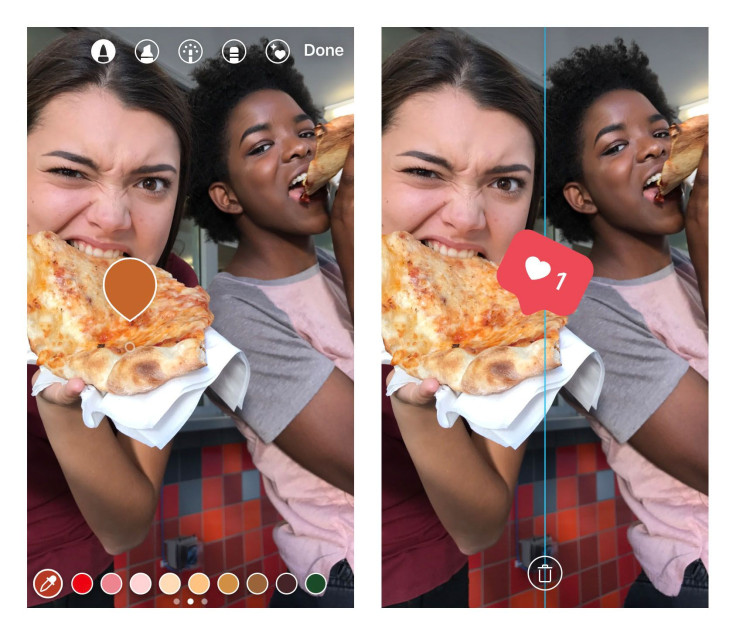
You now have even more creative control over your Instagram stories. The app got an update Tuesday the details of which Instagram revealed in a blog post. The new additions include a poll feature in stories as well as a new color picker and an alignment tool to help make your stories as nice as possible for your followers.
The new features are to “help make your stories even more creative,” said the post from Instagram.
To get the newest updates to the app make sure you’re using the latest version of Instagram. You can find the updates in the App Store or Google Play. The updates rolled out Tuesday to all users running version 16.0 or higher of Instagram.
How to use the color picker on Instagram stories:
One of the more subtle features Instagram added to the app Tuesday is the ability to color match any text or brush drawing you add to a photo or video with any item in that photo or video. Once you have a photo or video added to your story you can use the eye-dropper tool to the left of the color options to choose a color from that photo or video that you wish to use for your text.
Simply drag and drop the tool over the various colors in the photo or video to find the perfect one. Then you can type away in that perfectly matching color. You can change this color if you end up not liking the one you choose, simply drag the dropped again and select another color until you find the perfect one.
How to use the alignment tool on Instagram stories:
On iOS devices, when you move some text or stickers around on your photo or video, you’ll see a blue line appear. Depending on what you’re moving around the photo and where, the line will either be horizontal or vertical. These lines help you drop the text or stickers in ideal spots on stories.
They can indicate the center of the photo or video or alert you that where you decided to place the text or sticker is a spot that might get covered by whoever is viewing your story. The lines will also help you align your stockers horizontal and upright so that viewers can easily see them. This feature was available Tuesday for users on iOS devices but not those on Android devices.
More information about how to use these features and others is available on Instagram’s Help Center online. There you’ll find information on taking photos, videos and Boomerangs as well as editing them and adding text, drawings or stickers.
© Copyright IBTimes 2024. All rights reserved.





















