Ice Cream Sandwich: Hints, Tips and Tricks
Check Out Some Hidden Features
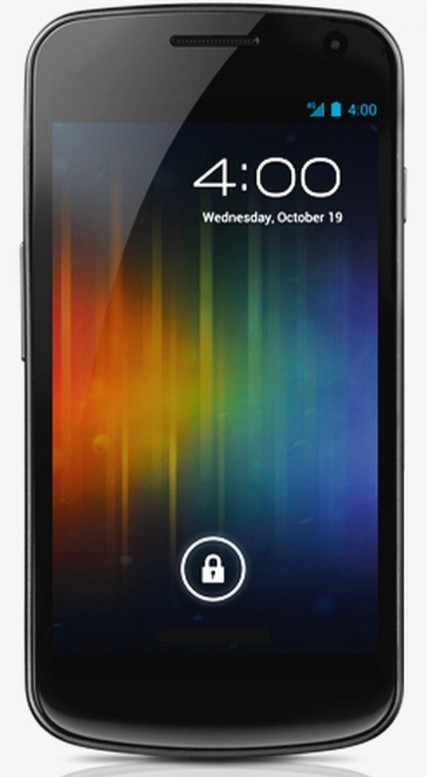
Google's new Ice Cream Sandwich update for the Android mobile operating system has dozens and dozens of new features, so it's less of an update than an entire renovation. Some of the main selling points have been features like the Face Unlock facial recognition security feature and the (now cancelled by Verizon) option to use Google Wallet to turn your device into a debit card. But there are many more that you should be aware of if you plan on getting the Galaxy Nexus smartphone or if you have a mobile device that will get the update early in 2012. Here's quick rundown of some new features, and then there are some hidden tricks and tips we'll show you. In Ice Cream Sandwich, there are no more physical buttons for home, back, menu and search. Instead, they are capacitive buttons that live at the bottom of the screen. However, you can switch it up so that the screen spans the entire device. Google has added features like a zoomable calendar and the ability to take screenshots by holding down the power and volume buttons at the same time.
Additionally, voice mail is now in the call log and you can speed up or slow down voice mail. Even reject an incoming call and add a custom message to those rejected calls. You can sync people info, including images, from social networks, and set data usage restrictions and prevent overages on carriers that have data limits.
Now for some tips and tricks.
Thanks to Google snapping up some former webOS developers, that slick operating system's functions are slowly making their way into the Android system. Namely, the swipe away notifications function. After you read a notification, just swipe it off the screen and it's gone. It's an intuitive and sort of fun way to interact with your device. Next, you can delete apps directly from the app drawer. Just press and hold an app icon and then drop it into the uninstall tab at the top of the screen. Next, there is a feature where when you rotate your device, the screen won't flip to re-orient itself until you tap the screen. You can turn that function on and off.
When you are Web browsing, just hold down the back button for history and bookmarks. In maps, double tap with one finger to zoom in and tap once with two fingers to zoom out. In any app, press and hold on an icon and a label will appear to tell you what that icon is. Though not widely publicized, the front-facing camera can record in 720p resolution. There is a shortcut into settings through the notification bar, and if you go to developer mode, you can force hardware acceleration. That will speed up some apps, but not others. You'll have to test it out.
Finally, go to the about phone listing in settings and tap repeatedly on Android version to bring up a fun animation of the green android mascot with an ice cream sandwich body. While he stands in the middle of the screen, press and hold him, and he will get bigger and bigger before the screen switches to a scene of horizontally flying mascots. Tell us in the comments if you are planning on waiting in line for several hours for the Galaxy Nexus or if you are waiting for the update on your current device.
MUST READ: What is DMCA?: iPhone Jailbreaking May Become Illegal
MUST READ: Mind-Blowing Flexibile Screen Concept 'Rolltop' Changes from Laptop to Tablet [VIDEO]
© Copyright IBTimes 2024. All rights reserved.




















