Is iMessage Down, Not Working? Messages Not Sending

Some iPhone users were experiencing issues with messages not sending and not delivering through the iMessage app on the devices Monday morning. Reports of the issue starting popping up on the website Down Detector Monday morning and a map of the reports showed that many of them were coming from the Northeast part of the United States.
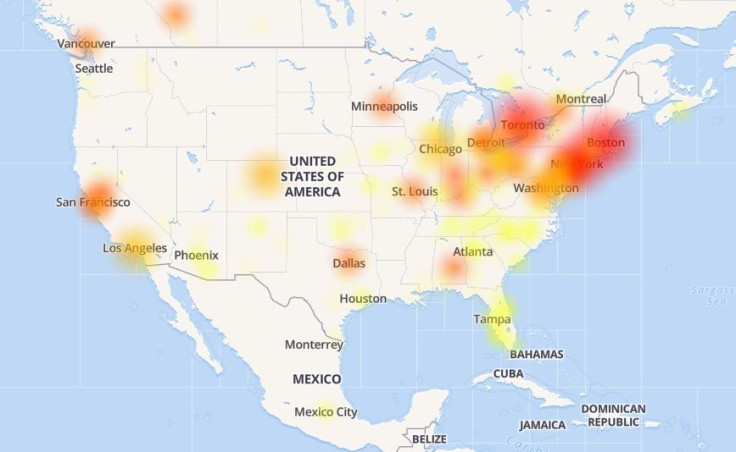
Users were also reporting the problems on Twitter and Apple Support was responding to some users about it. While the support Twitter account was responding to some users, there was no solution offered.
Thanks for contacting us about iMessage. We'd like to help. To start, please DM us with the device you're using and details about what happens when trying to send an iMessage. We look forward to working with you. https://t.co/GDrqU22YpT
— Apple Support (@AppleSupport) February 12, 2018
Mainly the account was asking users to direct message more details about the issues they were having with the messaging platform.
We're here to help. Go ahead and let us know what issues you're having with iMessage, as well as which wireless carrier you have within DM here: https://t.co/GDrqU22YpT
— Apple Support (@AppleSupport) February 12, 2018
Some users were struggling with the outage.
woke up to my iMessage not working this morning so I think that’s a signal to go back to sleep right
— mckenna ◡̈ (@mckennar0se) February 12, 2018
Some used Twitter to check and make sure they weren't the only ones experiencing problems.
is anyone else’s imessage not working or is my phone just garbage
— renee (@reneeladuc) February 12, 2018
It was unclear what was causing the issues with iMessage as of Monday morning. Apple did not immediately respond to a request for comment from International Business Times.
How to get iMessage to work?
While the reason for the issues with iMessage was unclear Monday morning and Apple was offering no immediate fix for users, there is a way to get around using iMessage. IPhone owners could opt to send their messages as texts instead of iMessages. To do this, type the message out and press the send icon. Once the message appears in the conversation tap and hold it until the reactions and the options "Copy," "Send as Text Message," and "More" appear below it. Click "Send as Text Message" for the message to send without iMessage.
© Copyright IBTimes 2024. All rights reserved.





















