Instagram DM Update: How To Send Stories Using Direct Messages
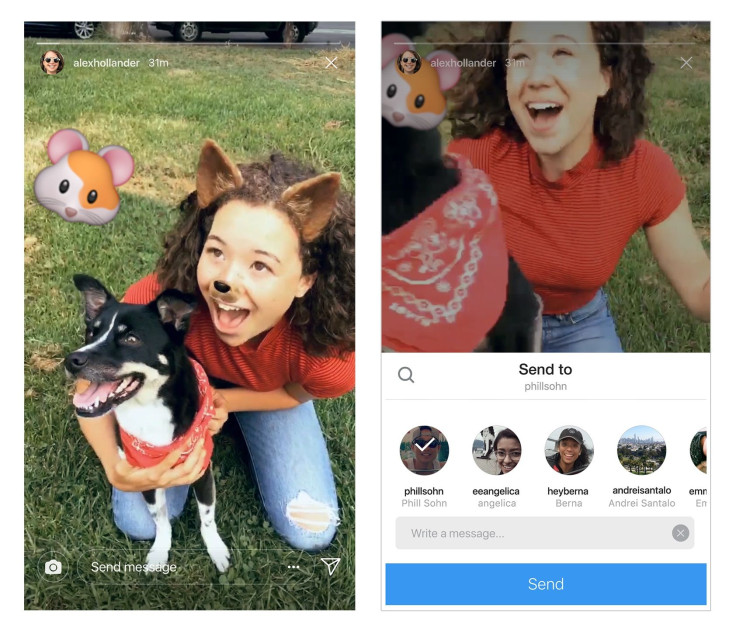
Instagram is making changes to the app that make it easier to share stories with other users. The stories feature was added over a year ago and has since been a fierce Snapchat competitor. Now Instagram is adding to its edge, by making the stories easy to send via direct message.
In April, an update to Instagram consolidated direct messages with videos and photos that disappear to make it easier for friends to communicate through the app. With Tuesday’s update, now stories you have shared, or that have been shared with you, will also appear in the “Direct” inbox in the app. When the story expires, or disappears from the app, it will also disappear from the direct inbox and message thread.
How to send a story via DM on Instagram:
The update is rolling out globally over the next few weeks so you might not have it right away. To check first, make sure your app is up to date and you’re using the latest version of the app. To do this check the “updates” section of your App Store or Google Play. If you seen an Instagram update, download it.
Once you have the latest version of the app you should be able to send stories to other users via direct message. To send a story to another Instagram user, open up the story you want to send. You should see the little envelope icon that usually appears below posts in your feed. Select this icon and then you should see the users you share with fairly frequently. If you don’t see the user you want to share the story with in the list provided you can also search their user name in the search bar.
Once you select who you want to share with, you can also write a message if you want to give some context for why you’re sending the story. If someone has shared a story with you, you’ll see it with your other direct messages in the inbox.
By default your stories will be sharable. If your Instagram is set to private, your followers will only be able to share your stories with other people who also follow you. If your profile is public, anyone can view or share your stories.
You can change your story settings if you don’t want your stories shared. To do this open the app and go to your profile page. Click the gear icon that will take you to your profile settings. Under “account” you should see “story settings.” Select this and then scroll down to “allow sharing.” If the toggle is blue then your stories are available to share, if you toggle it to the off position then users will no longer be able to share your stories via direct with other users.
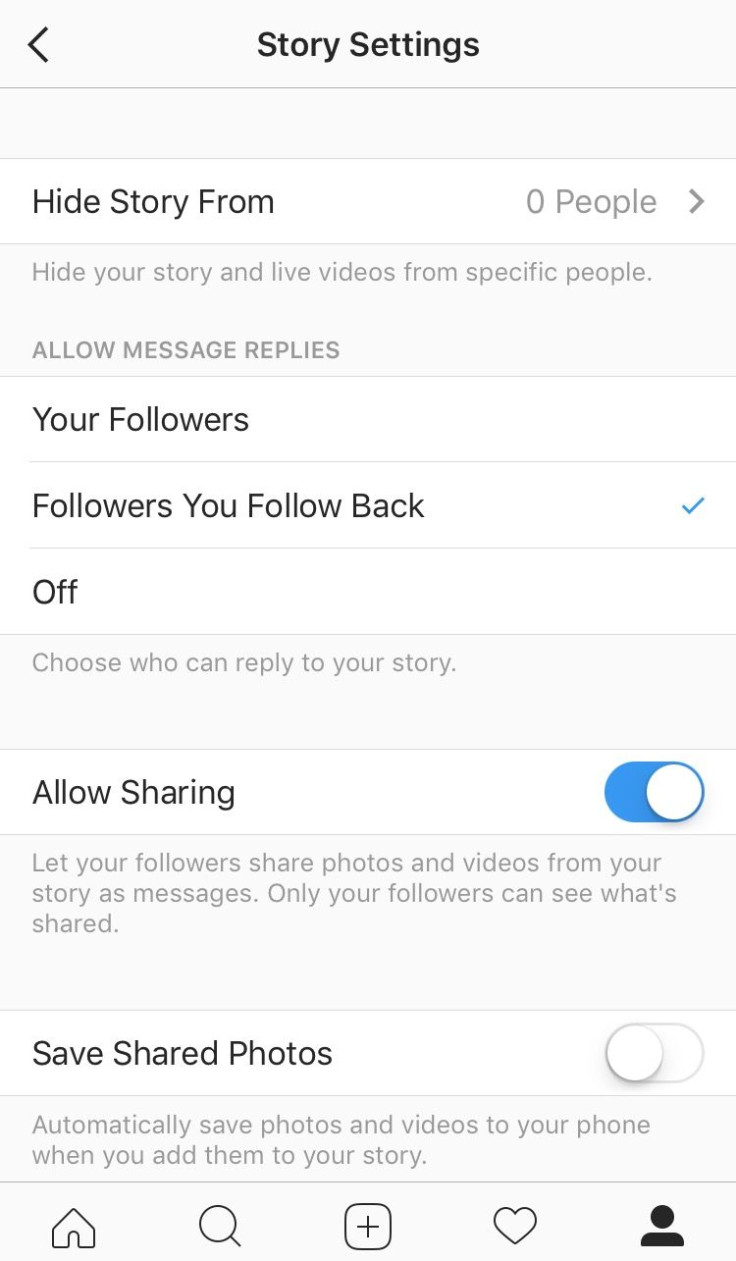
© Copyright IBTimes 2024. All rights reserved.





















