iOS 13 Update: New Features In Find My App
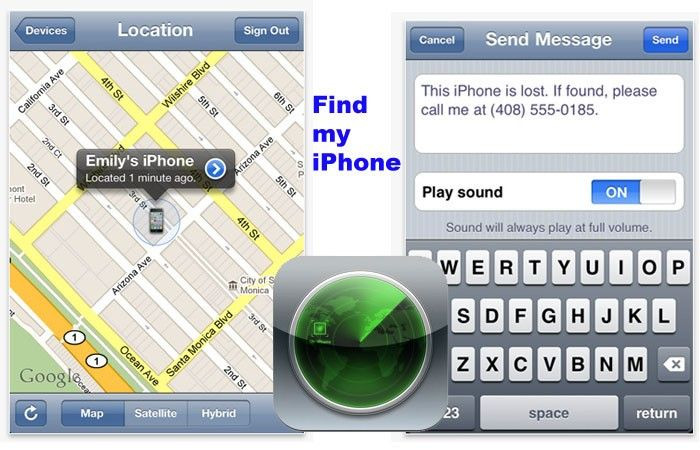
Apple has combined the Find My iPhone and Find My Friends apps into one iOS 13 app simply called “Find My.” This new app does what the two apps do and adds one key feature that allows users to find lost Apple devices without Wi-Fi or LTE connection.
Interested to know Find My and take advantage of its benefits? Here's a quick look at the new Find My app's new and helpful features.
Find My app
The new Find My app features three different sections that can be accessed from the tabs at the bottom of the screen: The “People” tab on the left is used to locate friends and family members (if family sharing is turned on), the tab at the middle displays the user's devices, and the “Me” tab at the right side gives users control over who gets updates about their location and more.
Finding People
The People tab brings up a list of friends and family members who have shared their location. Users who wish to share their location with these people can do so by tapping on the “Share My Location” button.
Finding Lost Devices
Tapping on the middle tab brings up a list of all the user's Apple devices. It's worth noting, though, that not all devices can be found by Find My – only devices where the user has signed into iCloud and have the Find My app can be located through the new app.
Locatable devices are displayed on a map. Tapping on a device allows users to ask for directions to the device's location (via Apple Maps); Play a Sound to hear an audible chime if the device is nearby; or get a notification when the device is found.
There's also an option to mark a device as “lost.” This locks the lost device, disables Apple Pay and displays contact information on the lock screen. Users can also remotely delete all the data stored inside their device if it is marked as lost.
Finding Lost Devices Without Internet Connection
Find My on iOS 13 also allows users to locate lost devices without a Wi-Fi or LTE connection. It does this by sending encrypted signals via Bluetooth. Nearby Apple devices will pick up that signal and upload it with the device's geolocation data. Only the owner's other Apple devices will be able to decrypt that data. This article explains how this process works.
Users will only be able to locate their device using another Apple device with the Find My feature. They will need to sign in with their Apple ID credentials.
It's worth noting, though, that lost Apple devices with Bluetooth turned off won't be locatable using the new feature. Devices need to have Bluetooth turned on for it to work, as per MacRumors.
© Copyright IBTimes 2024. All rights reserved.




















