LogMeIn Alternatives: 6 Tools For Remote Access To Your Computer
As the International Business Times reported on Tuesday, LogMeIn Inc. (NASDAQ: LOGM) is discontinuing its popular free service for remotely access computers, LogMeIn Free. Users that want to continue using the service are now required to pay for a LogMeIn Pro subscription, which starts at $99 a year for the most basic service.
Many LogMeIn users only used the free version of the service to occasionally access files on a home computer at work, or vice versa, and don’t really feel the need to pay that much money. These users wouldn’t use many of the features that even the most basic of LogMeIn Pro plans include, such as remote printing and mobile apps.
Luckily, there are plenty of LogMeIn alternatives for anyone looking for a new way to remotely access a computer.
1. Chrome Remote Desktop
One of the most popular alternatives is an app for the Google Chrome web browser: “Chrome Remote Desktop.” The app is easy to install and setup, and allows users to access another computer using their Chrome browser. Connections are secured and can be established for both short-term and long-term scenarios. Chrome Remote Desktop can connect to both Windows and Mac desktops from a Chrome browser on “virtually any device,” according to the app’s description. In is available as a free download in Google’s Chrome Web Store.
2. TeamViewer
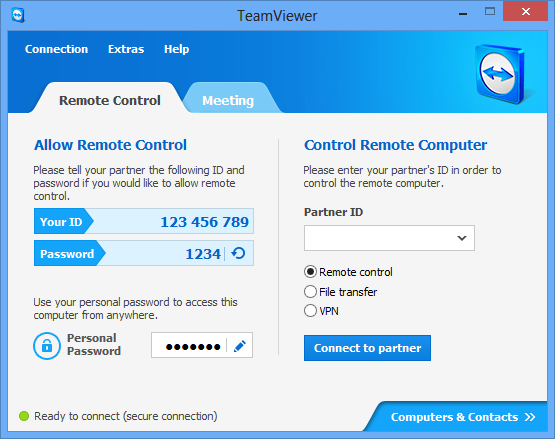
TeamViewer is mostly used for “online collaboration,” such as virtual meetings and sharing presentations, but it can also be used as a LogMeIn-like remote access service. TeamViewer has many of the features that come with LogMeIn Pro, such as remote printing and file transfer, and even includes a chat services.
The downside to TeamViewer is that it is only one-way for free. You can access your personal computer from work, but if you want to access a corporate computer, it’s going to cost you. TeamViewer’s most basic service costs a one-time fee of $749.
Splashtop Inc. has a variety of products, but one of their most well-known is Splashtop Remote Desktop. Splashtop encodes the screen of the main computer and streams it to a device. The experience is like sitting in front of and controlling a remote computer. Splashtop makes apps for various mobile and desktop operating systems. The apps have a minimal introductory cost, but Splashtop charges for additional features like secure cross-network access and customizable shortcuts. Splashtop also has a business package that runs for $60 per year.
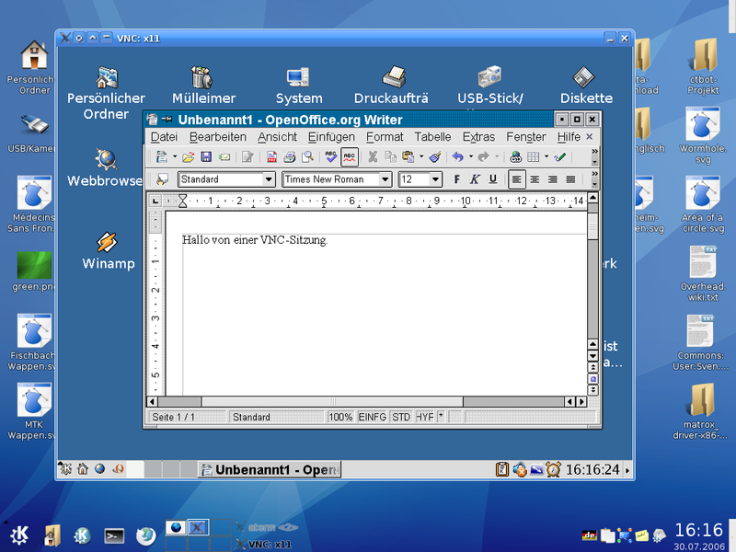
VNC uses a protocol known as Remote Frame Buffer to transmit keyboard, mouse and display information from one computer to another over a network. VNC can work across any operating system, and multiple computers can connect to a VNC simultaneously. Variations of VNC allow for file transfer, and there are many free VNC applications out there to create instant connections between computers. However, VNC is often less efficient than other methods for sending graphics.
5. Windows Remote Desktop Connection Tool

This tool is built into the Microsoft Windows operating system, and allows users to remotely take control of a computer over a network connection. It is free to use, and once the computers are connected, the desktop of main computer appears on the remote PC just like it was being accessed locally.
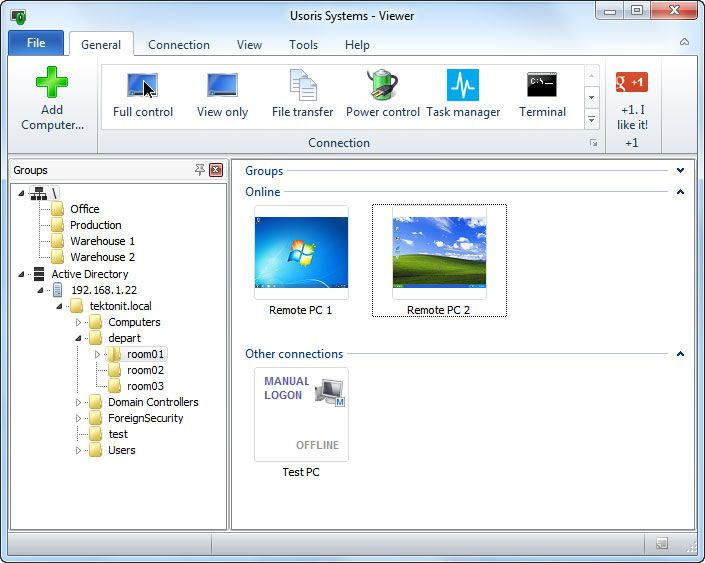
Remote Utilities stands out for giving users 15 different modes for connecting to PCs remotely. Users can view screens, send keystrokes, control the mouse, and transfer files. This makes it ideal for IT professionals looking to provide remote support and network administration. The free version of Remote Utilities allows for remote access of up to 10 PCs, and there is even a free mobile app for iOS and Android devices. If you need to access more than 10 different computers, Remote Utilities allows for customizable pricing models.
PC Pro also did an article on some other free alternatives to LogMeIn free if you are looking for some more options.
Do you use any of these programs instead of LogMeIn? Let us know in the comments.
© Copyright IBTimes 2024. All rights reserved.






















