Microsoft Cancels MSN TV, Formerly WebTV: Alternatives For The Elderly

Microsoft (NASDAQ:MSFT) has shut down MSN TV, the Internet service and hardware combination formerly known as WebTV. To most people, this is not news, as the service's customer base has dwindled to the point where Microsoft is turning off the lights. So who cares?
As the American Association of Retired Persons points out, there is a certain part of the population that cares a great deal: the elderly. The AARP pointed out in a blog post that “at one time, Microsoft targeted seniors as the prime market” for MSN TV, a large group of people who will have to turn to alternatives if they want to stay online.
Microsoft gives MSN TV customers the ability to transfer their private data to Outlook using their current account names and passwords, but the MSN TV and MSN TV 2 set top boxes will no longer function – even with new Internet service. Microsoft will also offer free dial-up Internet to MSN TV customers through MSN until Dec. 31, but customers will need a new computer capable of dial-up to take advantage of the offer.
People are asking in forums across the Web what do for parents, grandparents and all manner of older folks who are sometimes not fond of change, and not interested buying expensive computer equipment and services merely for the sake of speed.
Smart televisions have not progressed to the point where they offer a quality Internet experience, and desktop computers are what MSN TV customers were avoiding in the first place. Unfortunately, there is no perfect replacement for Web TV, although there are a few good alternatives. The International Business Times presents the top three alternatives to MSN TV/WebTV for senior citizens looking to access email and browse the Web:
3) Computers Designed For Seniors
The Teliken is promoted by the AARP as a way to maintain “the fun part of personal computing – the Web browsing, email, calendar, photo sharing, games and video chat – and lose the complexity and virus risk.” The Teliken is sold online with a couple of different models, ranging in price from $699 to $999. It is also sold as the “WOW Computer” through a company called firstSTREET.
The newer model is a touchscreen PC with an operating system that is specifically formatted to be simple and easy to use. The least impressive thing about the Teliken is the premium price paid for hardware that sounds second rate – a dual-core processor paired with 2 gigabytes of RAM. That description may sound like techno-babble to some, but basically the Teliken seems to be a low-end product at a premium price.
And then there is the problem of getting online with the Teliken. Just like any other desktop PC or laptop, the Teliken requires an active Internet connection. Although there are a lot of options for going online with an Internet Service Provider or ISP – including dial-up, DSL, cable and fiberoptic connections – all of them are either very slow (like MSN TV was) or costly.
While the simplified software may be helpful to some older folks with poor eyesight and lack of technical skill, there are free options available, as Huffington Post contributor Jim T. Miller points out.

2) Google Chromebooks
Google has paired with several hardware partners, now including HP and Samsung, to introduce Chromebooks. The Chromebook is a simplified computer system – low-cost hardware paired with simplified operating software – that might appeal thanks to its relatively low cost.
The multiple sizes, prices and options of Chromebooks make it more appealing than systems like the Teliken for the price-conscious, although it shares one of its greatest weaknesses: the need to pay for Internet service. The Chromebook magnifies this option by needing a constant connection to the Internet to function, for the most part.
Google Chromebooks are portable, and include a keyboard for those wishing to write long emails to keep in touch. They also run on the Chrome operating system, an alternative to more popular systems such as Microsoft Windows and the Mac OS X from Apple.
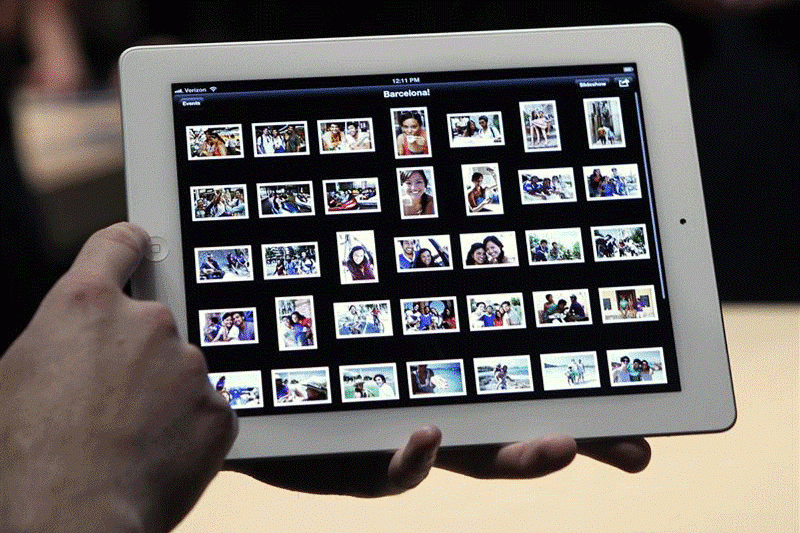
1) An Apple iPad With Wireless Internet Service
The iPad runs on iOS, a simple touch-based interface that appeals to the young and old, and began on the iPhone. It is praised for its simplicity and intuitiveness, and can do mostly anything that a desktop computer can – the iPad is way more capable hardware than MSN TV 2.
That capability comes with a price – the iPad, even older models, are pricey, generally over $400 and more like $529 for a model with mobile data capabilities. However, the touchscreen could work well for users with problems with arthritis. The portability of the iPad allows users to compute from bed or a favorite chair, as well as trips away from home.
Accessories like the Logitech Ultrathin Keyboard Cover, which IBTimes tech editor Dave Smith called “the best iPad accessory ever” in his review, turns the iPad into a full-featured laptop. When coupled with a data plan of roughly $30 a month, the iPad can do more than Web TV ever could, including watching videos, sharing photos and even FaceTime, Apple’s video chatting software.
The iPad, if it fits into the budget, is the ideal replacement for MSN TV. If it does not, there are plenty of lower-priced options out there, including the Chromebook, which also has models available with wireless data plans.
Follow Thomas Halleck on Twitter
© Copyright IBTimes 2024. All rights reserved.





















