Microsoft Office For iPad Apps Get Full Trackpad, Mouse Support
KEY POINTS
- Microsoft has updated its Office for iPad apps—Word, Excel and PowerPoint
- The update adds full trackpad and mouse support
- The added enhancements will significantly improve the Office for iPad user experience
Apple's latest iPads, the 2020 iPad Pro and the new iPad Air with A14 Bionic, are some of the best devices for on-the-go productivity. Those who use Microsoft's Office for iPad apps, such as Word, Excel and PowerPoint, will be glad to know that these apps now offer support for the trackpad and mouse.
Redmond tech giant Microsoft announced in a blog post that it has updated Word, Excel and PowerPoint so that users can take advantage of the trackpad support in iPadOS.
The update will significantly improve the overall Office for iPad experience, Microsoft said. The improvements will make the experience feel more like using Office on a Mac or PC and will make the iPad a more powerful productivity tool, the company said.
Improvements
The update makes using the Magic Keyboard's trackpad, or a mouse, in the three Office apps more intuitive. In general, the update means iPad users who prefer to use a mouse or the Magic Keyboard when working will enjoy easier cursor control, more fluid navigation and more precise adjustments.
Cursors, for example, transform into a variety of tools depending on the content they are hovering over. This can be seen especially when moving a finger across the Magic Keyboard's built-in trackpad.
Using a mouse to do common tasks in the three Office apps has also become simpler, Microsoft said. It's now easier to highlight text or passages in Word, select cells in Excel and resize or move graphics in PowerPoint.
Other improvements
The Redmond tech company also said the update adds new start screens and a ribbon of feature menus. These improvements reflect the design enhancements the company is working on and will release across the entire Microsoft 365 platform.
The improvements offer a cleaner and more modern design that allows users to do things easier and better. The new Start screen in Word, for example, allows users to access documents faster.
Microsoft said these updates have already been released to many users through a phased roll-out, which is expected to finish in a couple of weeks. Office for iPad users should be able to see them on their Apple tablets.
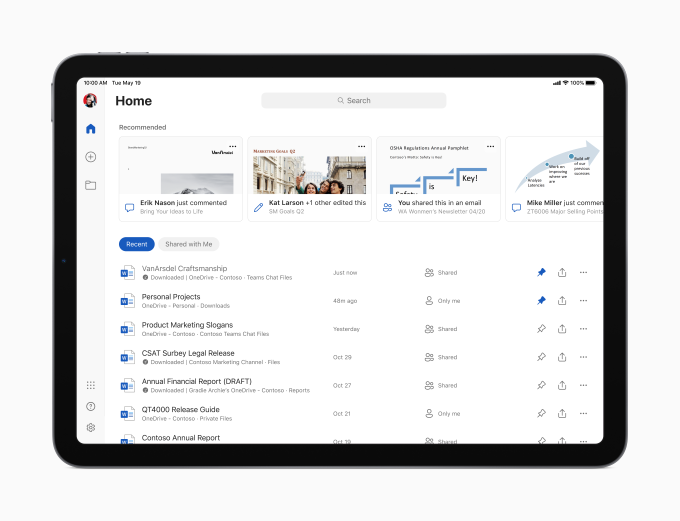
© Copyright IBTimes 2025. All rights reserved.





















