New iPad 3 Battery Problem Can Be Fixed With These Simple Tips And Tricks
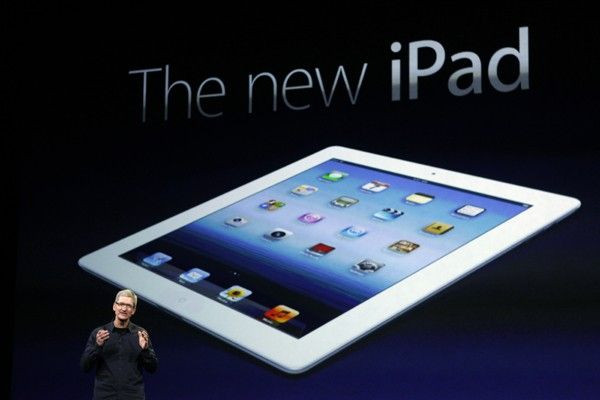
Apple's new iPad has been having multiple problems since launch. The latest to surface is problems with battery overcharging which can cause some serious problems if not addressed soon. There seems to be a bug in the new iPad software, which is why it is not alerting the user when the battery is fully charged. It means even after the battery charge indicator shows 100% charged, the battery keeps on charging. The repercussions for users could be dire as a battery could explode, and we're sure Apple doesn't want that on its hands.
Apple made a statement after the overcharging problem was brought to light by Dr. Raymond Soneira of DisplayMate on a CNBC segment recently. The company claims that when the iPad shows the full battery icon, it doesn't mean it is fully charged, but full enough to give users the promised 10 hours of battery life. If you ask us, that explanation makes no sense whatsoever - why would Apple design the new iPad to show the battery 100% full, and yet it isn't, despite the obvious? Apple needs to buckle down and release a fix before things get out of hand.
Another thing Apple and users should take into consideration, is that overcharging can damage the battery, and a damaged battery would leave the new iPad with less than stellar battery performance, or it could just explode. How many times we are going to say that?
According to Soneira, Damaging the longevity of the battery is then exactly what the new iPad's internal battery charging hardware and software are doing since it is (Apple's) responsibility to properly control and manage the battery recharging process.
Soneira also went on the state that: It's pretty obvious that if the new iPad knows that it is fully charged then it should automatically stop the charging.
If what Apple says is true, then the only thing the company needs to do to fix this problem is to release a fix that will change the icon indicator to only indicate 100% when the battery is fully charged. If that is not the real problem, then Apple must come out and say something more reasonable sooner rather than later.
Other battery issues
Users are also complaining that the new iPad takes too long to charge. Some are experiencing 6 to 10 hours of charging before the iPad is fully up to bump. That is what you get when a bigger battery is put into play. However, there are ways you can overcome the problem of long charging and you don't have to be a geek to do it.
Buy yourself a new iPad charger that is capable of gushing out 2 amps of power, this will charge your battery in half the time.
Or, if you want more than the promised 10 hours, how about bringing the brightness halfway down. This should give you an extra hour and half to do whatever you like on your new iPad.
(reported by Vamien MacKalin, edited by Surojit Chatterjee)
© Copyright IBTimes 2024. All rights reserved.




















