ONYX BOOX Tab Ultra Hands-on Review: E-Ink Tablet Made for Productivity
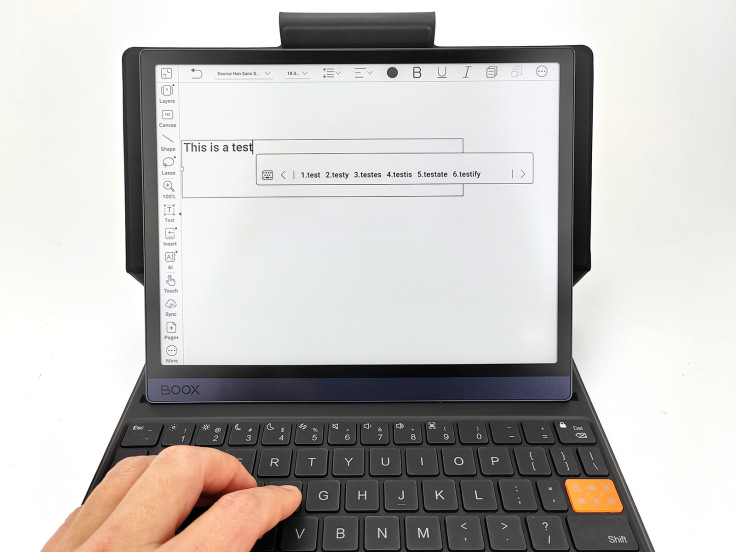
Having recently reviewed the ONYX BOOX Note Air2 Plus, we've had the opportunity to witness the capabilities of e-ink screens in 2023. The paper-like reading experience provided by e-ink devices has now evolved into a similar writing experience, offering a compelling alternative to LCD and LED displays for digital creation and note-taking. After all, it's widely agreed upon that taking a break from the constant bombardment of light emitting diodes on our retinas is beneficial.
But as good as it was, the limitation of the Note Air2 Plus seems to be its typing experience. Sure, you can adjust the refresh rate to the fastest to get very close to a normal laptop typing experience. But, along with this, you also get ghosting effects, and there still seems to be a noticeable lag between pressing a key on the keyboard and the letter appearing on the screen.
In comes the ONYX BOOX Tab Ultra, which, unlike the Note Air2 Plus, comes with a keyboard case, seemingly confident that it was made for typing. Can the typing experience on the Tab Ultra finally match that of traditional display technologies, making it a true e-ink alternative for productivity tablets? Let's dive in to find out.

Hardware Upgrade
Compared to the Note Air2 Plus, the ONYX BOOX Tab Ultra takes a notably different approach in terms of tablet design. This shift can be likened to the transformation of the iPad: moving from thin, rounded edges to a more non-chamfered, squared-off profile, which imparts a more business-like feel, albeit seemingly at the cost of being slightly thicker. In reality, the Tab Ultra is only 0.9 mm thicker than the Note Air2 Plus, with a slightly heavier weight of 480 g compared to 445 g.

The slightly thicker girth isn't without its benefits, however, as the Tab Ultra is packed with a significantly larger 6300 mAh battery compared to the Note Air2 Plus' 3700 mAh battery. With my moderate use, I find myself charging the device only once a week, especially when I'm mostly using it in well-lit environments that don't require backlighting.

Finally, with the thicker sides, ONYX BOOX managed to fit a stereo speaker system that becomes quite useful when you watch a grayscale YouTube video on the Tab Ultra, which is strangely watchable with the 256 shades of gray display - more on that later. Additionally, there's the quick connect magnetic port, which brings us to the BOOX Keyboard Case Cover.

A Heightened Typing Experience
Though not included, typing on the BOOX Keyboard Case Cover is one of the highlights of using the Tab Ultra. Despite the Tab Ultra using the same display and processor as the Note Air2 Plus, the implementation of the display is obviously customized to optimize the typing experience. The refresh rate on the Tab Ultra is fast enough that typing feels no more cumbersome than typing on a device with LED technology.
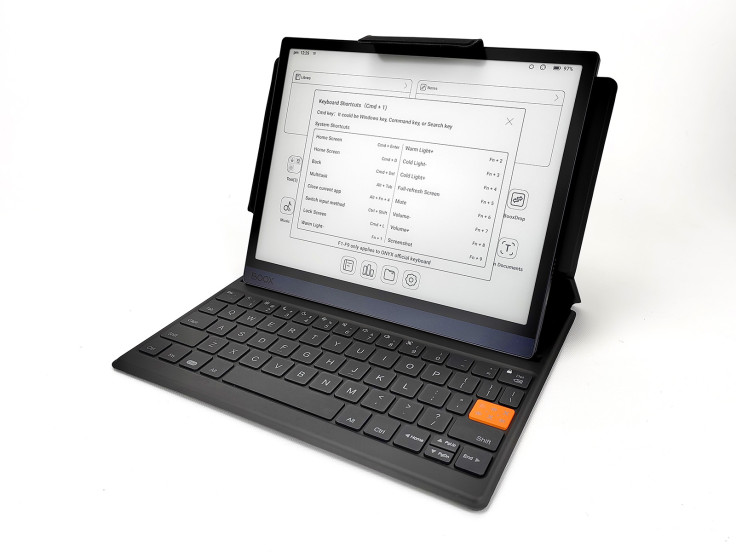
The pleasant typing experience is perhaps related to the fact that ONYX BOOX chose to go with a magnetic hardware connection instead of using Bluetooth. Though it does mean that the tablet and the keyboard are inseparable, like Siamese twins, the magnetic connection is quick, and there's no extra battery drain from a wireless connection.
Initially, I was surprised by the implementation of the magnetic connection system because it meant that the Tab Ultra is held by both the magnets on the back cover and connector, forming a triangular structure where the angle of the screen cannot be adjusted. Conceptually, this sounded like a potential deal breaker. However, it was only in actual use that I realized that since the Tab Ultra features an e-ink display rather than a glossy LED screen, it offers infinite viewing angles, much like actual printed pages. Consequently, the impact on the viewing experience of a rigid screen angle is minimal. In fact, the fixed triangular structure provides great rigidity without the need for a complicated (and potentially hefty) hinge system.

What sealed the deal in the typing experience on the ONYX BOOX Tab Ultra is the clickiness of its key mechanism. The built-in keyboard on the folio cover has surprisingly satisfying key travel, providing my fingers with great typing feedback. Moreover, the key size and placements are perfectly designed, allowing me to type at my fastest without any learning curve.

If there was one thing that the Tab Ultra could improve, it would be the strength of attachment between the tablet and the keyboard. On any hard, flat surface, this is a non-issue, but I found myself, from time to time, in situations where I needed to place the Tab Ultra on my lap. Occasionally, due to the angle being slightly off, the magnetic connection breaks ever so slightly, and I need to wiggle the tablet a little to get the connection back.

E-Ink Media Player
While the Tab Ultra appears to have the same CPU as the Note Air2 Plus, according to ONYX's official specifications, its responsiveness when typing seems faster. Additionally, it turns out that the processing improvement also enhances its ability for media playback.
Watching videos on an e-ink screen is quite an experience, reminiscent of the moving newspapers in the Harry Potter movies. By adjusting the dark and light settings in the e-ink center, you can alter the image depth and achieve a different appearance.
In practical terms, what are the benefits of watching YouTube on an e-ink screen? I'd say it falls into the realm of minimizing distractions and increasing productivity, as the grayscale moving images are far from the eye-catching visuals you'd typically encounter on smart devices. However, you can still extract the necessary information from these videos.
It also appears that ONYX deliberately designed the Tab Ultra for media consumption by including stereo speakers, a departure from the typical mono-speakers found on e-ink tablets.

Software Pros and Cons
One of the most significant advantages of ONYX BOOX is its use of the Android operating system, complete with access to the Google Play Store. This feature expands the range of possibilities for these tablets. Whether you're using Google Docs, presenting a PowerPoint file, or even enjoying black and white games, the potential applications are virtually limitless.
However, after using the Tab Ultra for several weeks, I found myself primarily using its built-in custom Notebook app. During this time, I identified two limitations that I hope ONYX will address in the future.
Firstly, there's the issue of segregating text and handwritten documents. When setting up a new document, users must choose between a typed or handwritten format. In other words, it's not straightforward to combine typed and handwritten input within a single document. Ideally, in typed documents, you should be able to use the pen for highlighting and adding notations, but currently, the pen functions like a mouse cursor in text documents. The only workaround I found to have both handwritten and typed text on the same page is by using text boxes in the handwritten mode, which is cumbersome and not very user-friendly.
Another improvement I'd greatly appreciate in future software updates is the removal of the 50,000-word limitation in text mode. While it may not be common for a document to reach such a length, during my testing of the Tab Ultra for taking meeting minutes over a few weeks, I encountered a limitation: beyond 50,000 characters, the document ceased to accept further input, forcing me to start a new document. This situation led me to revert to Google Docs, which doesn't impose such restrictions but offers a less satisfactory typing experience compared to the built-in ONYX notebook app.

Final Verdict
The ONYX BOOX Tab Ultra takes another stride toward being a fully productive e-ink tablet by offering an exceptionally effective typing experience. The screen's responsiveness, coupled with the best tactile feedback I've ever experienced on a cover keyboard, allowed me to type at my full speed without any learning curve. Its long-lasting battery life makes it an excellent companion for business trips, and with its media playback capabilities and Android system, it transforms into a full-fledged media tablet that minimizes distractions. If you're in search of a work tablet with an e-ink display, we highly recommend the Tab Ultra.
© Copyright IBTimes 2024. All rights reserved.



















