Samsung Galaxy S4 Unveiled: 'Next Big Thing' Still Full Of Bugs? Find Out What Specs May Still Need Work [PHOTOS + VIDEO]
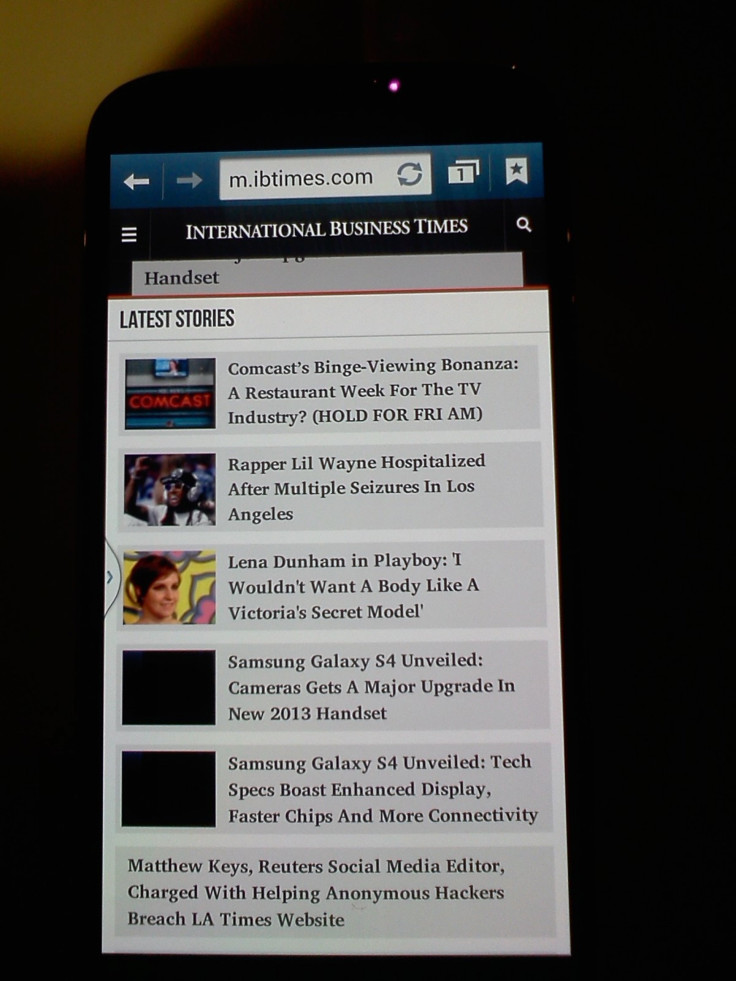
Samsung put a lot of pomp and circumstance into the unveiling of its newest flagship smartphone, the Galaxy S4 last Thursday, complete with Radio City Music Hall as its venue, Broadway actors performing demonstrations of the phone’s many features, live Internet streaming and a simultaneous telecast in Times Square.
If someone didn’t know what the main event was for, they may have likely thought hoards of people were lining up for the opera or the ballet; but most were waiting, much like us at the International Business Times were, to get their hands on this device that has fueled rumors and tech dreams for months.
WatchOn and Video Games: A Staged Show?
Upon entering the testing area, most people swarmed the display tables, so I stuck to the outskirts where I observered some of the phones that were set up at stations for special testing purposes. One station displayed the Galaxy S4’s WatchOn feature, which allows users to use the device as a remote. A presenter also demonstrated how WatchOn allows users to project a TV program from their TV sets to their phones and vice versa.
Another station displayed the Galaxy S4 playing Sonic the Hedgehog 4 Episode II while the screen was simultaneously projected onto a TV set. These features seemed to run flawlessly. In fact, there were so many people on line for a turn at Sonic that I quickly gave up waiting. I suspect Samsung made sure these features ran without a hitch in order to deflect from others that were not quite in full working order.
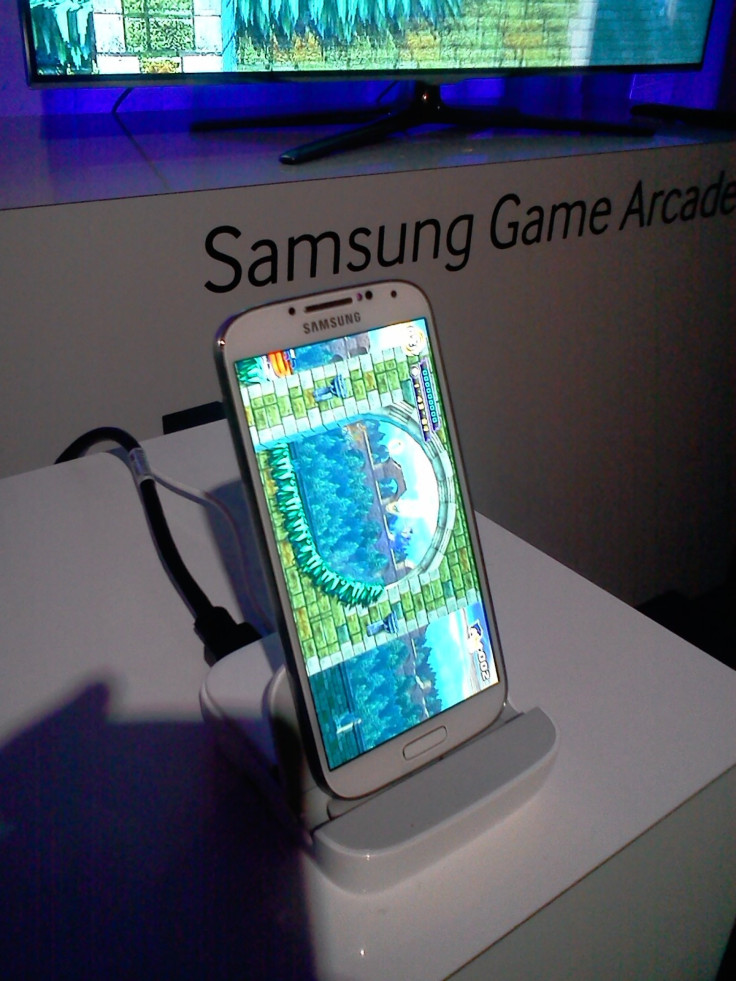
S Translator: No Loud Noise Allowed
Once I jammed myself into the crowd waiting to get some hands-on time with one of the devices, I inched my way toward two Japanese men that were testing out various features and taking photos of a black Galaxy S4 handset. After randomly going through several features, they found the S Translator app that allows users to translate from speech to text or vice versa, in nine different languages. This was the first feature that I witnessed not working. The men began speaking Japanese at the phone, distinctly saying “konnichiwa” with absolutely no response.
Very soon, a presenter approached the man and told him the S Translator likely would not work due to the loud noise from the crowds around him. He nodded in understanding but tried a few more times, attempting to cup his hands around the speaker to possibly block out some of the noise, to no avail.
It makes you wonder, how S Translator will fair on a crowded New York City street or subway platform. Giving its unveiling venue, I’d quickly suppose that Samsung’s target market is big city folk that need “life companion” phones to work properly and right away.
Ever Faithful Easter Egg
When I finally got to handle one of the tester models that were set up at several tables in the gargantuan basement room, after a wait of at least 20 minutes, I didn’t know where to start. So I immediately went for my favorite part of any Android phone, the Easter Egg.
The Jelly Bean Easter egg is likely well-known by now; to access it, go to System settings > About Phone > then tap the Android version (Android 4.2.2, in this case) several times. Then an image of a red Android Jelly Bean will pop up. Drag your finger up and down the screen, and the image will transform into one where jelly beans float endlessly across the screen.
Android began featuring the Easter Egg on its operating systems with the introduction of Android 2.3 Gingerbread, and they became interactive on Android 4.0 Ice Cream Sandwich, which features a Nyan Droid, an Android robot wearing and Ice Cream Sandwich, much like the Nyancat meme of a pixelated cat wearing a toaster pastry.
After a few attempts of remembering how to access it, the Jelly Bean Easter Egg worked just fine.
Smart Scroll And Smart Pause: Just Not Paying Attention
I loaded the International Business Times' home page onto the main browser -- very good upload time, especially compared to my dinky 2-year-old LG Optimus powered by Metro PCS -- and took several photos with the Dual Camera feature that snaps a photo of the picture taker with the Galaxy S4’s front-facing camera as it takes a photo with its back-facing 13-megapixel camera. But I didn't use any of the other special camera features. I slightly regret not deleting the photos, but the Dual Camera feature works fine.
I later handled a white Galaxy S4 and also looked on as some men began attempting to get the Smart Scroll and Smart pause features to work with no success. I quickly joined in on their effort and did not fare much better. As I attempted to Smart Scroll on an International Business Times page, a circular scroll icon popped up on the screen for a moment and quickly disappeared, though I suspect that my thumb may have touched the screen and activated it; the screen itself never moved an inch.
To test Smart Pause, I loaded up a random YouTube video, stared at it intently and looked away deliberately, and the video kept on playing. During Galaxy S4’s “Broadway” unveiling that had occurred just an hour ago, one actress demonstrated how the feature should start and stop video on a dime when the feature is evoked. While the crowd ooh-ed and ahh-ed during the presentation, I was left quite disappointed in the face of the real thing.
Group Play: The Testing Gem
My testing mates and I soon got fed up at those features and moved onto another that had been specially presented during the unveiling performance, Group Play, whose use was acted out in a scene that depicted a bride-to-be and her bridesmaids in the midst of her bachelorette party. The group of at least six women, all equipped with Galaxy S4 handsets, shared a song that made them nostalgic for their high school days and danced to it.
During the performance, the women simply tapped their phones together in order to transfer the song from one handset to another, similar to how the Near Field Communication powered Android Beam feature that was introduced on Android 4.0 allows enabled users to quickly share data.
In practice, however, this played out a little differently. First, my partner and I had to make sure that our handsets were connected to one another though Wi-Fi. Then my partner selected a song on his handset, and, through the NFC connection, it became available on mine.
At some point, our connection dropped, and we weren’t able to get it back, because the Wi-Fi connections on each phone were all named the same. We ended up having to change the name of the connection on the main handset (my partner's) in order to differentiate the handsets available for Group Play.
Nevertheless, we got this feature working. Aside from the few hiccups, it worked pretty smoothly.
Is Samsung Still Tweaking Software?
Several sources that attended the Galaxy S4 unveiling have reported glitches or bugs of some sort on the tester handsets. According to CNN, the Eye Scroll feature had actually been completely removed from tester models at the unveiling event, unbeknownst to patrons. While the Wall Street Journal reported that several of the phones' special camera features -- including Beauty Face, which is supposed to make subjects appear more attractive in photographs, and Drama Shot, which is supposed to capture several composite photos within one shot -- did not work quite as expected.
Many now feel that the Galaxy S4 may face release delays while Samsung purportedly continues to iron out bugs in its software. This also leaves those who were present at the event -- OK, me – wondering how much of Samsung’s Broadway performance was smoke and mirrors?
The Galaxy S4 is expected to release in the U.S. in late April, as per direction by Samsung President JK Shin. Several other countries have already slated May releases, but nothing is certain.
Either way, the month until consumers are expecting to see a product available for retail better be well-spent, because “The Next Big Thing” won’t be big for very long if it’s all a show.
Stay tuned for more photos from the event.
© Copyright IBTimes 2024. All rights reserved.






















