Snapchat Update Adds New Filters For Battery Life, Front-Rear Video Switching And Two-Step Verification

Complaining about your dying smartphone? An avid Snapchat user? Rejoice, now you can send a Snapchat photo with a filter of your phone’s battery life.
An update released Monday introduces two new filters that Snapchat users can overlay on images and videos taken within the disappearing messaging app. These will appear as the sixth filter when you swipe to the left after taking a snap:
- When the phone’s battery life is above 95 percent, an image of a battery with a full green bar and a smile will appear.
- When the battery life is below 10 percent, an image of a battery with a small red bar and a sad face is available.
International Business Times tested the feature, and it worked on an iPhone 6 but not an iPhone 5S. We reached out to Snapchat for comment and will update when the company replies.
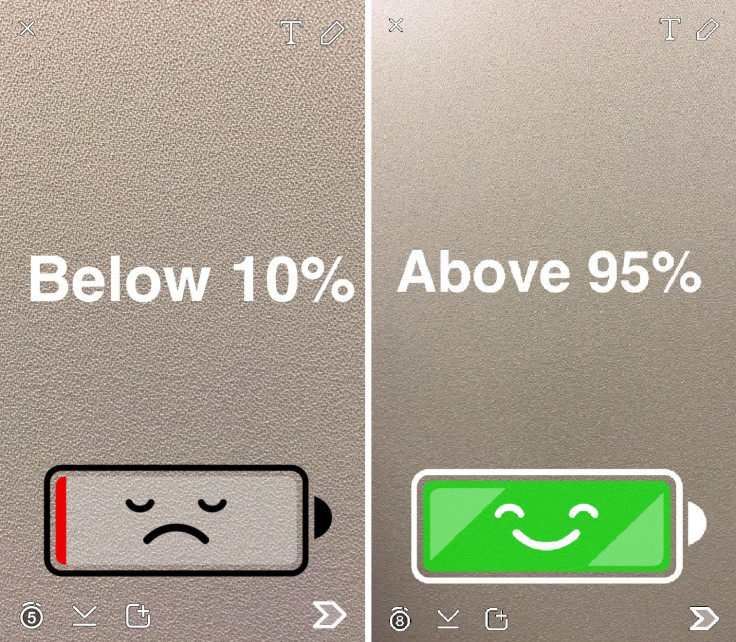
This is the first time Snapchat has added new filters since geo-filters -- ones based on location -- were introduced in July 2014. Filters that included colors screens, temperature, a miles-per-hour calculation and text were introduced in December 2013. The battery update is quite ironic given how much of a battery-consuming app Snapchat can be.
Here’s a guide to Snapchat’s data consumption -- one of the quickest battery drainers -- within each step of the app.
Monday's update also added a feature that enables Snapchat users to switch between front- and rear-facing camera for videos. Simply double-tap on the screen while filming a video. In May, the app introduced the ability to zoom in in a video. That's done by dragging a finger upward on the screen.
Snapchat also introduced a new security setting. Now, like on Facebook and Google, users can enable two-step verification. This update means Snapchat users now can choose to have a text message notification that includes a code sent to a number of their choosing each time they sign into the app.
To enable this feature, tap the "Ghost at the top of the screen > Gear Icon > Log-In Verification > Continue > Enter Code."
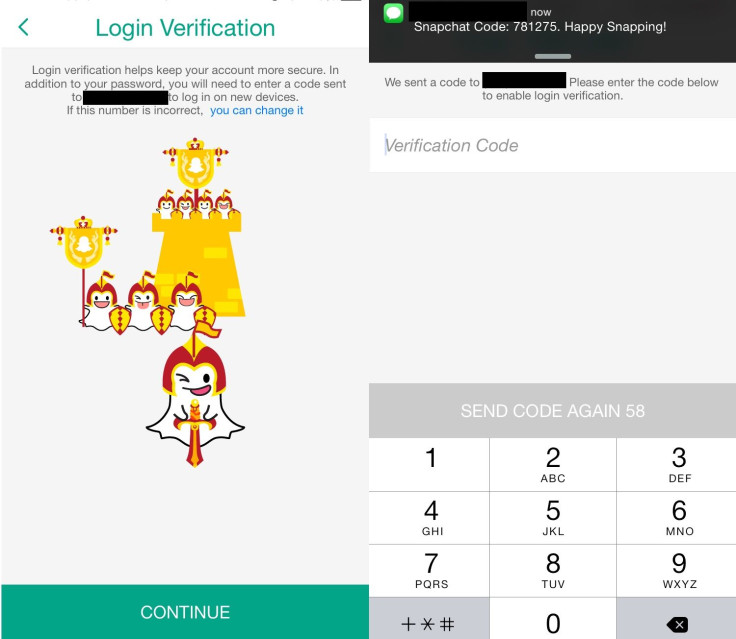
© Copyright IBTimes 2024. All rights reserved.






















