This App Causes 50% Of Malware, Viruses On MacBooks

KEY POINTS
- Hackers use the app as a gateway because of its extensive permissions and access to files
- MacOS makes up only 6.2% of all malware attacks compared to Windows and Linux
- Apple Support provides safety tips to secure Mac devices
With the boom of macOS devices in recent years, more malware attacks also find their way to Macs, and one app just might be the gateway for them.
According to a recent study by the tech company Elastic Security Labs, 48% of Apple macOS devices get infected by MacKeeper — an app made to keep macOS safe from malware.
The app offers cleaning, security, privacy and performance tools. However, because of its extensive permissions and access to various processes and files to do its job, hackers have been using it as a gateway to users' devices.
"While its initial purpose is to aid macOS users, often it can be abused by adversaries since it already has extensive permissions and access to processes and files," Elastic Security Labs said in its 2022 Global Threat Report.
For macOS file signatures, MacKeeper reportedly ranked the highest at around 48% of all macOS malware detections, followed by XCSSet at 17%.
While Windows and Linux users are more vulnerable to malware attacks at 54.4% and 39.4% of the total attacks compared to MacOS at 6.2%, it is better to keep your macOS devices safer.
Here's how to delete MacKeeper from macOS, according to Kurt "CyberGuy" Knutsson:
- Go to Finder app
- Select Applications
- Search for MacKeeper
- Make sure This Mac is selected and click the plus sign
- Select Name to open the dropdown menu
- Select Other
- Scroll down to System Files and tick the checkbox
- Click Name again and select System Files
- Change "aren't included" to "are included"
- Delete all files in the folder by right-clicking and selecting Move to Trash
- Empty trash by right-clicking the Trash icon on the bottom right-hand corner of the screen and selecting Empty Trash
Apple Support has also given some tips to keep Mac devices more secure such as using secure passwords, creating passkeys, limiting the number of administrative users and encrypting Mac data with File Vault.
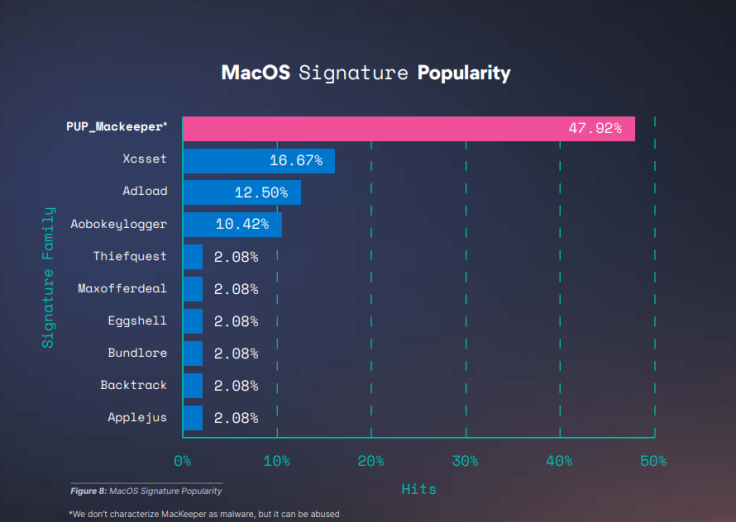
© Copyright IBTimes 2025. All rights reserved.





















