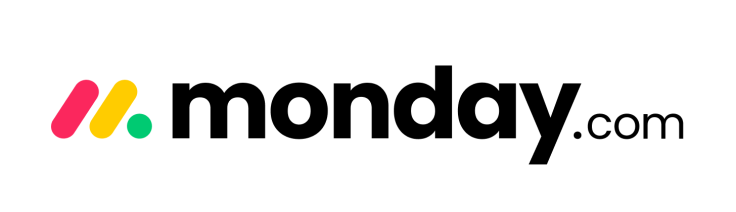Top 8 Best HubSpot Alternatives And Competitors 2024, Best CRM Software

In the dynamic arena of customer relationship management (CRM) software, the quest for the ideal solution extends beyond the confines of a single platform. HubSpot has long been a prominent player, providing an integrated suite of tools that spans marketing, sales, and customer service.
However, as businesses navigate the evolving landscape of 2024, a diverse array of alternatives and competitors is emerging, each with its unique strengths.
This article will shed light on the Best HubSpot Alternatives and Competitors in 2024, spotlighting innovative solutions that redefine CRM.
Best CRM Software
1. Freshworks
2. Pipedrive
3. Monday.com
4. EngageBay
5. Brevo
6. Drip
7. ActivateCampaign
8. Zoho
9. HubSpot
Now let's take a deeper dive into our select Hubspot alternatives for 2024.
1. Freshworks
Freshworks is a well-known and trusted CRM software provider that offers a comprehensive suite of products to help businesses manage and maintain their customer relationships.
The software is designed to streamline various customer-facing operations by providing tools for sales, marketing, support, and customer service.
It provides businesses with the tools they need to keep their customers happy, and their software is known for being user-friendly, intuitive, and reliable.
Features of Freshworks
Freshworks provides features to help businesses build stronger customer relationships. Some of them include:
1. 360-Degree View: Provides a 360-degree view of customer interactions, enabling businesses to understand their customers better and provide personalized experiences.
2. Lead Management: Helps businesses capture, qualify, and manage leads efficiently. It provides lead scoring, lead assignment, and lead nurturing capabilities.
3. Sales Automation: Automates various sales processes, including data entry, follow-ups, and task management. This improves sales team productivity and ensures a seamless sales process.
4. Marketing Automation: Enables businesses to automate their marketing campaigns, track campaign performance, and nurture leads effectively. It includes features like email marketing, campaign management, and analytics.
5. Customer Support: Offers customer support features like ticket management, knowledge base, and live chat. This helps businesses provide timely and personalized support to their customers.
Pros:
1. Affordability: Offers competitive pricing plans, making it a cost-effective choice for businesses, especially for small and medium-sized enterprises.
2. Ease of Use: Provides a user-friendly interface and easy-to-navigate features, allowing businesses to quickly adopt and use the software effectively.
3. Customization Options: Offers extensive customization options, enabling businesses to tailor the software to their specific needs and workflows.
Cons:
1. Limited Integrations: May have limited integration options compared to some other CRM software providers.
2. Advanced Features: Lacks certain advanced features.
Pricing of Freshworks
Freshworks offers flexible pricing plans to accommodate businesses of all sizes. Here are some of their popular pricing plans:
| Plan | Features | Price (per user, per month) |
|---|---|---|
| Growth | Sales features | $15 |
| Pro | Additional sales and support features | $39 |
| Enterprise | Advanced customization and analytics | $69 |
| Free | Basic features | $0 |
2. Pipedrive
Pipedrive is a powerful and intuitive CRM software that is tailored specifically for sales teams. Its primary focus is on streamlining the sales process and making it more efficient.
The software offers a range of features that enable sales teams to manage their pipelines effectively, including lead capturing, deal tracking, and sales forecasting.
Pipedrive also provides a visual representation of the sales pipeline, which allows teams to easily track their progress and identify any bottlenecks in the sales process.
Features of Pipedrive
Pipedrive offers a set of features tailored to the needs of sales teams. Some of the key features include:
1. Pipeline Management: Provides a visual sales pipeline that helps sales teams track deals, prioritize activities, and focus on high-value opportunities.
2. Sales Reporting: offers robust sales reporting and analytics capabilities, allowing businesses to gain insights into their sales performance and identify areas for improvement.
3. Email Integration: integrates with popular email providers, enabling sales teams to track and manage their email communication within the CRM platform.
4. Sales Forecasting: Provides sales forecasting tools that help businesses predict future revenue and make data-driven decisions.
Pros:
1. Sales-Focused Features: Designed specifically for sales teams, offering features that cater to their unique needs and workflows.
2. Intuitive Interface: Provides a user-friendly interface that makes it easy for sales teams to navigate and use the software effectively.
3. Mobile App: Offers a mobile app that allows sales teams to access their CRM data and manage their sales processes on the go.
Cons:
1. Limited Marketing and Customer Service Features: Focuses on sales management and may lack certain marketing and customer service functionalities.
2. Limited Customization: Limited customization options compared to some other CRM software providers.
Pricing of Pipedrive
Pipedrive CRM offers flexible pricing plans to cater to businesses of different sizes and needs. Here are some of their popular pricing plans:
| Plan | Features | Price (per user, per month) |
|---|---|---|
| Essential | Basic CRM features | $9.90 |
| Advanced | Basic features with more numbers | $19.90 |
| Professional | More Advanced features | $39.90 |
| Power | Ideal for complex team structures | $49.90 |
| Enterprise | Access to all features | $59.90 |
3. Monday.com
Monday.com is a highly versatile and widely used work operating system that provides businesses with a comprehensive set of tools to manage their projects, track tasks, collaborate with teams, and streamline their workflows. It offers an intuitive interface and a range of customizable features that allow users to tailor the software to their specific needs.
Alongside its impressive project management capabilities, Monday.com also includes robust CRM features, making it an all-in-one platform for managing customer relationships and business operations.
Features of Monday.com
Monday.com provides a range of features that help businesses manage their customer relationships effectively. Some of the key features include:
1. Customizable CRM: Allows businesses to create custom CRM workflows and templates based on their specific needs and requirements.
2. Lead Tracking: Enables businesses to track and manage leads which ensures sales teams stay on top of their pipeline and close deals efficiently.
3. Customer Communication: Provides tools for customer communication, allowing businesses to centralize customer interactions and collaborate internally to provide excellent customer service.
4. Automation: Offers automation capabilities, enabling businesses to streamline their workflows and save time on repetitive tasks.
Pros:
1. Versatility: Offers a wide range of features beyond CRM, making it a versatile solution for businesses looking to streamline their operations and collaborate effectively.
2. Ease of Use: Provides an intuitive and user-friendly interface, allowing businesses to adopt and use the software without extensive training quickly.
3. Customization Options: Offers extensive customization options, enabling businesses to tailor the software to their specific needs and workflows.
Cons:
1. Learning Curve: The platform has a steep learning curve, especially when it comes to setting up custom workflows and utilizing advanced features.
2. Pricing: Offers flexible pricing plans, some businesses may find the cost of higher-tier plans to be relatively expensive.
Pricing of Monday.com
Monday.com offers various pricing plans to cater to businesses of different sizes and needs. Here are some of their popular pricing plans:
| Plan | Features | Price (per user, per month) |
|---|---|---|
| Basic | Multiple CRM features | $8 |
| Standard | Additional features | $10 |
| Pro | Advanced customization options | $16 |
| Free | Basic features | $0 |
4. EngageBay
EngageBay is a comprehensive CRM (Customer Relationship Management) software that provides businesses with a wide range of tools to help them streamline their operations.
The software's marketing tools allow businesses to create and execute targeted campaigns, track leads, and automate their marketing processes. The sales tools enable businesses to manage their sales pipelines, track deals, and improve customer engagement, while the customer service tools help businesses provide exceptional customer support through various channels, including email, chat, and social media.
EngageBay makes it easy for businesses to manage their customer interactions by providing a centralized database that includes customer profiles, activity history, and communication records. The software also provides advanced analytics and reporting capabilities, which help businesses measure their performance, identify areas for improvement, and make data-driven decisions.
Features of EngageBay
EngageBay offers multiple features to help businesses streamline their customer-facing activities. Some of the key features include:
1. Contact Management: Provides contact management capabilities, allowing businesses to organize and track customer information in one place.
2. Email Marketing: Offers email marketing tools, enabling businesses to create and send personalized email campaigns to nurture leads and engage customers.
3. Sales Automation: Automates various sales processes, including lead management, deal tracking, and task automation. This improves sales team productivity and ensures a seamless sales process.
4. Helpdesk: Provides a helpdesk feature to manage customer support tickets, ensuring timely and efficient resolution of customer issues.
Pros:
1. Affordability: Offers competitive pricing plans, making it an affordable choice for businesses, especially for small and medium-sized enterprises.
2. User-Friendly Interface: Provides a user-friendly interface that makes it easy for businesses to get started and use the software effectively.
3. All-in-One Solution: Offers a comprehensive suite of tools for marketing, sales, and customer service, allowing businesses to manage their customer relationships on a single platform.
Cons:
1. Limited Advanced Features: Lacks certain advanced features available in other CRM software options.
2. Integration Limitations: Integrates with popular tools like Gmail and Outlook, it may have limitations when it comes to integrating with other software and tools.
Pricing of EngageBay
EngageBay offers flexible pricing plans to accommodate businesses of all sizes. Here are some of their popular pricing plans:
| Plan | Features | Price (per month) |
|---|---|---|
| Basic | Multiple CRM features | $14.99 |
| Growth | Additional marketing features | $64.99 |
| Pro | Advanced customization options | $119.99 |
| Free | Basic features | $0 |
5. Brevo
Brevo is a powerful and user-friendly CRM software that small businesses can use to effectively manage their customer relationships and drive sustainable growth. Businesses can easily organize customer information, track interactions, and gain valuable insights to inform business decisions.
The software comes with features including lead capture and management, contact management, sales pipeline management, marketing automation, and customer service management.
Brevo is designed to be scalable and customizable, allowing businesses to tailor the software to their unique needs. It's a comprehensive solution that can help small businesses streamline their operations and achieve their growth goals.
Features of Brevo
Brevo provides a set of features tailored to the needs of small businesses. Some of the key features include:
1. Contact Management: Allows businesses to store and manage customer contact information, ensuring easy access to customer data.
2. Deal Tracking: Provides deal tracking capabilities, enabling businesses to manage their sales pipelines and monitor the progress of deals.
3. Task Management: Helps businesses streamline their tasks and activities by providing task management features. This ensures that teams stay organized and focused on their priorities.
4. Email Integration: Integrates with popular email providers, allowing businesses to track and manage their email communication within the CRM platform.
Pros:
1. Affordability: Offers affordable pricing plans, making it an ideal choice for small businesses with budget constraints.
2. Ease of Use: Provides a user-friendly interface that is easy to navigate and use, allowing businesses to quickly adopt the software.
3. Simple and Intuitive: Designed with simplicity in mind, focusing on essential features that small businesses need to manage their customer relationships.
Cons:
1. Limited Advanced Features: Some users may find it lacks certain advanced features available in other CRM software options.
2. Scalability: While suitable for small businesses, it may have limitations when it comes to scaling and accommodating the needs of growing businesses.
Pricing of Brevo
Brevo offers affordable pricing plans tailored for small businesses. Here are some of their popular pricing plans:
| Plan | Features | Price (per month) |
|---|---|---|
| Starter | Multiple CRM features | $25 |
| Business | Additional sales and reporting | $65 |
| Brevo Plus | Advanced customization options | Custom |
| Free | Basic features | $0 |
6. Drip
Drip is an e-commerce CRM software that provides a comprehensive set of tools to help businesses manage their customer relationships and drive growth in the online retail space. Online retailers can streamline their workflows and automate repetitive tasks to save time and reduce errors.
Its features include advanced segmentation, personalized messaging, email campaigns, and analytics that allow businesses to track their performance and optimize their marketing strategies.
Additionally, it integrates with a variety of e-commerce platforms and tools, making it easy to manage everything from one place. Overall, Drip is a powerful solution for online retailers looking to increase customer engagement, improve conversions, and grow their business.
Features of Drip
Drip offers a set of features tailored to the needs of e-commerce businesses. Some of the key features include:
1. Customer Segmentation: Allows businesses to segment their customers based on various criteria, enabling targeted marketing campaigns and personalized customer experiences.
2. Email Marketing Automation: Provides advanced email marketing automation tools, allowing businesses to send personalized emails based on customer behavior and preferences.
3. Abandoned Cart Recovery: Offers features to recover abandoned carts and convert potential customers into actual buyers. This helps businesses increase their e-commerce sales and revenue.
4. Customer Analytics: Provides analytics and reporting capabilities, enabling businesses to gain insights into customer behavior, sales performance, and e-commerce trends.
Pros:
1. E-commerce Focus: Specifically designed for e-commerce businesses, offering features and capabilities that cater to their unique needs.
2. Advanced Email Marketing: Provides robust email marketing automation tools, allowing businesses to create personalized and targeted email campaigns.
3. Integration Capabilities: Integrates seamlessly with popular e-commerce platforms, making it easy for businesses to sync their customer data and automate their workflows.
Cons:
1. Limited Non-Ecommerce Features: Primarily focuses on e-commerce-related features and may lack certain functionalities that are available in other CRM software options.
2. Pricing: Pricing plans can be relatively expensive, especially for businesses with a large number of subscribers.
Pricing of Drip
Drip CRM offers pricing plans based on the number of subscribers businesses have. Here are some of their popular pricing plans:
| Plan | Features | Price (per month) |
|---|---|---|
| 2500 contacts | ALL features | $39 |
| 5000 contacts | All features | $89 |
| 15000 contacts | All features | $209 |
7. ActiveCampaign
ActiveCampaign is an advanced software platform that combines the power of CRM and marketing automation tools to help businesses enhance their customer experience and streamline their marketing efforts.
With features such as email marketing, SMS marketing, marketing automation, and sales automation, ActiveCampaign provides businesses with a one-stop-shop solution to manage their customer interactions and drive growth.
It also offers advanced analytics and reporting to help businesses gain insights into their marketing performance and optimize their campaigns for better results.
Features of ActiveCampaign
ActiveCampaign offers a comprehensive set of features for customer relationship management and marketing automation:
1. Contact Management: Enables businesses to store and manage customer contact information, ensuring easy access to customer data.
2. Email Marketing Automation: Provides advanced email marketing automation tools, allowing businesses to create personalized email campaigns based on customer behavior and preferences.
3. Sales Automation: Automates various sales processes, including lead management, deal tracking, and task automation. This improves sales team productivity and ensures a seamless sales process.
4. Marketing Automation: Offers robust marketing automation capabilities, allowing businesses to create targeted campaigns, track customer interactions, and nurture leads effectively.
Pros:
1. Comprehensive Features: Offers a wide range of customer relationship management and marketing automation features, making it an all-in-one solution for businesses.
2. Automation: Provides robust automation capabilities, allowing businesses to automate their marketing and sales processes based on customer behavior and preferences.
3. Integration Capabilities: Integrates with numerous third-party tools and platforms, enabling businesses to streamline their workflows and enhance productivity.
Cons:
1. Learning Curve: Some users may find that it has a steep learning curve, especially when it comes to utilizing advanced automation features and workflows.
2. Pricing: While ActiveCampaign offers comprehensive features, some businesses may find the cost of higher-tier plans to be relatively expensive.
Pricing of ActiveCampaign
ActiveCampaign offers various pricing plans to accommodate businesses of different sizes and needs. Here are some of their popular pricing plans:
| Plan | Features | Price (per month) |
|---|---|---|
| Lite | Basic CRM and email marketing | $29 |
| Plus | Additional automation features | $49 |
| Professional | Advanced customization options | $149 |
8. Zoho
Zoho is a highly regarded CRM software provider that offers a wide range of tools designed to help businesses streamline and automate their customer-facing processes, including sales, marketing, and customer service.
In addition to its core CRM software, Zoho also offers a variety of other tools and services to help businesses improve their customer interactions and build stronger relationships. These tools include marketing automation and email marketing software, social media management tools, and web analytics software.
Furthermore, it is designed to integrate seamlessly with other popular business tools, such as G Suite, Microsoft Office, and Salesforce.
Features of Zoho
Zoho provides various features to help businesses manage their customer relationships effectively. Some of the key features include:
1. Contact Management: Allows businesses to store and manage customer contact information, ensuring easy access to customer data.
2. Sales Automation: Automates various sales processes, including lead management, deal tracking, and task automation. This improves sales team productivity and ensures a seamless sales process.
3. Marketing Automation: Offers marketing automation tools that help businesses create targeted campaigns, track marketing ROI, and nurture leads effectively.
4. Customer Support: Provides customer support features like ticket management, knowledge base, and live chat. This helps businesses provide timely and personalized support to their customers.
Pros:
1. Affordability: Offers competitive pricing plans, making it an affordable choice for businesses, especially for small and medium-sized enterprises.
2. User-Friendly Interface: Provides a user-friendly interface that makes it easy for businesses to get started and use the software effectively.
3. Integration Capabilities: Integrates seamlessly with numerous third-party tools and platforms, allowing businesses to streamline their workflows and enhance productivity.
Cons:
1. Features: Lacks certain advanced features available in other CRM software options.
2. Customization Limitations: While Zoho offers customization options, some users may find that it has limitations when it comes to tailoring the software to their specific needs and workflows.
Pricing of Zoho
Zoho CRM offers flexible pricing plans to accommodate businesses of all sizes. Here are some of their popular pricing plans:
| Plan | Features | Price (per month) |
|---|---|---|
| Standard | Basic CRM features | $15 |
| Professional | Additional sales and marketing | $39 |
| Premium | Advanced customization options | $79 |
| Elite | All features plus more | $239 |
What does Hubspot offer?

HubSpot is a highly regarded and widely used provider of CRM software, which is designed to help businesses manage their customer interactions more effectively.
The platform offers an extensive range of tools and features across a variety of different areas, including marketing, sales, customer service, content management, operations, and commerce.
With Hubspot, businesses can manage their entire front office on a single customer platform, making it easier to streamline processes and boost efficiency. The platform is highly customizable, allowing businesses to tailor it to their specific needs, and it integrates seamlessly with a wide range of other software and tools, including social media platforms, email marketing services, and more.
Features of HubSpot
HubSpot CRM offers a wide range of features designed to help businesses grow and succeed. Some of the key features include:
1. Marketing Hub: HubSpot's Marketing Hub provides automation software to generate high-quality leads, save time, measure marketing investments, and optimize marketing efforts. It includes features like lead generation, marketing automation, and analytics.
2. Sales Hub: Sales Hub is a powerful sales software that helps teams close more deals, manage their pipelines, and deepen customer relationships. It offers features like advanced CRM, meeting scheduling, and quotes.
3. Service Hub: Service Hub enables businesses to deliver exceptional customer service by providing software to connect with customers, exceed expectations, and turn them into promoters. It includes features like ticket management, customer feedback, and a knowledge base.
4. CMS Hub: CMS Hub is a website content management software that offers flexibility for marketers and power for developers. It allows businesses to create personalized and secure online experiences. Features include a drag-and-drop editor, SEO recommendations, and website themes.
5. Operations Hub: Operations Hub is an operations software that syncs apps, cleans and curates customer data, and automates processes. It ensures that all systems and teams work together seamlessly. Features include data sync, programmable automation, and data quality automation.
6. Commerce Hub: Commerce Hub is a B2B commerce software designed to streamline the opportunity-to-revenue process. It helps businesses get paid faster, increase revenue, and save time. Features include subscriptions and invoices, quotes, and payment links.
Pros:
1. All-in-one Solution: Offers a comprehensive suite of tools that help businesses manage their entire customer journey on one platform.
2. User-Friendly Interface: A User-friendly interface that makes it easy to get started and use the software effectively.
3. Integration Capabilities: Integrates seamlessly with other popular software and tools, enabling businesses to streamline their workflows and enhance productivity.
Cons:
1. Pricing: While HubSpot offers a range of pricing plans, some businesses may find the cost of higher-tier plans to be expensive, especially for small or budget-constrained companies.
2. Steep Learning Curve: Although it is user-friendly, some users may find it challenging to learn and utilize all the features effectively, especially if they are new to CRM software.
Pricing of HubSpot
HubSpot offers various pricing plans to cater to businesses of different sizes and needs. Here are some of their popular pricing plans:
| Plan | Features | Price (per month) |
|---|---|---|
| HubSpot Sales | Basic CRM features | $20/ per 2 users |
| HubSpot Marketing | Additional marketing CRM features | $20/ per 1000 leads |
| HubSpot Customer Service | Advanced customer service options | $20/ per 2 users |
| HubSpot CRM Suite | Includes all advanced features and more | $50 |
What is CRM Software?
CRM software, short for Customer Relationship Management software, is a technology solution that helps businesses manage their interactions with current and potential customers. It provides a centralized database where organizations can store and organize customer information, track interactions, and automate various sales and marketing processes.
The best CRM software enables businesses to streamline their customer-facing activities, improve customer satisfaction, and drive revenue growth. It empowers sales teams to manage their pipelines more effectively, marketing teams to nurture leads efficiently, and customer service teams to provide personalized support.
The Benefits of CRM Software
Implementing the best CRM software brings numerous benefits to businesses. Let's take a closer look at some of the key advantages:
1. Improved Customer Relationships: CRM software allows businesses to gain a deep understanding of their customers by consolidating all customer data in a single platform. This enables personalized interactions, effective communication, and targeted marketing campaigns.
2. Streamlined Sales Process: Sales teams can manage their leads, track customer interactions, and streamline the entire sales process. This leads to increased productivity, improved forecasting, and higher conversion rates.
3. Enhanced Marketing Efforts: Best CRM software provides valuable insights into customer behavior and preferences, enabling marketers to create targeted campaigns. By analyzing customer data, marketers can identify trends, segment their audience, and deliver personalized messages.
4. Efficient Customer Service: Helps businesses provide excellent customer service by centralizing all customer information, including past interactions and purchase history. This enables customer service teams to provide prompt and personalized support, resulting in higher customer satisfaction.
5. Increased Collaboration: Improves collaboration between different departments within an organization. By sharing customer data and insights, teams can work together more effectively to drive revenue growth and deliver a seamless customer experience.
Wrapping up
As we wrap up our journey through the Best HubSpot Alternatives and Competitors in 2024, it is clear that the CRM software market is in a state of dynamic evolution.
Each alternative showcased here brings a unique set of features and capabilities to the forefront, challenging the status quo and pushing the boundaries of what CRM can achieve.
The decision to choose the best CRM software for your business hinges on factors such as industry-specific needs, scalability, and the integration of cutting-edge technologies.
© Copyright IBTimes 2024. All rights reserved.