Twitter To Charge For 2-Factor Authentication From Monday; How To Switch To A Free Alternative
Twitter will no longer provide two-factor authentication to its free users. Only paid Twitter Blue subscribers can access the option from Monday.
Two-factor authentication (2FA) is a security feature that helps to protect your account from hackers. It mandates users to input an additional code/security key along with the password.
Twitter offers three methods of 2FA: text message, authentication app and security key.
"While historically a popular form of 2FA, unfortunately, we have seen phone-number-based 2FA be used - and abused - by bad actors. So starting today, we will no longer allow accounts to enroll in the text message/SMS method of 2FA unless they are Twitter Blue subscribers," Twitter said last week.
The microblogging site announced last month its plan to discontinue the 2FA feature via text message authentication and gave users 30 days to disable this method and enroll in another.
"After 20 March 2023, we will no longer permit non-Twitter Blue subscribers to use text messages as a 2FA method. At that time, accounts with text message 2FA still enabled will have it disabled. Disabling text message 2FA does not automatically disassociate your phone number from your Twitter account," Twitter said in a statement last month.
The Twitter Blue costs $8/month or $84/year. In addition to the 2FA feature, Twitter Blue users can enjoy multiple other features like edit – it allows users a 30-minute window to make a limited number of changes to published tweets – custom navigation and longer tweets of up to 4,000 characters.
If you don't want to pay for Twitter Blue, here is how you can switch to a free alternative.
- Open your Twitter account and go to settings
- Click on Security and Account Access
- You will get three options to choose your two-factor authentication:
- Text message - This option sends a text message with an authentication code to enter when you log in to Twitter. However, this is now available only for paid Twitter Blue users.
- Security key - The security key method uses a physical security key that inserts into your computer or syncs to your mobile device when you log in to Twitter. This method is not free as you need to invest in a security key.
- Authentication app - This method uses a mobile authentication app to get a verification code to enter every time you log in to Twitter. Free users can opt for this method as all you need is an authenticator app like a Google Authenticator or Microsoft on your phone
4. Link the authentication app to the Twitter account. Scan the QR code for your account to register it to your authenticator app and add the security key on Twitter to make it secure. Twitter also gives a secret security key in case you lose the authentication app.
You won't lose access to your account even if you don't update your settings. But it will become less secure when Twitter automatically disables your text-based 2FA on Monday.
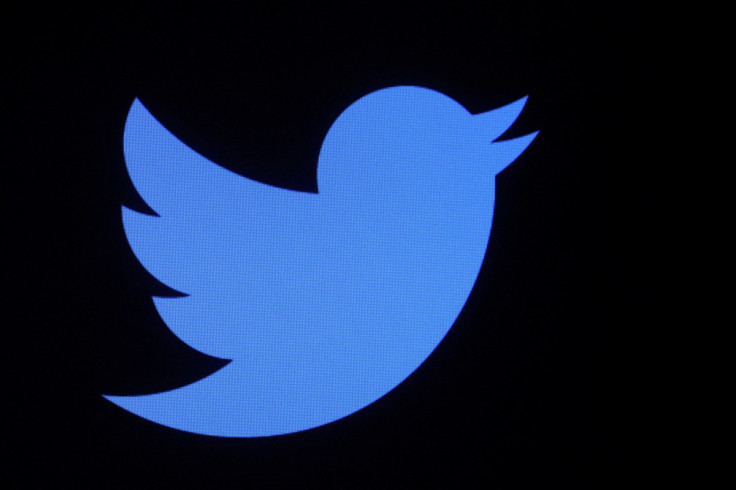
© Copyright IBTimes 2024. All rights reserved.




















