Twitter, Periscope Live 360 Video: How To Use New Feature
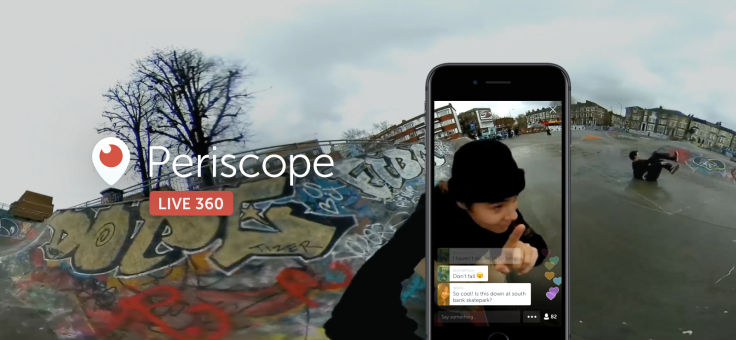
Twitter announced Wednesday the launch of live 360 video functionality on both its microblogging platform, as well as on Periscope, the live video broadcast service it owns. The social network is actually using technology from Periscope to enable the new feature.
The announcement, expectedly, came in the form of a tweet.
Introducing live 360 video on Twitter and Periscope! 👀 🔄 https://t.co/dAiZnHIsr7
— Twitter (@Twitter) December 28, 2016
So how does one use the new feature?
First thing to know is that not everyone can use it, as of now, to broadcast her or his own live 360 video. According to the Twitter blog: “Although everyone on Twitter and Periscope can watch live 360 videos, currently only select partners can go live in 360 via Periscope.”
On its blog, Periscope said the feature is currently being tested “with a small group of partners,” and that it will be rolled out “more broadly during the coming weeks.” And it also provides a link where users can apply to join the waitlist to be able to broadcast their own live 360 videos.
Everyone on both Twitter and Periscope, however, can view all the live 360 videos that broadcasters share. Such videos will be marked clearly with a “LIVE 360” badge to identify them easily. Once you start watching a video, you can change your perspective by tapping and scrolling the screen or by simply moving your phone around.
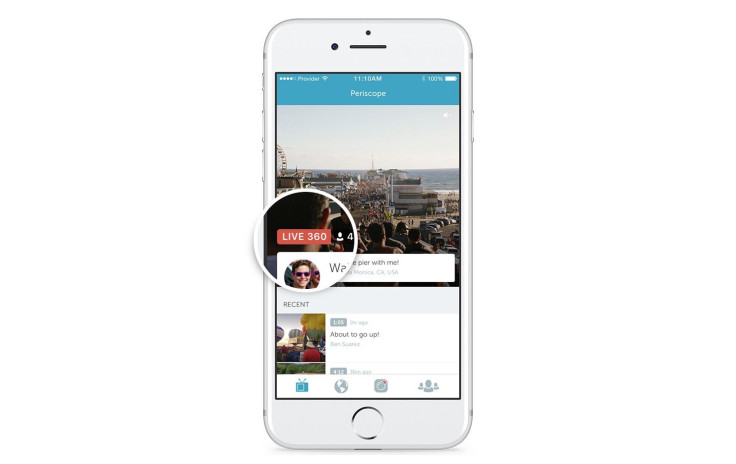
Both companies call the move a more immersive experience for viewers who use the new feature. But it seems to work well only on the apps, and is not supported by all desktop browsers.
Here’s the first live 360 video the companies released.
360 Sunset in Florida. First ever #Periscope360 with @Brandee_Anthony https://t.co/AZWbnnT15S
— Alex Pettitt (@Alexpettitt) December 28, 2016
© Copyright IBTimes 2024. All rights reserved.





















